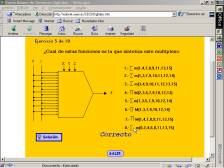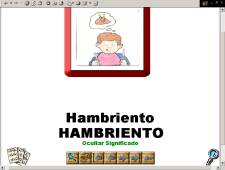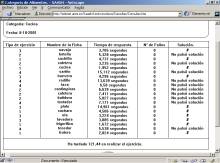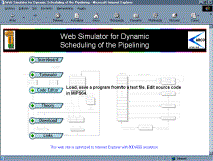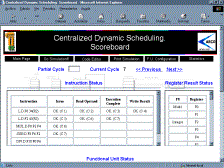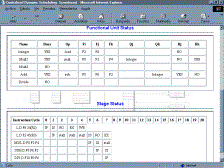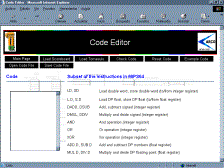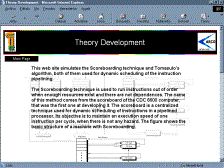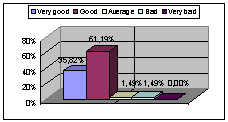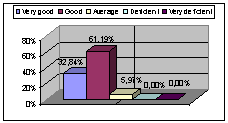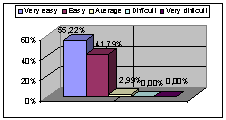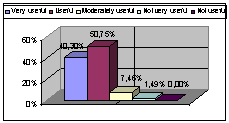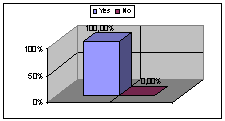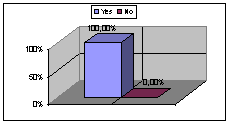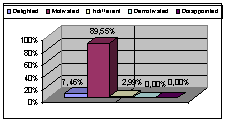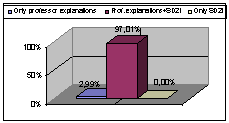| Submission Procedure |
Case Studies in Tele-Education: Research and ProjectsMiguel A. Vega-Rodríguez Juan A. Gómez-Pulido Juan M. Sánchez-Pérez Abstract: ICT (Information and Communication Technologies) are a very important educational resource at the present time because they allow place and time limitations to be overcome and therefore reduce costs. In addition, multimedia applications offer a set of characteristics in order to improve learning by means of interactive activities. For these reasons, we believe it is important to devote efforts to the development of proposals and prototypes for teaching via Internet. Since 1998, our research group has been focused on this objective and working on diverse projects such as SD2I, TEDA or PDIWeb. In this paper we overview all these projects, presenting a general description of each web platform, as well as the tools and methods used for their implementation. This paper also includes the results obtained after the use of each platform and the feedback from surveys. In this way, several conclusions are presented in the last section of this paper. Keywords: Internet, Web-based Services, Multimedia, Hypertext/Hypermedia, Computer Uses in Education Categories: C.2.5, H.3.5, H.5.1, H.5.4, K.3.1 1 IntroductionInternet has become a fundamental tool in education because of its great advantages: it can be used almost everywhere and at any and moment, thereby saving costs, encouraging interactivity, etc [Sheybani 2004]. For this reason, our research group [ARCO 2005] has worked on diverse projects for the development of tele-education web platforms. With this objective in mind, our first project was EDONET [Sánchez 2000]. The experience of EDONET allowed us to face the SD2I project [Vega 2002a]. SD2I is a system for teaching, educational control, and learning process evaluation of the Digital Systems subject through Internet [Floyd 2003]. Digital Systems are the core of different courses at our University (UEX). Our following project was TEDA [Vega 2002b], a multimedia support for teaching the Spanish language to hearing-impaired people via Internet. Page 1555 Finally, we have just finished the PDIWeb project [Vega 2004], which is a system for the teaching of Instruction Dynamic Scheduling through Internet [Hennessy 2003], a fundamental aspect inside the instruction pipelining (pipelined processors) and explained in many courses about Computer Architecture that are given at most Universities (including the UEX). The rest of the paper is organized as follows: in sections 2, 3 and 4 we give an overview of these three projects (SD2I, TEDA and PDIWeb), pointing out their fundamental characteristics. Section 5 explains the tools and methods followed for the implementation of all these web platforms. Then, in section 6, we detail our experiences in their use and user feedback. Finally, in the last section our conclusions are presented. 2 SD2IThe platform is structured into three sections: theory, exercises, and control. 2.1 Theory SectionIn this section, all the theoretical concepts the students must learn about Digital Systems are shown. The section is structured in six chapters, and each chapter is divided into several lessons. The lessons are accessible from any computer connected to Internet. In this way, students can have access to the platform from their university center or from their own home, which provides a solid backup for work done at home and for self-instruction, and also gives rise to an improvement in teaching quality. This section also includes a chapter so that students may consult the most appropriate bibliography and use it as complement to the system. Students may select a specific lesson (and chapter) to begin a new concept to study or to continue with the previous day's work. In general, each lesson is composed of several web pages (figure 1(a)) with a set of concepts that are shown by means of text, images, tables, animations, etc. Students can work at their own pace, being free to go ahead or back to a lesson, leave or change the lesson.
Figure 1: SD2I: (a) One of the web pages that compose the theoretical content. (b) Example o f a self-evaluation exercise to be carried out by students Page 1556 2.2 Exercise SectionIn this section, students may answer a set of self-evaluation questions (5 to 20 questions per set). The self-evaluation questions are related to the lesson under study. The self-evaluation exercises may be of several types:
The exercise section allows the students to go from one exercise to another, to leave the exercise set, or to obtain the right answer to the exercise question directly or to find "tracks" to answer the question. The results of this interactivity (learning time, question answers, evaluations, aides for answering, etc.) are managed and stored by the control section of the system. We will thus know the students' performance and the lesson quality that has been developed (educational control, students' evaluation, generation of statistics,...). Figure 1(b) presents one of the self-evaluation exercises of the system as an example. 2.3 Control SectionThe information generated as a consequence of the interactivity of the students with the system is internally stored in a database. This information is of great interest for educators; in fact, it will constitute the only trial elements at their disposal to help them to be able to evaluate the students' performance or use of the lessons. The control section can only be accessed by professors using a password. Students can only know certain portions of information from the results of their interaction with the didactic content (mark obtained, percentage of success, etc.). Page 1557
Figure 2: (a) Web page with information about the results obtained after carrying out a test in SD2I. (b) Example of a lesson in TEDA Regarding each student, professors can handle the different work sessions (figure 2(a)) carried out by the student with an indication of the date and time, specific lesson, the type of exercise, the time that the student took to answer each question, the number of attempts or misses, if he/she requested the solution for help, etc. 3 TEDAA speech defect may lead people to isolation because speech is a basic mode for interacting with the environment and modifying it according to necessities. A similar situation happens to people with hearing impairment [Guerra 2001]. In most cases, this isolation makes their integration into the habitual environments where they live difficult, causing an attitude of dependent-passivity that prevents them from having complete self-reliance. The continuous advances in Computer Sciences and Telecommunications allow us to develop applications to help people with impaired hearing through language teaching [Nelson 1997], using a learning strategy that is similar to play. In this line, we have developed the TEDA system: a multimedia support for teaching the Spanish language to the hearing impaired via Internet. In TEDA, the following steps are given for the progressive teaching of oral and written vocabulary:
Page 1558 As an example, figure 2(b) presents a screen of the application associated with the adjective category. In TEDA, the different words of the Spanish language are classified into categories: nouns, verbs, adjectives, etc. Each category is subdivided into different classes; for example, nouns are divided into classes like clothes, food, bath, animals, professions, parts of the human body,... The student can select a category and specific class to begin with the study of the words included in this class. For each word the associated image is shown and its pronunciation can be heard by using the "musical notes" icon, following the image/pronunciation=meaning scheme. This scheme is complemented with the word in writing. In this way, the student will associate each sound (pronunciation) with both the corresponding written word and the concept or meaning that it represents (image). In figure 2(b) we can observe several buttons, which allow us to go from one word to the previous or to the following one in the category-class, or to go to the first or last word in the category-class. The button with a "magnifying glass" allows us to search for a particular word inside the category-class. At the same time, it is also possible to obtain a list of all the words or lessons in that category-class and to select one of them for direct access. Other functions offered include a button to exit the category-class and the possibility to hide the writing associated with a word.
Figure 3: (a) Control of student performance in TEDA. (b) Main page of PDIWeb Figure 3(a) shows the monitoring of a pupil's evolution after carrying out a self-evaluation exercise set on a screen. The student is controlled and corrected by the system all the time. TEDA presents several types of self-evaluation exercises:
Page 1559 The use of TEDA can be completed while performing other activities. For example, the planning and creation of experimental communication situations in different environments or activities is interesting. We should keep in mind that the immediate use of the vocabulary selected or the new elements included will make learning and the appearance of new communicative behaviors easier [Marcos 2001]. At present, the system developed is being used in several Spanish schools (16). Apart from its main function (the tele-teaching of the Spanish language to people with hearing, speech or other impairments), and thanks to the attractiveness that everything related with computers and the Internet has nowadays, the system may also be used in other applications: Spanish language teaching in Children's Education or Spanish reading and writing teaching to beginners by means of play. This is especially useful with students of certain collectives (immigrants, ethnic minorities, foreigners, ...) that have difficulties in learning Spanish and are subjected to a difficult process of linguistic immersion. 4 PDIWebPDIWeb is a web simulator, based on the architecture of a pipelined MIPS processor with an instruction set of 64 bits, which simulates the dynamic scheduling instruction using two different techniques: one centralized by means of the Scoreboard method, and another distributed according to the Tomasulo algorithm [Hennessy 2003]. The simulator does not require any installation in the PC by the student, since it is executed through Internet by a remote server. Furthermore, the simulator has been successfully tested in the latest versions of Internet Explorer and Netscape. Figure 3(b) shows the simulator's main page. This web page contains the main menu of the platform. The student can see a help text by moving the mouse over each option. The following subsections describe the PDIWeb menu briefly. 4.1 Scoreboard and TomasuloThe web pages for Scoreboard and Tomasulo are similar. As an example, figure 4 presents the web page for the Scoreboard method. This web page contains a menu, followed by the options that control the simulation progress: Partial Cycle, Current Cycle, Previous and Next. Partial Cycle allows the use of breakpoints or complete simulations (without stops). The rest of the page is occupied by the tables used by the Scoreboard method: Instruction Status, Register Result Status, Functional Unit Status, and Stage Status. Page 1560
Figure 4: Web page for the Scoreboard method: from top to bottom By means of the menu options the student can: go back to the main page (option Main Page, figure 3(b)), start a simulation (option Go Simulation!!!), go to the code editor (option Code Editor) in order to change the program to simulate, print a simulation (option Print Simulation), configure the functional units in the processor (option F.U. Configuration), and show the statistics about hazards (in graphical, percentage and numerical format) for the current simulation (option Statistics). When the student prints a simulation, the report includes: the tables of the Scoreboard with the current simulation results, the current simulation cycle, the hazards and the configuration of the functional units. 4.2 Code EditorFigure 5(a) presents the code editor, where the student can indicate the program to simulate. In the central area, there is a text editing window (where the user will introduce the code and instructions of the program to simulate) and information about the instruction subset of MIPS64 accepted by the simulator. At the top there is a menu with the different editor functions. Briefly, the editor options allow us to type the code of a program, delete this code, check the validity of the typed code, save this code in a file or open a code file, display several example codes, etc.
Figure 5: (a) Page with the code editor. (b) Page with the theory development within PDIWeb Page 1561 4.3 TheoryThis web page includes an introduction to the theoretical foundations of the Scoreboard method and the Tomasulo algorithm, as well as the dynamic scheduling instruction in pipelined processors (see figure 5(b)). 4.4 DownloadsIn this page the student can download didactic material related to the simulator. For example, at present it is possible to download a local application that simulates the Scoreboard method. This local application is an application for Windows, with a user-friendly and full graphic interface. The page presents a brief description of each application that can be downloaded, explaining its main characteristics, showing images of that application and including its technical specifications (name of the installation file, size, language, etc.). 4.5 LinksThis web page includes a list of links to websites that, due to their contents, have some relation with PDIWeb. 5 Tools and MethodsFor the development and maintenance of all these projects we have several servers that support the educational systems through Internet. The servers under the Windows 2003 Server and with the Internet Information Server (IIS) offer web page publication and administration services (WWW), file transfer (FTP), Gopher, electronic mail, etc. 5.1 SD2IThe SD2I platform combines techniques based on HTML, Java and CGI, together with commercial software (Macromedia Authorware). The information obtained as a consequence of the self-evaluation exercise is internally stored in a MySQL database that has the data tables necessary in order to allow the processing of all the information: student information, teacher information (for restricted access to the system), exercise information, information of the interaction with the system, etc. The communication between the system and the database is carried out by ODBC, so it would be easy to change to another database management system. The data confidentiality is double, which prevents the possibility of "modifying" them. On the one hand, the data are stored only in the server. On the other hand, accessing the data must be done by using a password. This password is known only by the corresponding teacher and is managed at two authentication levels. The first authentication level is handled by the SD2I system itself, to gain access to the web site where the platform is. Moreover, the system restricts the access to the database by means of a password managed by MySQL through ODBC. The password system also has passwords for the students. Consequently each student must introduce his/her password before gaining access to the system. This prevents a student from having the possibility of gaining access to another student's data, the possibility of changing the educational results (interaction results), etc. Page 1562 5.2 TEDAIn implementing TEDA we have used tools and methods similar to SD2I. particularly because the TEDA platform also combines techniques based on HTML, Java and CGI, together with Macromedia Authorware for web page design, the question and answer systems, the educational content elaboration, and pupil learning control. 5.3 PDIWebFor the implementation of PDIWeb we have used PHP language mainly. PHP is executed in web servers and allows HTML pages to be created in a dynamic way. It has been necessary to include scripts coded in JavaScript for several specific functions. HTML code fragments are also present, since, after all, the simulator is formed by a set of web pages. Nevertheless, 80% of the code is implemented in PHP. The editing of all this code in PHP, JavaScript and HTML was done by means of the Macromedia Dreamweaver tool, a powerful application for the creation and maintenance of web sites. Macromedia Fireworks was used for the graphic design of diverse web elements: images, animations, flash texts, etc. 6 ExperiencesAfter the construction of the system, these three platforms were evaluated by students. That is, once they were concluded, the students were asked to test the developed platform. In this way, compared to traditional teaching methods the defects and virtues of the system could be detected. This evaluation was carried out by means of their using the system in a massive way, and then having them respond to surveys. In addition, the experience allowed students to check the correct system operation, as well as to learn their degree of acceptance. Due to a lack of space we provide only the results of the survey on the SD2I project. The results obtained from the TEDA and PDIWeb were similar and so were the conclusions. A total of 67 students tested the system for the SD2I platform and answered an anonymous survey. All the students had enough knowledge about Digital Systems and experience with the conventional teaching of this subject to be able to evaluate the SD2I platform and compare it with traditional classes (explanations given by a teacher). We did not give any explanation about platform use to the students. Their ages ranged from 18 to 27 though the majority were students of 18 and 19 years old. The next figures show the most significant results of the survey. Figure 6(a) shows the evaluation to the SD2I platform contents. 97.01% of the students believe that the contents are good or very good. Figure 6(b) presents the results about the platform's pedagogical utility. Again, more than 90% of the students (specifically, 94.03%) think that the pedagogical utility is good or very good. It must be observed that, from the pedagogical point of view, none of the students evaluates the platform negatively.
Figure 6: (a) How do you value the contents of the SD2I platform in general? (b) Value the pedagogical utility of the SD2I platform As for the platform's facility of use, 97.01% think that the platform is easy or very easy to use (even without explanations). The most selected option was "very easy" as figure 7(a) indicates. Figure 7(b) shows the degree of utility given by the students to the platform for its use within the subject of "Computer Science Foundations". Again, positive response exceeds 90% since 91.05% consider the platform to be useful or very useful for this subject. Page 1563
Figure 7: (a) Value the facility of use of SD2I. (b) Do you consider the application of SD2I to be useful within the subject? We then asked for the decision of adopting SD2I to other subjects about Digital Systems (Figure 8(a)). On this occasion and after evaluating the SD2I system the decision is unanimous: 100% of the students say that it should be used in other subjects about Digital Systems. This question corroborates and even improves the results obtained in the previous question where the platform was described by more than 98% of the students as useful. Figure 8(b)m shows the results obtained when students were asked if they would favor the implementation of this kind of application for other subjects. Once again the answer is also unanimous, 100% support this type of initiative and they consider the development of educational contents (theory, exercises, etc.) through Internet as a key to improve the teaching quality of other subjects, regardless of their content.
Figure 8: (a) Would you encourage the use of SD2I in other subjects about Digital Systems? (b) Would you encourage the implementation of applications of this kind for other subjects? Page 1564 The following question presents the students' conclusions after using SD2I. As shown in figure 9(a), 97.01%. were motivated and even delighted by the platform. We consider it quite an honor to get statements from students saying that something has delighted them; therefore 7.46% can be considered as a great achievement. Another question of interest is the one shown in figure 9(b). We asked students their recommendation for Digital Systems learning. 97.01% think that the best alternative is to hold conventional classes (professor's explanations) and use the SD2I platform as didactic reinforcement. These results indicate that students evaluate the presence of the professor in the class positively. In conclusion, they feel that personal contact is important.
Figure 9: (a) Your conclusion as a user of the SD2I platform: It has ... you. (b) After having examined SD2I, what would your recommendation for Digital Systems learning be? Not only were the results obtained in the previous questions good, but comments provided by students in a follow-up question and answer session were also notably positive and encouraging for us to continue work in this direction. 7 ConclusionsAs part of our efforts to improve teaching and enhance students' knowledge and capacities, we should apply all the resources that technical advances provide us with, such as multimedia technologies and the Internet. In the same way, these technologies should also be applied to university teaching. Page 1565 This is the case for the SD2I and PDIWeb projects. SD2I is used by undergraduate students, while PDIWeb is used by post-graduate students. Moreover, these technical advances should also be applied in order to improve the quality of life of people with disabilities. We have worked on the TEDA project with this view. As previously seen (section 6), the results of the surveys on these projects are very good, and we think that these results would be exportable to other web platforms on other subjects. Therefore, it is worth spending the time and effort on systems dedicated to tele-education. In conclusion, these platforms strengthen the concepts introduced in class and motivate the students to carry out more practical exercises, thereby improving both teaching and learning. After evaluating the fact that students are pleased by these web applications (the surveys in section 6), another important evaluation is to find out how much better students can learn by using these platforms. As future work, we will statistically analyze the exact improvement observed in students when using these platforms. For this analysis we will divide the students into two groups, one of whom will use the platform and one of which will not. At the end of the course we will compare the results from both groups. Acknowledgements SD2I and PDIWeb were supported by Vicerrectorado de Innovación Educativa y Nuevas Tecnologías and Instituto de Ciencias de la Educación (University of Extremadura), under the framework of two Educational Innovation Projects. TEDA was supported by Junta de Extremadura (local government) under the framework of the IPR00A003 research project. References[ARCO 2005] ARCO Research Group, http://arco.unex.es, 2005 [Floyd 2003] T.L. Floyd, Digital Fundamentals, Prentice-Hall, 8th edition, 2003 [Guerra 2001] A. Guerra, J. Valente, L. Barradas, Aplicação Educativa para Crianças Deficientes, 3rd International Symposium on Computers in Education, Viseu, Portugal, September 2001 (in Portuguese) [Hennessy 2003] J.L. Hennessy, D.A. Patterson, Computer Architecture: A Quantitative Approach, Morgan Kaufmann, 3rd edition, 2003 [Marcos 2001] J.M. Marcos, Experiencia Práctica del Uso de Sistemas de Comunicación y Ayudas en Alumnos P.C.I., I Jornadas Aragonesas sobre Sistemas Aumentativos y Ayudas Técnicas para la Comunicación, Zaragoza, Spain, March 2001 (in Spanish) [Nelson 1997] K.E. Nelson, M. Heimann, Theoretical and Applied Insights from Multimedia Facilitation of Communication Skills in Children with Autism, Deaf Children, and Children with other Disabilities, Communication and Language Acquisition: Discoveries from Atypical Development, Baltimore, MD, Paul Brookes Publishers, pp. 295-325, 1997 Page 1566 [Sánchez 2000] J.C. Sánchez, J.M. Sánchez, J.A. Gómez, EDONET: Sistema Piloto para la Docencia a través de Internet, VIII Congreso de Innovación Educativa en Enseñanzas Técnicas / I International Congress in Quality and in Technical Education Innovation, Donostia-San Sebastián, Spain, vol. 2, pp. 25-33, September 2000 (in Spanish) [Sheybani 2004] E. Sheybani, G. Javidi, Interactive Multimedia and Distance Learning, 34th ASEE/IEEE Frontiers in Education Conference, FIE'2004, Savannah, Georgia, USA, October 2004 [Vega 2002a] M.A. Vega, J.M. Sánchez, M. Rubio, J.A. Gómez, Application of Information and Communication Technologies to the Teaching of Digital Systems, Informatics Education 2002, VI Latin-American Congress on Computers & Education, IE'2002, Vigo, Spain, pp. 1-6, November 2002 [Vega 2002b] M.A. Vega, I. Nieto, J.M. Sánchez, F. Chávez, J.A. Gómez, System of Tele-Education for People with Hearing Disability, International Conference on Information and Communication Technologies in Education, ICTE'2002, Badajoz, Spain, vol. 3, pp. 1261-1266, November 2002 [Vega 2004] M.A. Vega, J.C. Burgueño, J.M. Sánchez, J.A. Gómez, Web Simulator for the Teaching of Instruction Dynamic Scheduling, 6th International Symposium on Computers in Education, SIIE'2004, Cáceres, Spain, pp. 1-8, November 2004 Page 1567 |
|||||||||||||||||||||||||||||||||||||||||||||||||