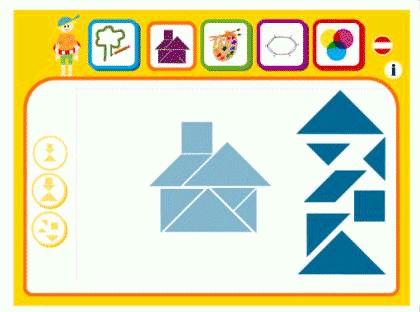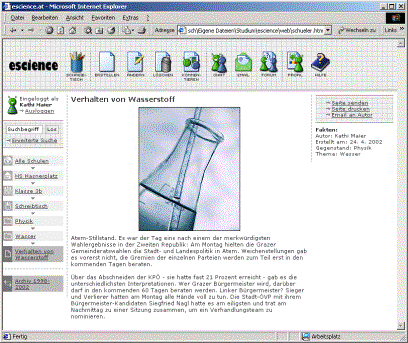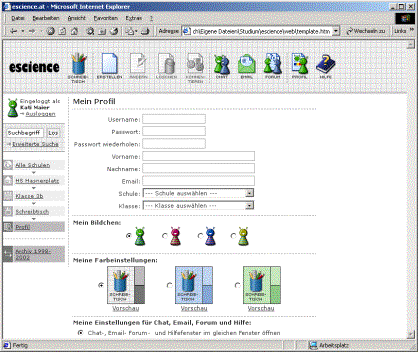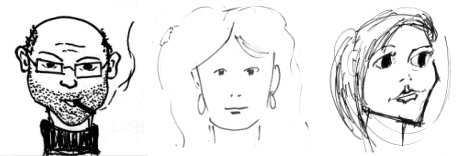| Submission Procedure |
The Role of Adaptation and Personalisation in Classroom-Based Learning and in e-Learning1Maja Pivec Konrad Baumann Abstract: The paper focuses on adaptability, knowledge mediation and knowledge flows in face-to-face classes compared to computer-based or Internet-based classes. The paper gives an overview of features of on-line learning systems that facilitate the learning process and gives some aspects on adaptation and personalisation issues within those systems. Some recent developments of intelligent tutors capable of expressing emotions are presented. Application examples of adaptable multimedia e-learning solutions for different user groups are described. An outlook on possible future developments and constraints is provided. The paper starts an important discussion about how to design effective human-computer interaction. Key Words: Learning, Teaching, Personalisation 1 PreambleIn one of the literature depictions of the synergy of people and computers, the author [Pickover 1992] integrates people into the electronic environments. People began to see with "the eyes of the computer", they began to hear "with the ears of the computer" and they applied computer to write letters. At that point the above described was still science fiction. Nowadays, in the era of information and communication technology (ICT) this science fiction vision is transformed into the social fiction, as [Fassler 1999] calls this phenomenon. ICT makes it possible to communicate and exchange ideas without the physical boundaries. The application of ICT also spread rapidly. At the beginning ICT was available only to the smaller group of privileged people working at governmental research institutions and universities. For illustration, in 1975 an IBM mainframe computer that could perform 10,000,000 instructions per second cost around $10,000,000. In 1995 (only twenty years later), a computer video game capable of performing 500,000,000 million instructions per second was available for approximately $500 [Maxfield]. [1] A short version of this article was presented at the IKNOW '03 (Graz, Austria, July 2-4, 2003). Page 73 Today ICT can be found in primary and secondary schools and in the majority of average households, supporting a range of activities including work, learning, teaching, or just communicating with people all over the world. According to [Bangemann 1999] estimations were made that already by the year 2000 there will be about 325 million Internet users, receiving, retrieving, and exchanging information over electronic networks. In the first part of our contribution we present teaching and adaptation processes in the real world, hence still the majority of teaching has been carried out in face-to-face lectures or tries to replicate this method in the virtual world. In the next chapter we outline the minimal features necessary to support teaching within the virtual world. We also show that technology provides numerous possibilities to support individual interactions with knowledge that reach far beyond the possibilities provided within face-to-face lectures, thus bringing innovative concepts into the field of learning. Some application examples and their features that support adaptation and personalisation are outlined. In the chapter One Step Ahead we introduce recent issues of human-computer interactions that also include emotions. We present several applications of virtual tutors in areas such as individual e-lesson, help system and technical support. 2 Teaching and Adaptation Processes in the Real WorldWhen we consider personalisation and adaptation (P&A) in computer-based or computer-aided learning, let us first move back and consider the same mechanisms in a classical, i.e. in a face-to-face learning situation. In the situation of a classical lecture or seminar, adaptation and personalisation can take place as well. It means that the teacher adapts his or her way of teaching or adapts the content, based on feedback received by the students. According to [Picard 1997], the way of thinking of adults can be described as a combination of "assimilation" and "adaptation", where assimilation means to use well-known insights in a relatively effortless way, whereas adaptation means to create new insights based on new circumstances by logical thinking, which costs more effort. In the classical situation there are two possibilities for this feedback to be provided: explicit feedback and implicit feedback. Explicit feedback means that the students communicate to the teacher what they have understood from the learning content, what other content they would like to know, what other kind of teaching they would like to have. This is sometimes given during the lecture or seminar, maybe on request by the teacher, based on a pre-test, or during an exam, or it happens by filling out a dedicated feedback form, often also in an informal talk. Implicit feedback is information that the teacher receives from the students via non-verbal signals during or after the lecture or seminar, such as noise level or nodding with the head. Implicit feedback can also be gathered by the teacher out of other parameters, like the response time for student answers (time between question by the teacher and answer by the student), or the number of attendees, or the number of students working extra hours in a university lab. In the design of e-learning solutions it may be difficult to determine the right degree of P&A. Preliminary estimations on the effectiveness of human-computer communication can be made if we take human-to-human communication as a starting point. So we postulate that "the degree of P&A desired or accepted by the users (students) will be close to the degree of P&A offered to students by an experienced and successful human teacher". Page 74 What we mean by adaptation in a face-to-face teaching situation is basically the sum of all reactions of the teacher on the explicit and implicit feedback that he or she receives. The range of human adaptation is as broad as the range of human personality, however limited by several factors. Let us classify the adaptation of a human teacher based on student feedback in short term, medium and long term loops. Short term adaptation happens within the same lecture unit or seminar unit in which the feedback happens. When receiving negative feedback, a teacher first may repeat content more slowly or in other words, or add an example that illustrates the content. He or she may use a blackboard drawing in order to illustrate the content, use objects at hand or simply make gestures that underline the content. The teacher may react on signals of lack of attention by an unforeseen change in the way of talking, or by inserting an exercise that stimulates attention and group interaction, and come back to the planned course of the seminar after that. When receiving massive negative feedback, a discussion on the value of the content or the level of complexity may take place, but not all teachers would spontaneously deviate from the planned flow of the seminar that much. A medium term adaptation loop happens in time frames longer than one seminar unit but shorter than the whole lecture or seminar (usually from a few days or weeks up to four months). When receiving negative feedback, a teacher may adapt the content of the next seminar unit by repeating content, inserting examples or showing audiovisual material. He or she may add practical experience to illustrate theoretical content that was provided in the seminar or lecture. Long term adaptation happens when a teacher modifies the content or didactical approach of the whole lecture or seminar according to feedback based on the previous seminar. Measures may range from adaptation in teaching speed, giving examples and other measures mentioned above, and go up to a complete change of the didactical approach on which the lecture is based. Long term adaptation of lectures has resulted in the creation of new approaches like problem-based learning or "Mengenlehre". According to our postulate an ideal computer-based training (CBT) resource would offer adaptation of the same degree and quality as human teachers do. While the CBT features initially may not have the same behaviour as humans due to the known limitations of artificial intelligence, the adaptation offered by humans should always be the example and define the limitations for desired CBT features. Having said this, is it astonishing to add that human teachers offer a very limited range of personalisation? Humans offer personality, and students may have the opportunity to chose among several lectures or among several teachers offering the same lecture. But as we all know, once this decision has been made, we are not in a position to adjust the attitude of the other human, or these possibilities are very limited in modern societies. If according to our postulate the ideal learning situation is state-of-the-art content illustrated by real-life situations and moderated by a skilled human teacher, the basic personalisation features of the human-to-human learning situation are the following: Students have the opportunity to communicate with the teacher and with other students and discuss the content. Furthermore students may take notes, sketches, photocopies, photographs, video and audio recordings, use books and create their own sets of data consisting of the said artefacts. Page 75 It is not our intention to negate technological progress by limiting future developments to the achievements of the human brain, but our postulation implies that, like in artificial intelligence, the human-to-human analogy serves as an example for the ideal learning situation. This again implies that extensive personalisation of the learning resource would be in the way of efficient learning. In analogy to the human example and besides the collection of implicit and explicit feedback leading to adaptation, the desired personalisation features of an e-learning resource include at least a student-to-student communication facility and the possibility to collect personalised content in form of notes, sketches, photocopies, photographs, video and audio recordings, and books or rather e-books. These features are of course to be enhanced by the opportunities of the digital age like the possibility of viewing remote e-books, data bases, or remotely ordering books from diverse libraries, communication with remote teachers or students, and self-testing by the student at any time. 3 Supporting the Teaching and Adaptation Processes within the Virtual WorldFrom the didactical point of view there are numerous approaches to learning, such as learning by observation, learning by enquiry and investigation, learning by doing, individually, face-to-face and in groups, experimental learning, learning by evaluation and reflection. As outlined in [Buckley 1999], learning environments that exploit interactive multimedia are of special interest. The educational potential of this technology closely parallels the pedagogical goals of the Learning Paradigm. According to [Buckley 1999] a simple pedagogical set of features that can foster transition to the Learning Paradigm is as follows: (1.) Interactivity fosters active learning, (2.) The sensory-rich nature of technology facilitates the engagement of additional powerful cognitive processes, and (3.) Integration of assessment tools into the environment can provide students with feedback, encouragement etc. In the field of Web based training, learning is much more than reading lessons by navigating through prepared multimedia courses and working out exercises. Further elements like communication, collaboration, dynamic and static background libraries and using a search engine on the Internet and exploring material on WWW sites are needed [Lennon 1994, Maurer 1999, Dietinger 1999]. E-learning also has to support "life long learning", "goal oriented learning", "learning on demand" [Gütl 1999, Dietinger 1999] as well as various kinds of formal and informal education. Additional challenges to e-learning come from economy, science and management where the quick and full access to information - the information advantage - is also a quality and competitive factor. What is adaptation and what are adaptable systems? How do we experience those systems from the user's perspective, i.e. from the usability point of view? When we evaluate a product according to the principles of usability, we apply the usability evaluation principles that are based on the ISO DIS 9241-11 standard and also described e.g. in [Jordan 1998]: "Usability of a product is defined as a combination of three separate aspects: effectiveness, efficiency and satisfaction. Effectiveness means the extent to which the user's goal, or task, is achieved. Page 76 Efficiency means the amount of effort that the user requires to accomplish a goal or achieve a task. Satisfaction is the level of comfort that the user feels when using a product and how acceptable the product is to users as a vehicle for achieving their goals." Let us have a look at a research area of adaptive hypermedia systems (AHS) that is merging the fields of hypermedia, adaptive systems and intelligent tutoring systems. The aim of AHS is to increase the functionality of hypermedia and to improve the learning process. AHS can be applied for educational purposes in the form of adapting the presented information to the current knowledge level of the student, providing navigation support on various levels and guiding the student in the learning process [Beaumont 1995]. One of the main features is the adaptation ability based on user preferences and the knowledge level of the user [Hockemeyer 1997]. At the same time, another component of AHS are Hypermedia Systems. Hypermedia Systems can be also applied as explorative systems that should facilitate the learners to find the information needed. In almost unstructured information space this task often proves to be too complicated and very time consuming for the learner. AHS try to resolve this problem based on adaptable communication with the user. There are various technical solutions of adaptable systems. Shadowing is a very simple approach where irrelevant links and material for a specific user are dimmed [Hothi 1998]. Though the material is accessible to the user it is clearly demonstrated that the material is not appropriate. Much more restrictive is the solution of hiding links or not allowing the user to access the visible but inappropriate material [Brusilovsky 1998]. This approach could lead to frustration of the user. Another interesting solution is called stretchtext and is applied in the MetaDoc system [Boyle 1998]. When a stretch link is activated the original text is expanded with additional material. With deactivation of the link the text shrinks to the prior format. However, the temptation of following various links offered remains whereas the probability to lose the focus on the learning context arises. Interesting concepts of adaptable knowledge presentation, e.g. adaptable book concept called Multibook and an application of the concept MediBook that support life long learning, are described in [Seeberg 2003]. The challenge of next generation adaptable e-learning systems lies in providing innovative and generally applicable new approaches to e-learning, based on interface and content adaptation to the user knowledge and performance. The adaptation can be based on the age of the user, preferences, user overall performance and can, among others, result in a user interface with reduced number of features or in contents presented on different ways. Such adaptable e-learning systems can support a broad spectrum of different user groups as well as different ways of learning. Therefore, the systems can be applied for children education, corporate education and life-long learning. The adaptation, content granulation and system interoperability can be carried out with help of the international e-learning standards from the standardisation groups and committees as follows: SCORM, IMS, IEEE LTSC, ISO SC36, etc. 3.1 Application Example 1: Arts Education Game for ChildrenIn a User-Centred Design seminar led by Konrad Baumann and Peter Purgathofer at FH Joanneum's Department of Information Design in Graz, Austria, the seminar topic was to design and implement touch-screen based interactive applications for a specific target group. Page 77 One team of students chose to design an arts education tool for young children. The project was carried out in 2003 by Elvira Stein (concept, design, user testing), Sigrid Thallinger (concept, design, programming, user testing, video), and Tina Fleck (design, programming, user testing, documentation). The application was developed following an iterative user-centred design process which was introduced in earlier seminars, consisting of user observation and user testing performed in museums and in a kindergarten, respectively. In most museums, children fall short of experiences. It becomes soon boring for them to watch exhibited items, while they are curious by nature and want to touch things and find out how they feel and work. The target group are four to seven year old children. The screen of the final design is dominated by a tablet-like activity area called stage and a title bar. No text is used and there is a navigation system suited for children based on large coloured icons. There is an animated agent named Mike, wearing a life belt. Mike is sitting in the title bar when idle, and moving in front of the stage area when activated. The agent explains the application and the games or game-like learning tasks that run within it and are represented and activated by the title bar icons. The tasks include: a drawing programme using seven colours and three pen diameters, a game called Tangram where the children have to assemble a complex form using basic shapes, the animation of artist's painting, drawing with numbers, and a basic explanation of colour schemes - additive and subtractive mixing of colours. When used in a museum of visual arts, this application gives an introduction to the children on the topic of the museum and so helps them to find easier access to some aspects of drawing, painting, visual perception and art. It has been found that it is best to use the touch screen in horizontal position built in to the surface of a low table. There are also a language selection feature and an information button to use for accompanying adults. When activating a game the stage adopts the game button's colour.
Figure 1: Arts Education Game for Children [Fleck, 2003] Page 78 The field test showed that children with no or few computer experience have no real problems using the game application. Children prefer a horizontal screen surface, as they often move around the screen in order to draw lines. The simplest way for children to draw a straight line is to do it radially in direction to their own body, and not from left to right as adults would do it. The position of icons and buttons should be near the top and left screen corner in order to avoid accidental operation. Young children do not strictly make a difference between real and virtual colour: It happened that a child looked to his or her finger to see whether it still carried the drawing colour he or she had just touched on the screen. Moving items (shapes) on the touch screen often posed a problem. A consecutive grabbing and placing operation seems more natural to children, so they usually lift the finger from the screen surface when they try to drag a shape. Like with the colour, the children's mental model of an item that is being operated on seems to be that the item is associated to their pointing finger and not to the screen any more. The agent proved to be well suited for children regarding the functionality, the spoken text and the talking speed. Currently the design of this application is at a crucial point where the design team has to decide whether to include more adaptability or not. It is the agent Mike that could be made adaptive first of all. The question is still under discussion. Would adaptability enhance the value and quality of this simple design or would it become a disturbing factor? The situation can be compared with an experience made by [Strommen, 1999] concerning the Microsoft barney interactive toy, which has a strong educational aspect and is for the use by small children as well. Barney was designed to play "peek-a-boo" when the child covers Barney's eyes. However, Barney's eye sensor initiated the "peek-a-boo" exclamation as well when somebody switched off the light or carried Barney into a dark room. When the designers tested the toy, they found out that for the children these errors did not result in a problem at all. Children make mistakes all the time, why should Barney not do so? The children's reaction was more like "Silly Barney, why should I like to play peek-a-boo right now?" This example shows that when designing for children or when using agents, our goal is probably not the highest possible perfection in the capacity to adapt to different situations. To err is human, as the proverb says, and after all our job is to design more human-like technology. 3.2 Application Example 2: E-Learning for Children 8-14Next we would like to present two examples of E-Learning platforms for children. The first platform is called YoungNet and is supported by the EU [YoungNet]. The platform is designed as a virtual meeting place for young people from 8 to 14 years. The platform supports communication and collaboration between users, and provides a place where young people can play educational games, work on joint projects and exchange informal information on daily life across borders via text, audio and virtual communication. Apart from design appearance suitable for the user group, the platform also offers some personalisation features. Users can choose the language for instructions and explanations (between German, Finnish and English), publish personal information, create their own home space and 3D avatars. Page 79 The second platform that we want to report on in more detail, is called eScience and is designed for young people from 10 to 14 years [eScience]. The eScience platform goals are defined as follows:
Some difficulties when using the eScience platform were noticed. To foster user-centered design by restructuring of the platform, a series of user tests should be carried out to improve the usability of the platform. The eScience project goals were to create and structure a new, user friendly platform, where a pupil should be able to create and publish his/her site based on three mouse clicks. The eScience project was carried out at the University of Applied Sciences FH JOANNEUM's Department of Information Design in two lectures: Educational Multimedia led by Maja Pivec, and Usability of Appliances led by Martina Manhartsberger. The project was carried out by students of the 5th semester in the major User Interface Design and Web Engineering [Artinger et al. 2003]. Figure 2: eScience platform - new structure [Artinger et al. 2003] Page 80 Within the project usability tests of the old platform and usability tests of the new platform concept were carried out. There were many iterations with pupils and teachers, where disadvantages and obstacles of the existing platform and needs for new features have been defined. The proposed new structure is based on user group definition (guest, students, teachers and administrator), and consists of detailed description of platform functionality i.e. how to start to work with the platform, navigation, integration of interdisciplinary projects, edit/publish a site, correct students' work. See Figure 2 for the depiction of the proposed new platform structure. Guidelines for students and guidelines for teachers have been elaborated to facilitate the work with the platform and for promotion of the platform at other schools. Strong personalisation features should enable every user to introduce his/her ideas thus reducing the barrier towards technology. Personalisation is fostered in the screen MyProfile, see Figure 3. MyProfile enables users to create personal appearance in the platform and to personalise the platform colour. Field tests showed that the possibility to define personal colour settings was very important for the user group. Every user also has the possibility to define the communication modus with the choice between pop-up and frame messages. Figure 3: MyProfile - eScience platform [Artinger et al. 2003] Page 81 3.3 Application Example 3: Universities and Life Long LearningResearch described in this chapter tackles innovative solutions for adaptation and personalization for formal and informal education. Eye-Tracking Supported Adaptive E-Learning is a research project lead by Maja Pivec and Christian Gütl. This project is a joint research of the University of Applied Sciences FH JOANNEUM's Department of Information Design in Graz, Austria, and the Graz University of Technology's Institute for Information Processing and Computer Supported New Media (IICM). It is funded by the FHplus impulse program of the Austrian ministries BMVIT and BMBWK. Eye-Tracking Supported E-Learning represents a new and innovative approach to adaptive e-learning methods. The main idea is to introduce an improved, real-time-capable eye-tracking procedure for intelligent user profile deduction on the one hand, and the use of a dynamic background library on the other hand. By means of eye-tracking, the behaviour of the learner is recorded in real-time and used for adaptive knowledge transfer. Among other benefits, this information produces detailed user profiles through more targeted identification of the actually consumed knowledge units. The dynamic background library provides further information for the learning units, corresponding to the needs and knowledge of the learner. The basic idea of this new and innovative approach of merging the eye tracking methods with the dynamic background library is to develop the methods of how to individually impart knowledge to each single learner by using a real-time eye-tracking system. Moreover, the predefined learning content modules should be dynamically linked to a background library providing additional and personalised information on the displayed learning content. Innovative solutions and an improved and more profound understanding are expected in various areas as follows:
Based on the eye-tracking data an adaptable system will be created, providing personalized course content and taking into consideration the user's learning type, individual cognition, areas of interest and knowledge level. With the application of the eye-tracking system parameters such as attention, cognitive activities, search and orientation processes, distress and lack of concentration or emotional reactions could be detected. Based on the evaluated and interpreted user data a complex user-profile could be created. Page 82 A detailed user-profile enables the automatic creation of information and learning contents and personalized presentation within the adaptable user-centered environment i.e. e-learning environments, knowledge management solutions, commercial Web pages. Based on the real-time data fatigue, distraction and distress could also be identified and different courses of action could be suggested to the user, such as proposition of a little break, more efficient learning paths, etc. Certain chunks of information could also be redundantly displayed in other segments of the learning content thus supporting the cognitive processes. The proposed innovative user-centered compilation and presentation of learning contents and lessons and related background information provided from the static and dynamic background sources supports cognitive processes and problem solving. Such adaptable systems could be applied to learning, especially in the sensible areas where 100% knowledge acquisition is required. Furthermore, the novel approach supports the identification of the level of expertise and provides tailored knowledge transfer and personalized knowledge management, being of value to corporate knowledge management systems. Based on the generalization of user behavior related to the learning content, information is collected and applied for improvement of the learning content structuring, information flow, additional explanation, etc. 4 One Step AheadAs we know, every artefact, especially computers and even more so agents, are subject to "anthropomorphisation" by the user. This means the user - to a certain extent - treats the machine like a human being. This is an argument for providing features to virtual teaching agents that are similar to the capabilities and "features" of human teachers. Especially the guiding role that can be found even in the most participative teaching styles, should be preserved for virtual teachers. An expert system named Virtual Tutor (VT) was developed as an interactive multimedia knowledge module with explanation features [Gütl 2002, Gütl 2003]. This application merges qualities of an expert system with advantages of multimedia, thus creating a variety of innovative ways of knowledge mediation. For students, the individual dialogue based session with the VT provides the possibility to apply the knowledge acquired in combination with indirect assessment. The VT was further embedded in the Web-based on-line learning environment. As already mentioned in the previous chapter, there are many benefits for students within the on-line learning environment independent of course content and style, like e.g. tools for asynchronous and synchronous communication and collaboration, search facility within a background library, a progress indicator monitoring the learning success etc. In addition, the application of expert systems makes it possible to use a different knowledge representation and explanation approach. The individual VT session also provides the chance for students to apply the knowledge acquired in combination with indirect assessment. With interactive VT sessions, various students' activities could be enhanced as follows: raising the learning motivation, research work, stimulating the creativity by carrying out analysis and synthesis, searching for solutions, interdisciplinary learning. Page 83 Based on the reported evaluation results [Gütl 2002, Gütl 2003] the conclusion can be drawn that dialogue based systems meet more accurately the requirements of students when solving problems. The possibility of accessing additional information related to the subject domain and explanation on request makes VT an interesting and different tool for knowledge transfer that proved to be helpful for the process of knowledge utilisation and knowledge anchoring. Interaction with the VT could be seen as similar to a personal dialogue between student and teacher. With the intention to show the users' response to the VT system and point out possible improvements of the system in the future, we provide some evaluation details. For a complete report on evaluation, defined tasks and results discussion see [Gütl 2003]. The first VT evaluation was carried out by Christian Gütl, Maja Pivec and Gerald Reif within the course Knowledge Processing, led by Christian Gütl at the Graz University of Technology. Additional evaluation of the VT was performed with 16 students of Information Design. The evaluation was carried out by Maja Pivec in her course Learning with Multimedia, at the FH JOANNEUM University of Applied Sciences. The results showed among others:
These results indicate high potential for the application of hybrid systems such as the combination of expert systems, multimedia, and Web-based systems for just-in-time learning and just-in-time problem-solving [Gütl 2003]. Such systems provide task-oriented access to knowledge and represent a different way of knowledge transfer, which is adapted to user requirements and knowledge level. Several students' comments listed below pointed out some usability problems and suggestions for improvements:
Interaction with the VT systems is based on a dialogue i.e. asking and answering questions. The evaluation showed that this way of communication is quite unusual and unexpected for users. Based on everyday experience when dealing with computers, we may state that many times users adopt their behaviour to the computer. However, the still existing barrier of many different user groups towards computer technology indicates a strong need for user centred design of computer applications and hardware. Computer technology evolved over the decades and significant improvements in human-computer interaction have already been made. Page 84 As observed in [Norman 1998], when new technology matures and has reached the transition point, the change from technology-driven products to customer-driven, human-centered products could and should be made. Some innovative integrated solutions in form of Information Appliances are presented and discussed in [Norman 1998] Chapter 12: A World of Information Appliances, and in the Appendix. However, there is also a new aspect of emotions that should be integrated into the next-generation solutions, which is the topic of the forthcoming book by Donald Norman [Norman 2004]. Already early experiments like ELIZA [Weizenbaum 1966] showed that people react emotionally to computers and also expect human behaviour from the machines. Recently various applications, like virtual tutors "Liza and Lili" [Bruns 2003], have been developed that try to demonstrate emotions and also behave or respond emotionally. Liza is able to provide appropriate reactions on the user's emotional signals. Computer scientists and social scientists research various applications and possible scenarios of Computer Supported Co-operative Work (CSCW). Key questions of the research are: How do virtual environments influence the relationship between users, appearances in the virtual world and their influence on various interactions? What governs the formation of virtual communities? How strong can the emotional involvement in the virtual world be? Hence Liza and Lili are still in "laboratory environment" and there is no possibility to view the system prototype, I can only report about my experience with them. I met them at the time4you exhibition stand at the LearnTech 2003 in Karlsruhe, Germany. I was very curious how the computer can react emotionally. So I decided to try it out and to play a game with them. The goal of the game was to make Liza and Lili angry and annoyed. Based on the dialogue she explored how the agent will emotionally react on her input and how the facial expression i.e. expression of eyes in combination with eyebrows' position will change. In a dialogue I tried out which questions and responses make them angry or perhaps confused. Based on the described experience my conclusions are that emotions introduce a more personalised note in human-computer interaction and make possible more experimental, playful and sensitive (perhaps more human-like) interaction in general. Recent research has shown that emotions are important for learning [Spitzer 2002]. Spitzer states that people memorise details, things and events that are related to the "better than expected" sensation. In her book Affective Computing [Picard 1997] discusses emotions and computers and reflects upon building affective systems. Already at present computers are able to recognise several facial expressions and distinguish different vocal expressions. Research results of Picard's team showed that with a success rate of about 81% eight emotional states can be recognized. The technology also makes possible the gathering of physiological signals and monitoring behavioural patterns of humans. One question of concern for any new technology is "How will it impact people?" [Picard 1997] Similar to adaptation regarding learning styles, it could be the classification of users regarding their emotional types, thus providing the adapted learning contents and interface with information about the personal emotional state of the user. In his book "The Inmates are Running the Asylum", [Cooper 1999] introduced the notion of personas to HCI. Originally a persona is a virtual person appearing in a theatre play or in a movie. When designing a UI, Alan Cooper suggests defining user personas, i.e. virtual persons who represent typical people belonging to the product's target group(s). Page 85 Information about the target groups is collected before that via interviews, focus groups, etc. One persona is selected, who for some reason is the less skilled one because of age, knowledge or experience. This persona will play the user's role in the UI design process. It is for him or her that the User Interface is designed. The reason for using personas and not real users in the design process is primarily that a persona does not have individual properties and needs that any real person has. The persona only has collective, average properties and needs instead. Also the persona is always available and after a while will be well-known by the designers and engineers. At their i-Know '03 paper presentation, Pivec and Baumann transferred the idea of personas to e-learning [Pivec 2003]. In the real world university students usually can choose their teachers. In today's e-learning tools, the tool may try to adapt to the student, or the student can set various parameters in order to personalise the tool. The persona concept will make this choice as easy as in an ideal real world situation: Students can select one out of a set of teacher personas that represent various tested and approved teaching and learning styles. This leads both to better usability and to quicker and higher quality adaptation than the other known methods. Figure 4 shows examples of teacher personas developed in K. Baumann's User-Centred Design seminar at FH Joanneum's Department of Information Design. The rough description of the personas is as follows: Hans, mathematics teacher, 47 years old, casual smoker, relaxed attitude when teaching, prefers visual approach of explanation, examples taken from real-world situations; marital status: divorced, one child; driver of a convertible sports car; favourites: the Rolling Stones, sailing, holidays in Greece. Mary, biology teacher, 38 years old, well-structured approach to teaching, prefers systematic and detailed explanation, examples from other sciences like chemistry and physics; marital status: married, two children; driver of a family van; favourites: reading works of D. Hofstadter, hiking, holidays in Switzerland. Susan, graphics design teacher, 29 years old, creative and modern approach to teaching, prefers self-driven and self-responsible student work; marital status: single; no car driver but bike and train rider; favourites: hiphop music, visiting art galleries, painting, dancing, holidays in London, UK. Figure 4: Examples of teacher personas [Baumann 2003] Page 86 5 ConclusionsIn the paper we intended to outline that in many cases technology makes possible a much more personalised and adaptable approach than human teachers do during face-to-face classes. Today's human-computer interaction still lacks the emotional component thus providing the learner with the feeling of being treated in an impersonal way. Starting with the book of Rosalind Picard in 1997 a new emerging research field was introduced. For those interested in the topic, various theories and cases are presented in [Paiva 2000], which show how to include an affective dimension into the interaction between users and computer applications. However, further interdisciplinary research is needed to better understand the role of affect in human-computer interaction. Opinions and recent research on emotions and human-computer interaction from scientists in the field of brain research, cognitive science, philosophy and artificial intelligence is compiled in [Trappl 2003]. Possible application domains of user centred applications adaptable to emotions are manifold, for example in many dimensions adaptable e-learning systems, personalised counselling services, technical support, marketing applications, adaptable help systems and many others. In the future, apart from novel and innovative approaches, adaptable applications should also consider compliance with principles like visual clarity, consistency, compatibility, feedback, explicitness, appropriateness, flexibility, control, error correction and prevention, user guidance and support. References[Artinger et al., 2003] Artinger V., Hojas R., Kienreich N., Reimoser N. H., Robier H., Schubert S., Strassberger D., Valentan C.: e-Science Project: Usability analysis and re-design of the eScience platform. Project work in winter semester 2002/2003; IND00. [Bangemann 1999] Bangemann M.: Which rules for the online world? Info, 1(1) 1999, Camford Publishing Ltd. [Baumann 2003] Baumann, Konrad: Persona Examples; group project work done under K. Baumann's supervision in the User-Centred Design seminar at FH Joanneum's department of Information Design. [Beaumont 1995] Beaumont I., Brusilovsky P.: Adaptive Educational Hypermedia: From Ideas to Real Systems. Proceedings of ED-MEDIA 95, Graz, Austria; June 17 - 21, 1995,.93 - 98. [Boyle 1998] Boyle C.F., Encarnacion A.O.: MetaDoc: and Adaptive Reading System. Adaptive Hypertext and Hypermedia, Kluwers Academic Publ., NL, 1998. [Bruns 2003] Bruns B.: Liza - die Virtuelle Tutorin. A talk on the LearnTec 2003. The Liza & Lili prototype was displayed at the time4you exhibition area. [Brusilovsky 1998] Brusilovsky P.: Methods and Techniques of Adaptive Hypermedia. Adaptive Hypertext and Hypermedia (Ed.: Brusilovsky, Kobsa, Vassileva). Kluwers Academic Publ., NL, 1998. [Buckley 1999] Buckley, D.; Coleman, W.; Cohen, M.; Stewart, R.: Interactive Multimedia Learning Environments: Tools to Foster Transition to the Learning Paradigm; In Proceedings of WebNet'99, 1999, AACE, Charlottesville, 155-159. Page 87 [Cooper 1999] Cooper, A., Saffo, P.: "The Inmates Are Running the Asylum: Why High Tech Products Drive Us Crazy and How To Restore The Sanity", Sams, 1999. [Dietinger 1999] Dietinger, Th., Gütl, Ch., Pivec, M., Maurer, H. : "Targeted Information Retrieval", Proc. ICCE'99, IOS Press, Amsterdam, vol. II, 355-358. [eScience] eScience platform. Retrieved 20. 08. 2003 from http://www.escience.at/ [Fassler 1999] Fassler M: Cyber-Moderne. Medienevolution, globale Netzwerke und die Künste der Kommunikation. Springer, 1999, ISBN 3-211-83074-X. [Fleck 2003] Fleck T., Stein E., Thallinger S.: Arts Education Game for Children, project work done in the User-Centred Design seminar at FH Joanneum's Department of Information Design under the supervision of Peter Purgathofer and Konrad Baumann. [Fryer 1999] Fryer B.: Campaign for Learning - Definition of Learning, London, UK, http://www.campain-for-learning.org.uk/learndef.htm London, 1999, Vol. 2, p. 718-724. [Gütl 1999] Gütl Christian, Hermann Maurer, Maja Pivec: Learning on Demand using xFIND: An Improved Way for Ongoing and Lifelong Learning as a Smart Module for the GENTLE Learning Environment, Proc. Of ICCE' 99. [Gütl 2002] Gütl Ch., Pivec M.: Virtual Tutor. Proc. Of ED-MEDIA'02, 668 - 672. [Gütl 2003] Gütl Ch., Pivec M.: A Multimedia Knowledge Module Virtual Tutor fosters Interactive Learning. Jl. of Interactive Learning Research (2003) 14(2), 209-236. [Hermann 1988] Hermann N.: The Creative Brain. Brain Books. 1988. [Hockemeyer 1997] Hockemeyer C.: RATH, A Relational Adaptive Tutoring Hypertext WWW - Environment, Institut fuer Psychologie, Karl-Franzens-Universitaet Graz, 1997/3. [Hothi 1998] Hothi J., Hall W.: An Evaluation of Adapted Hypermedia Techniques Using Static User Modelling. Proceedings of the 2nd Worshop on Adaptive Hypertext and Hypermedia of the Hypertext'98. Pittsburgh, USA, 1998. [Fryer 1999] Fryer B.: Campaign for Learning - Definition of Learning, London, UK, http://www.campain-for-learning.org.uk/learndef.htm London, 1999, Vol. 2, p. 718-724. [Jordan 1998] Jordan, P.W.: An Introduction to Usability. Taylor & Francis, 1998. [Lennon 1994] Lennon J., Maurer H.: Lecturing Technology: A Future With Hypermedia. Educational Technology 34, 4 (1994), p. 5-14. [Maurer 1999] Maurer H.: A critical look at Web Based Training efforts. Proc. of HCI99, Lawrence Erlbaum Assoc. Maurer H.: WWW needs more Interaction. Proc. of Informatik'99, Springer Verlag, 1999, p. 4-10. [Maxfield] Maxfield & Montrose Interactive Inc.: A History of Computers. Retreived 20.08.2003, from http://www.maxmon.com/ [Norman 1998] Norman D.: The Invisible Computer. The MIT Press, 1998, ISBN 0-262-14065-9. [Norman 2004] Norman, D. A. (2004). Emotional Design: Why We Love (or Hate) Everyday Things. New York: Basic Books. Forthcoming book announcement on the Website http://www.jnd.org/books.html#E&Dbook_notes retrieved 09. 09. 2003. [Paiva 2000] Paiva A. (Ed.): Affective Interactions: Towards a New Generation of Computer Interfaces. Springer Vrlg., 2000, ISBN 3-540-41520-3. [Picard 1997] Picard R.W.: Affective Computing. MIT Press, 1997, ISBN 0-262-66115-2. [Picard 2000] Picard R.W.: An Interview with Rosalind Picard. Paiva A. (Ed.): Affective Interactions: Towards a New Generation of Computer Interfaces. Springer Vrlg., 2000, pp. 219 - 227. [Pickover 1992] Pickover A.C.: Computers and the Imagination: Visual Adventures Beyond the Edge, ISBN: 0312083432, 1992. Page 88 [Pivec 2003] Pivec, M., Baumann, K.: "Adaptation and Personalisation Issues from the Perspective of face-to-face Teaching vs. e-Learning", paper presented at i-Know 2003 conference in July 2003 in Graz, Austria, in: Tochtermann, K., Maurer, H.: J.UCS, Journal of Universal Computer Science, Proceedings of i-Know '03, Springer, ISSN 0948-695x. [Schroeder 2002] Schroeder R. (ed.): The Social Life of Avatars. Springer Vrlg., 2002, ISBN 1-85233-461-4. [Seeberg 2003] Seeberg C.: Life Long Learning. Springer Vrlg. 2003. [Spitzer 2002] Spitzer M.: Lernen. Gehirnforschung und die Schule des Lebens. Spektrum Akademischer Verlag, 2002 ISBN: 3827413966. [Steiner 2000] Steiner V.: Exploratives Lernen. Pendo 2000. [Strommen 1999] Strommen: Article on Microsoft Barney. Bergman, E. (Ed.): Information Appliances and Beyond, Addison-Wesley, 1999. [Trappl 2002] Trappl R., Petta P., Payr S. (Ed.): Emotion in Humans and Artifacts. MIT Press, 2002. ISBN 0-262-20142-9. [Weizenbaum 1966] Weizenbaum, J.: "ELIZA - A computer program for the study of natural language communication between man and machine." Communications of the ACM 9(1): 36-45. 1966. [YoungNet] YoungNet - internet based network, Retrieved 20.08.2003 from http://www.youngnet.at/ Page 89 |
|||||||||||||||||