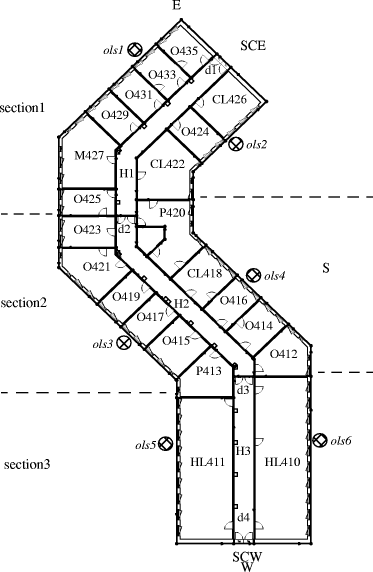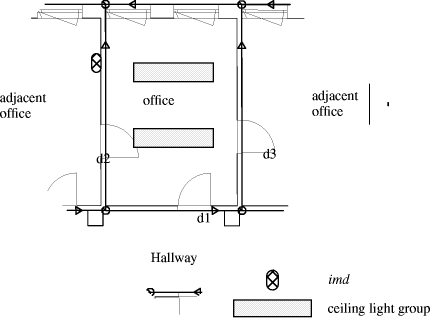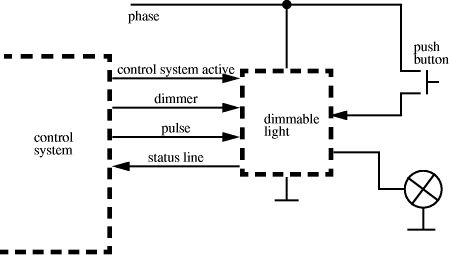| Submission Procedure |
The Light Control Case Study:
|
||||||||||||||||||||||||||||||||||||||||||||||||||||||||||||||||||||||||||||||||||||||||||||||||||||||||||||||||||||||||||||||||||||||||||||||||||||||||||||||||||||||||||||||||||||||||||||||||||||||||||||||||||||||||||||||||
|
Reso- |
Reaction |
Conversion |
|||
| door closed contact |
0, 1 |
10 ms |
It is placed above the door and is 1 if the door is fully closed, 0 otherwise |
||
| motion detector |
0, 1 |
1 s |
If set to 1, a person is moving, even very slowly, in the range of the detector. |
||
| status line |
0, 1 |
10 ms |
Senses if the light voltage is turned on (1) or off (0). | ||
| outdoor light sensor |
1 lux |
1-10000 |
10 ms |
1 s |
Mounted perpendicular to facade, measures the illumination of the facade for the calculation of light flow through a window. |
Table 1: Sensors
Page 590
2.9 Actuator Description
Actuators have a linear response time. Reaction time is therefore defined as the time to change from 0 to 100% respectively 100 to 0%, if different. [18]
Time |
||||
| control system active |
0, 1 |
10 ms |
If the control system sends a 1 within every 60 s, the control system is still alive. |
|
| dimmer | 0-100% |
10 ms |
Controls light between 0 (off) and 10-100% (on). |
|
| pulse |
0, 1 |
10 ms |
If the value changes from 0 to 1, the light changes from on to off or from off to on. |
|
| push button |
0, 1 |
10 ms |
1 as long as pushed |
Table 2: Actuators
(8)
2.10 Dimmable Light
The structure of a dimmable light is shown in [Fig. 3]. Inputs to a dimmable light are created by a pulse to toggle the light, by a dimmer to set the current dim value, and by control system active to show the status of the control system. If this signal is not sent every 60 s, the dimmable light switches to fail safe mode, i.e. dim value is assumed to be 100%. Outputs of a dimmable light are generated by a status line to show the current state (on or off) of the light: [19]
Figure 3: Dimmable Light
Page 591
(9)
3 Informal Needs
This part contains the needs for a new light control system for the fourth floor of Building 32 of the University of Kaiserslautern. [20]
In [Sec. 3.1], functional needs are listed and in [Sec. 3.2] non-functional needs are listed. [21]
3.1 Functional Needs
The functional needs are split into two groups, user needs and facility manager needs, depending on the person who has expressed them. [22]
3.1.1 User Needs
The user needs are labelled by U<number>. [23]
At first, general user needs are listed, which are demanded for each kind of room: [24]
| U1 | If a person occupies a room, there has to be safe illumination,
if nothing else is desired by the chosen light scene. |
| U2 | As long as the room is occupied, the chosen light scene has to be maintained. |
| U3 | If the room is reoccupied within T1 minutes after the last person has
left the room, the chosen light scene has to be reestablished. |
| U4 | If the room is reoccupied after more than T1 minutes since the last
person has left the room, the default light scene has to be established. |
| U5 | For each room, the chosen light scene can be set by using the room control panel. |
| U6 | For each room, the default light scene can be set by using the room control panel. |
| U7 | For each room, the value T1 can be set by using the room control panel. |
| U8 | If any outdoor light sensor or the motion detector of a room does not
work correctly, the user of this room has to be informed. |
| U9 | The room control panel for an office should contain at least: (i) a possibility to set each ceiling light group (ii) a possibility to set the chosen and the default light scene (iii) a possibility to set T1 |
The user needs concerning the offices are: [25]
| U10 | The ceiling light groups should be maintained by the control system
depending on the current light scene. |
| U11 | A room control panel in an office should be movable as is a telephone. |
The user needs for the remaining rooms are: [26]
| U12 | In all other rooms, the room control panel should be installed near
a door leading to the hallway section. |
The user needs for the hallway sections are: [27]
| U13 | When a hallway section is occupied by a person, there has to be safe illumination. |
| U14 | Before a person enters one hallway section from another one or from
a staircase, the hallway section ceiling light group in the section being entered has to be on. |
(10)
3.1.2 Facility Manager Needs
The facility manager needs are labelled by FM<number> [28]
Page 592
| FM1 | Use daylight to achieve the desired light setting of each room and each hallway section whenever possible. |
| FM2 | The ceiling light group in each hallway section has to be off when the hallway section has been unoccupied for at least T2 minutes. |
| FM3 | The ceiling light groups in a room have to be off when the room is unoccupied for at least T3 minutes. |
| FM4 | For each hallway section, the value T2 can be set by using the facility manager control panel. |
| FM5 | For each room, the value T3 can be set by using the facility manager control panel. |
| FM6 | The facility manager can turn off the ceiling light groups in a room or hallway section that is not occupied. |
| FM7 | If a malfunction occurs, the facility manager has to be informed. |
| FM8 | If a malfunction occurs, the control system supports the facility manager in finding the reason. |
| FM9 | The system provides reports on current and past energy consumption. |
| FM10 | All malfunctions and unusual conditions are stored and reported on request. |
| FM11 | Malfunctions that the system cannot detect can be entered manually. |
3.2 Non-Functional Needs
The non-functional needs are split into several groups according to the aspect they are dealing with. They are labelled by NF<number>. [29]
3.2.1 Fault Tolerance
In any case of failure, the system shall provide a stepwise degradation of functionality down to manual operability. [30]
Needs in the case of a malfunction of the outdoor light sensor: [31]
| NF1 | If any outdoor light sensor does not work correctly, the control system for rooms should behave as if the outdoor light sensor had been submitting the last correct measurement of the outdoor light constantly. |
| NF2 | If any outdoor light sensor does not work correctly, the default light scene for all rooms is that all ceiling light groups are on. |
| NF3 | If any outdoor light sensor does not work correctly and a hallway section is occupied, the ceiling light group in this hallway section has to be on. |
Needs in the case of a malfunction of the motion detector: [32]
| NF4 | If any motion detector of a room or a hallway section does not work correctly, the control system should behave as if the room or the hallway section were occupied. |
Needs in a worst-case failure of the control system: [33]
| NF5 | If the ceiling light group in a hallway section is controllable neither automatically nor manually, the ceiling light group of this hallway section has to be on. |
3.2.2 Safety and Legal Aspects
| NF6 | All hardware connections are made according to DIN standards. |
| NF7 | No hazardous conditions for persons, inventory, or building are allowed. |
3.2.3 User Interface
| NF8 | The control panels are easy and intuitive to use. |
| NF9 | The system issues warnings on unreasonable inputs. |
Page 593
4 Dictionary of Terms
|
Keyword |
Description |
| actuator | device that can be used by the control system to control an environmental quantity |
| ambient light level | illumination in a room |
| analog sensor | a sensor that measures an analog value |
| architecture | structure of a building, floor, or room |
| ceiling light group | luminary under or in the ceiling, |
| chosen light scene | a light scene chosen by a user using the room control panel for the case that a room is occupied |
| computer lab | room with a pool of terminals and workstations, open to all users and temporarily to students of a class |
| control panel | small device with a keyboard, LEDs for important states, and a simple display for textual messages |
| control system | hard- and software system that controls indoor climate, lighting, safety and security |
| current light scene | the light scene currently established by the control system |
| default light scene | a light scene for the case that a room is not occupied |
| desired light setting | the setting of a ceiling light group in a room or a hallway section desired by the control system |
| dimmable light | luminary that can be dimmed |
| dimmer-actuator | actuator controlling the output of a luminary |
| door | connection between rooms and hallway sections |
| door closed contact | electrical or magnetic gadget to determine the state of a door |
| facility manager | person responsible for running a building on a daily basis |
| facility manager control panel | a control panel for the facility manager |
| floor | part of a building |
| hallway section | part of a section between several rooms to connect them to each other |
| hallway sections ceiling light group | ceiling light group in a hallway section |
| hardware lab | room with terminals and other electronic devices |
| illumination | amount of light falling on a surface, measured in lux |
Table 3: Dictionary of terms of the application domain
Page 594
|
Keyword |
Description |
| installation | equipment belonging to a building |
| light scene | a light scene is a predefined setting of the ambient light level and
a prescription that determines in which way the ceiling light groups should
be used to achieve this ambient light level. A light scene is given by:
1. name of the light scene 2. the desired ambient light level in a room 3. one of the following three options: window, wall, both window means that at first the ceiling light group near the window should be used to achieve the desired ambient light level and then the other ceiling light group wall means that at first the ceiling light group near the wall should be used to achieve the desired ambient light level and then the other ceiling light group both means that both ceiling light groups should be used equally to achieve the desired ambient light level |
| malfunction | incorrect behavior of a device |
| meeting room |
a room open to all users |
| motion detector |
sensor detecting motion of a person or animal in its range, state is on during positive detection |
| office | room for one or two users with terminals and/or workstations |
| outdoor light sensor |
sensor measuring the illumination in a half sphere perpendicular to its flat bottom |
| peripheral | room room for computer peripherals, copy machines; open to all users |
| push button | an actuator for switching on and off a ceiling light group; it is on, as long as pushed manually |
| room | part of a section |
| room control panel |
a control panel in a room |
| safe illumination |
illumination greater than 14 lux |
| section | part of a floor |
| sensor | device that can sense something |
| staircase | part of a building connecting several floors |
| status line | wire that has the status of a device as value |
| user | person occupying a room or a hallway section |
Table 3: Dictionary of terms of the application domain, cont.
Page 595
References
[Fe+99] R. L. Feldmann, J. Münch, S. Queins, S. Vorwieger, G. Zimmermann: Baselining a Domain-Specific Software Development Process, Technical Report SFB501 TR-02/99, University of Kaiserslautern, 1999
[PD99] The Light Control Case Study: Problem Description, original version at http://rn.informatik.uni-kl.de/~recs/problem/, University of Kaiserslautern, 1999
[CF99] Customer Feedback of the LCCS, http://rn.informatik.uni-kl.de/~recs/qna/, University of Kaiserslautern, 1999
Page 596