Electronic Submission, Managing and Approval of Grant
Proposals
at the German Research Foundation based on
Standard Internet and Office Tools
Dieter W. Fellner
(Braunschweig University of Technology, Germany
d.fellner@tu-bs.de)
Marco Zens
(Braunschweig University of Technology, Germany
m.zens@tu-bs.de)
Abstract: Today, grant proposals submitted to the German Research
Foundation (DFG) are paper documents. They are received by ordinary mail,
manually entered into a proprietary software system and, finally, information
relevant to the specific task is extracted manually and sent to other departments
involved in the reviewing/approval process. Of course, all these activities
are purely hard-copy based.
This paper gives a first report on a research project "GoldenGate"
which focuses on the development of a prototype system for a complete electronic
workflow including submission, managing and approval of applications for
research funding at the DFG. Typically one would use one of the available
Information/Workflow Management Systems, but after careful consideration
we made the decision to use a set of standard software tools and formats
(i.e. Hyperwave Information Server, MS Office'97, XML) as the key
components of our new system and combine them with minimal but flexible
interfaces.
These ideas, the situation at the DFG, technical details of our present
implementation and preliminary results are presented in this paper.
Category: H.4.1, H.5.3
1 Introduction
The German Research Foundation (Deutsche Forschungsgemeinschaft,
DFG) - which is the largest provider of research funding in Germany
- supports several thousand projects from every field of scientific research
and education with an annual volume of about 1.2 billion $ US.
Up to now the DFG interacts with the outside world by paper documents
only. Internally, electronic support is provided by an integrated, proprietary
database system (called `AllinOne') that can handle only ASCIIdocuments.
This system is accessed with a VT220type terminal emulation software,
running on modern PCs with MS Windows NT which, by now, is available in
almost every office.
The DFG has acknowledged the need for a new and modern system, that
can handle multimedia documents, is open to external users (especially
reviewers) and is flexible
enough to be used by all departments. It also has to provide a
modern graphical user interface (GUI), must be able to run on today's
predominant office architecture (MS Windows NT) and should include the
ongoing developments in the fields of workflow and document
management.
This situation lead to our research project `GoldenGate' presented in
detail in [Section 3]. One main issue of this project
is the new approach of using standard software components to model information
and workflow management (see [Section 2]). [Section
4] gives some interesting technical details of the current prototype
implementation (using Hyperwave Information Server and MS Office'97).
In [Section 5], we describe some first experiences
and outline the next level of functionality.
2 Information Management with Standard Software
One possible approach (which happens to be the one typically used) to
replace paper documents by their electronic counterparts and to support
conventional office processes with a computer system is to use one of the
commercial Information Management Systems - or Workflow/Document Management
since one is most often part of the other - available today. The core of
the functionality of these software packages can be described as
- access
- authentication and
- workflow.
These three features are the most important ones (besides storage) that
Information Management Systems have to (and typically do) implement first,
some more, some less. One cannot expect to convert traditional work processes
into their digital counterparts without them. However, because people are
used to the core features, they will recognize problems in these areas
before getting to know or starting to appreciate the positive aspects of
electronic workflows. Of course, these systems also include many of the
advantages that an electronic environment can offer: the ability for several
people at several places to access the same information simultaneously,
the possibility to automatically build indexes or to compute results, issue
queries (perhaps even fulltext).
The point we make here is: any system that implements these three important
core features can be used as an Information (or Workflow) Management System,
even if this is not obvious or commonly agreed on by all of our colleagues.
Today's standard software components (meaning applications/systems that
are widely available and widely used, especially in office environments)
are powerful enough to fulfill the task of implementing the core features
of an Information Management System. A system based on these products has
the advantage that their features and their flexibility can be exploited,
even their fileformats can be used for data exchange. For example,
there is no need to convert electronic documents from a workflowspecific
format into application specific ones.
Another important point is that 'standard packages' are already in use
in most offices, which means that people know how to work with them. Thus,
the reuse of already
existing software is, particularly in this case, a matter of cost
reduction and - even more important - a matter of significnatly
reducing the time to introduce the system.
We mention two special software packages here, as these are used as
basic components in the `GoldenGate' project (see [Section
3] and [Section 4]): Microsoft Office'97
and Hyperwave Information Server.
The applications of MS Office'97 do not need a detailed discussion,
but we stress two important points. First, all major components (i.e. Excel,
Word, PowerPoint) are fully programmable using Visual Basic for
Applications (VBA) and, second, they are able to act as clients and
servers for other software components with the help of (D)COM [Microsoft
Corp., 1999], the Microsoft (Distributed) Component Object Model.
These abilities are exploited in our prototype implementation (see [Section
4]).
The Hyperwave Information Server [Kappe et
al., 1993, Maurer, 1996] can be described as a
second generation WWWserver because it is a combination of a database
and a webserver. It is based on modern concepts of database design
and information retrieval as well as multimedia storage and Internet access.
Some of its features critical for the ideas described in this paper)
are:
- The integrated database stores any kind of (multimedia) dataobjects
in one or several hierarchies of objects and collections of objects
(which can contain collections themselves). In any case, the data is stored
only once, several instances are modeled by reference. These references
or `links' are again database objects and they are secure, meaning that
the moving or renaming of an object, will not invalidate the associated
hyperlinks.
- Any object can be described by arbitrary metadata (`attributes'). One
can build indexes over these attributes to execute boolean or ranked queries.
ffl Every database object is access controlled with read, write and delete
rights for single users, groups or everyone, similar to UNIX filesystem
rights.
- All these features can be used and even administrated via a conventional
WWWbrowser from anywhere on the world (given the proper access rights).
- Additionally, the full functionality can be used from other programs
with the help of a TCP/IP based protocol (HGCSP [Hyperwave
GmbH, 1997], HyperG ClientServerProtocol).
- A fulltext engine of Verity, Inc. is integrated, that allows fulltext
queries not only for `readable' data, but also for popular formats like
Adobe Portable Document Format (PDF) [Bienz and Cohn,
1993], Postscript [Adobe Systems Inc., 1990] or
Microsoft Word "doc".
Summing up, Hyperwave is a good solution for the central component of
an Information and Workflow Management System, based on standard software
packages.
3 Research Project `GoldenGate'
GoldenGate [Fellner and Zens, 1999] is a cooperative
research project of the German Research Foundation and the Digital Library
Lab of the Insitute of Computer Graphics at the Braunschweig University
of Technology. The goal of this project is the design and prototype development
of a complete electronic workflow at the DFG, that allows proposals to
be submitted in electronic form by researchers and to be stored and managed
(e.g. made available to reviewers) in a database until the final approval
and, of course, over the full lifecycle of each project including
knowledge engineering related tasks executed well past the active period
of individual research projects.
Requirements for the new system are, besides a modern GUI and the use
of modern paradigms from the fields of Workflow and Document Management,
the ability to handle multimedia documents and the efficient and cost effective
customization for different departments (with different structures and
needs) of the DFG. Another important feature is the controlled access to
some of the material from the `outside', be it other departments or external
reviewers from any location, without special hardware or software. Finally,
existing structures, processes and data have to be integrated and the platform
is prescribed as MS Windows NT running on PCs.
One problem is that the current work processes in individual DFG departments
are not formally defined in a complete and consistent way. Not uncommon
to large institutions, we could not find a single person who was able to
define all rules and formalisms. Thus, we had to develop our system using
an iterative approach. On the other hand, the advantage of this situation
was that we could freely choose an architecture that is powerful as well
as flexible enough to be easily adapted to any new requirement in each
iteration step (see an example for one Usecase [Rumbaugh
et al., 1997] in [Fig. 4]).
Following the ideas of [Section 2] and knowing that
the requirement of worldwide access can only be fulfilled with Internet
technologies, the GoldenGate system consists of
- a Hyperwave Information Server as a central (though distributed) database
and access point,
- MS Office applications as well as
- ordinary WWW browsers (e.g. MS Internet Explorer, Netscape Navigator,.
. . ), used as access and administration tools.
The final system will allow applicants to download (via a Web browser)
a template for the favorite wordprocessor ( , Adobe FrameMaker,
Microsoft Word, . . . ) which includes support and help (by `wizards'
or selection lists) when creating the grant application. The resulting
(electronic) document is uploaded (again, via a Webbrowser) to the
GoldenGate server at the DFG, where it is converted into an internal format
(i.e. XML [W3C XML WG, 1997]) and stored in a collection
at a special location of the database hierarchy. , Adobe FrameMaker,
Microsoft Word, . . . ) which includes support and help (by `wizards'
or selection lists) when creating the grant application. The resulting
(electronic) document is uploaded (again, via a Webbrowser) to the
GoldenGate server at the DFG, where it is converted into an internal format
(i.e. XML [W3C XML WG, 1997]) and stored in a collection
at a special location of the database hierarchy.
Upon arrival of the document at the DFG's server, an officer in charge
is informed that a new grant application has arrived. From this application,
a `dynamic view' (a Microsoft Excel sheet) is generated automatically and
also stored in the database. It is referenced from other locations within
the hierarchy, e.g. according to one or more
areaspecific thesauri, and it is supplemented by metadata that
has been automatically extracted from the application. These dynamic
documents can then be checked, manipulated or passed on with
Excel'97. Many features of Excel (like popup menus, forms or COM)
do support the user in the subsequent handling of the grant
proposal. Typical examples are the access of the address database
(consistently maintained with the same Hyperwave server) or the
selection of standard salary amounts from various lists. During the
whole process, so called `static views' (currently Adobe PDF
documents, but pure text or anything else is possible) can be
generated at any time to freeze a special state or to act as
readonly documents for other departments or reviewers.
All the time, the document remains stored in the database hierarchy
of Hyperwave. `Free' browsing or nonstandard queries to the database
such as access to the DB which is not part of a dedicated module which
is directly accessible through the user interface, can be done with each
user's favorite Web browser. For example, looking at all proposals by applicant
`X' or at all accepted applications in research field `Y' is possible -
given the proper access rights, of course. In the case where someone someone
clicks on a dynamic view to work with it, the document is checked out by
assigning the read/write access to this user exclusively until it is checked
in again. Hyperwave's programmable templates, its internal locking mechanisms
and CGI scripts are used to implement this behavior.
A prototype of the system described above is already in use. Technical
details of the current implementation will be given in the next Section.
4 Technical Details
The main components of GoldenGate are a Hyperwave Information
Server, MS Excel'97 and MS Word'97 (see [Section
2]). They are combined with and accompanied by several tools and
interfaces, programmed in the scripting language Python [Rossum, 1995]. Additionally the technologies HTTP,
TCP/IP and COM are used. [Fig. 1] gives an overview of the current
package.
As shown, everything is centered around a Hyperwave server holding
the GoldenGate database. The hierarchical organization of this DB is
schematically displayed in [Fig. 2]. Using
Hyperwave's features (see [Section 2]), other
`virtual' hierarchies are added according to the demands of the
individual DFG departments, for example, an alphabetical hierarchy of
persons or a hierarchy for several research programs. As Hyperwave
offers reference links to objects and collections, no data entity has
to be duplicated (see, for example, the dashed arrows in [Fig. 2]).
The system is initialized with an address database and all
documents relevant for currently active research grants. Both are
extracted from the current system (`AllinOne'), parsed and
inserted by Python scripts, using Hyperwave's native ClientServer
protocol (HGCSP). Following the concept of modularization, we
implemented this task by creating an API for the HGCSP as a
C++extension to Python that is embedded via dynamic runtime
linking (a DLL).
This API is also used by other Python tools like the address dialog
(see [Fig. 3]) that acts as a graphical frontend to
search, edit, or update the address data. Other examples are several hierarchy
browsers that are used by MS Excel and MS Word to
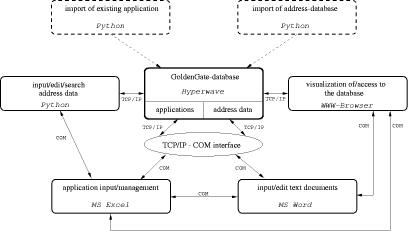
Figure 1: The structure of the current prototype
implementation of GoldenGate.
directly access objects on the server. These tools are implemented
with Mark Hammond's Win32extensions to Python [Hammond, 1999], that, for example, allow the use of
Windows/Microsoft GUI elements and system calls.
A visualization of database structures and objects is presented by
Hyperwave. Thus, one can simply use any Web browser to access
database objects and information (see [Fig. 3]).
Utilizing the customizable Web interface of Hyperwave, we modified
Hyperwave's presentation templates (using a combination of
JavaScript [Netscape Inc., 1999] and
Hyperwave's own template language PLACE [Hyperwave
GmbH, 1999]) to suit our needs. For example, to generate the
Webpage in [Fig. 3] metadata is extracted
from database objects and displayed, when the user looks at the
contents of a collection.
The so-called `TCP/IP - COM Interface' plays an important role in
our system. The Win32extensions allow a Python script to act as a
COM client, i.e. a software component that uses functionality
(methods, data) which other components (libraries, processes,
applications - so-called COM servers, which can also be implemented
easily with Python) offer via the COM protocol. One Python COM server
is registered for the address dialog (to cater for convenient access
by MS Excel) and several other servers form the `TCP/IP - COM
Interface' mentioned above. This interface offers methods, objects,
and GUI dialogs to access Hyperwave. In a way, COM invocations are
translated into the HGCSP. This setting allows MS Word and MS
Excel to access, load, store, and even organize documents and
collections in the Hyperwave database.
After a new grant proposal has been received and converted (see
below), the user creates a new Excel sheet from a special
template. This template - besides including an empty default sheet and
all initial structures - activates buttons and menu entries that can
initiate the execution of several VBA (Visual Basic for
Applications) modules. Upon execution of the `import' module, the
user decides which new grant proposal to process. The corresponding
XML document is parsed and the newly created sheet is
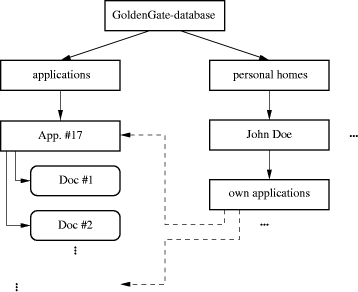
Figure 2: A schematic model of the initial GoldenGate
database hierarchy.
filled out automatically. The user only needs to assign a new grant
ID (used by DFG as an internal reference), check the plausibility and
store this new `dynamic document', as we call it, into the
database. [Fig. 3] contains examples for an
application and the resulting Excel sheet. The `storage' module also
builds a collection for the whole new process, references it from all
respective reference collections and creates (with the help of
Adobe PDFWriter) a `static document' in PDF, which acts as a
snapshot of the application's state. For documentation purposes this
last step is repeated every time the dynamic document is saved.
Other VBA modules access Python tools via COM to access the
integrated address database (see above), offer support while editing,
implement a simple document history and care for the locking of
documents. The current locking mechanism acts as a proof of concept
how revision control and workflow management can be implemented with
the features of Hyperwave like shifting of access rights and document
write locks. While one user works with a dynamic document, it is
locked in the database and an attribute marks it as `in use by
X'. This is also visible in the WWWbrowser and is implemented by
an CGI script and a VBA module, as you can open a document from Excel
or the browser. Using this mechanism, we effectively prevent two
people from editing the same file at the same time, which would
otherwise be possible as it is downloaded from the server and uploaded
later. Remember, readonly access is always possible by access to
the latest `static' document.
An important feature of the document templates for grant
applications is the hidden markup (i.e. invisible `hints' or `tags'
embedded into the document) which makes it possible to automatically
and safely extract relevant data. In the MS Word'97 version
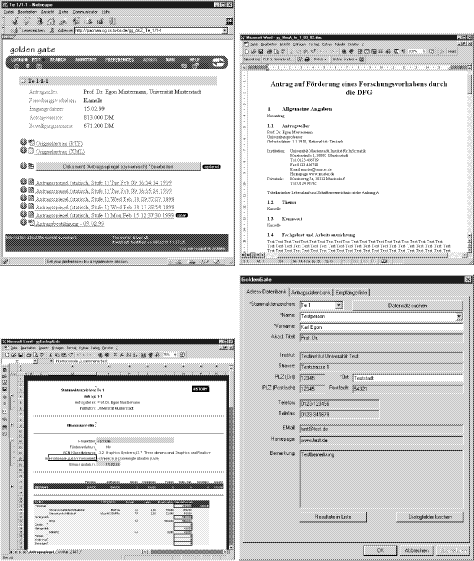
Figure 3: Some screen shots showing components of GoldenGate
at work: on the top left a view with a browser on a collection holding
a grant proposal; below a dynamic view with MS Excel of the same `document'.
The top right displays the MS Word document with the grant proposal and
below a (Python) tool to directly access the address database.
of the application template - because of the lack of more adequate
tools - this markup is implemented with paragraph and character
styles. For example, when the applicant's name is entered, it is
marked with style ggName. After the document is stored as RTF, the
resulting file is parsed, relevant information is extracted and an
XMLfile is generated, which will, for example, include the text
with style ggName as content of the tag <ggName>. We
can then use one of several available XMLparsers to check the new
application and - possibly - automatically reject it if something is
missing or the structure is incorrect.
5 Preliminary Results and Future Work
A prototype of the GoldenGate system as described in the previous
two sections has been implemented and is currently in use. It allows a
researcher, after registering for electronic submission once, to
identify himself and to download a template document for MS
Word'97. This document, when opened, guides the author through the
completion of the essential parts of an application form, via a
sequence of dialog boxes (today often called a `wizard'). When
printed, the document has to form required by the application process
for DFG funding. As an alternative, the document can be saved in RTF
(Rich Text Format) and uploaded to the GoldenGateserver
with the help of a webform (see the according UML [Rumbaugh et al., 1997]. [Fig. 4] presents a
usecase diagram.
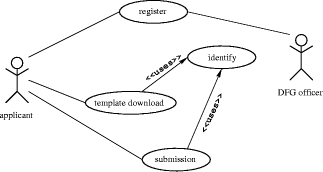
Figure 4: An UML usecase diagram for
`electronic submission'
On the server side, a dynamic document is created (see [Section 4]) that allows the officers in a DFG
department to fulfill all typical tasks. See [Fig. 3] for screenshots of an application and the
resulting Excel sheet.
During first demonstrations and iterations we learned quickly that
we had to increase our system's functionality: support for standard
letters (acknowledging the receipt of a proposal, asking for missing
details, . . . ) and mail merges, storage for internal and external
documents (for example letters to the applicant) and statistical
analyses of elements in the database became necessary. Particularly in
this situation our ideas did prove their power and their flexibility,
as we did not have to reimplement/reinvent anything. We just
integrated more of the existing features of those tools we already
used and only had to update some of the interface dialogues.
Currently, Microsoft Word'97 is used to generate mail merges (by
accessing the address database on the Hyperwave server) and to store
arbitrary documents (one of the basic features of Hyperwave). For data
analysis statistical components of Microsoft Excel (tables, bar
graphs, pie charts. . . ) are used. Data has only to be grabbed from
the attributes of the database hierarchies (which, of course, is done
with the help of another Python COM server).
As a concurrent result this improvement process made one of DFG's currently
used software packages superfluous. Its whole task was to create mail merges.
With the help of our approach several thousand lines of code were replaced
by something that was already there and just had to be used.
The current system has proven itself in several demonstrations and evaluations
to work efficiently and reliably. For example, it was used successfully
to handle the submissions for Phase II of the strategic DFG research initiative
on Digital Libraries (V3D2 )1
. In addition to the one division which has already made a decision in
favor of our system, several other departments at the German Research Foundation
are planning to introduce it, as they are convinced that the amount of
routine work can be significantly reduced with the help of GoldenGate.
At the moment we are still learning and analyzing what all of the conventional
processes and workflows at DFG really look like. Since these competencies
were never written down formally and nobody really knows all of them, we
had, and still have, to use an iterative approach. Whenever we implement
something new, people at the DFG have new ideas and discover new possibilities
how GoldenGate could help them. Up to now, we have been able to realize
all these with a minimum amount of implementation work.
The most important lesson learned during this ongoing project is that
because of our approach to combine standard (office) tools with lightweight
interfaces, the gain of flexibility goes handinhand with a reduction
of effort (time and money) for maintenance and adaption to new environments
or needs, as compared to proprietary or existing commercial solutions.
While the complexity of the implementation phase is similar to other systems,
we have the advantage that the actual amount of `code' (including templates
and interfaces) we have to maintain or to update is only a small portion
of the whole product. The by far larger part (Hyperwave Information Server,
MS Office'97) is maintained and improved by other providers.
Our future tasks are the extension of the system to cover more steps
in the fields of reviewing and approval of grant proposals. So far, we
see no problems to integrate them using the techniques and ideas that have
proven to work (see above). Another very important point is additional
support for the applicants, e.g. templates for other common wordprocessing
systems like  or Adobe FrameMaker, which we already have and which
will be integrated into the system as a next step. or Adobe FrameMaker, which we already have and which
will be integrated into the system as a next step.
Once the described system is fully operational, an obvious extension
is the reuse of the available information in the context of data mining
as well as crossmedia publishing. As all grant proposals (and additional
material documenting the applicant's research competence) are electronically
available in wellstructured and welldefined standard formats
(e.g. XML, PDF), relevant information can be extracted automatically and
new `documents' such as annual reports or overview articles for selected
research areas can be created with a minimum amount of additional work.
Futhermore, these documents can easily be produced for potentially different
and varying media such as CDROMs or WWW contents.
1http://www.cg.cs.tu-bs.de/V3D2
standard formats (e.g. XML, PDF), relevant information can be
extracted automatically and new `documents' such as annual reports or
overview articles for selected research areas can be created with a
minimum amount of additional work. Futhermore, these documents can
easily be produced for potentially different and varying media such as
CDROMs or WWW contents.
Acknowledgements
We would like to thank our partners at the German Research Foundation
and all members of the Digital Library Group at the Braunschweig University
of Technology, especially R. Berndt and C. Oberscheid, for their support.
Special thanks go to A. Engelke, DFG II D 6, for initiating the project
and playing a key role in the design and to U. Drewen, DFG III N for providing
a reallife evaluation framework for GoldenGate.
References
[Adobe Systems Inc., 1990] Adobe Systems Inc. (1990).
PostScript Language Reference Manual. AddisonWesley, 2 edition.
[Bienz and Cohn, 1993] Bienz, T. and Cohn, R.
(1993). Portable Document Format Reference Manual, Adobe Systems Incorporated.
AddisonWesley.
[Fellner and Zens, 1999] Fellner, D. and Zens, M.
(1999). Research Project GoldenGate. http://www.cg.cs.tu-bs.de/research/projects/gg.
[Hammond, 1999] Hammond, M. (1999). Win32 Extensions
to Python. http://www.python.org/windows/win32all.
[Hyperwave GmbH, 1997] Hyperwave GmbH (1997).
HyperG ClientServer Protocol 7.17. http://www.hyperwave.de/7.17-hg-prot.
[Hyperwave GmbH, 1999] Hyperwave GmbH (1999).
Hyperwave Programmer's Guide. http://www.hyperwave.de/program.
[Kappe et al., 1993] Kappe, F., Maurer, H., and
Sherbakov, N. (1993). HyperG: A universal hypermedia system. Journal
of Educational Multimedia and Hypermedia, 2(1):39-66.
[Maurer, 1996] Maurer, H., editor (1996). HyperG/now
Hyperwave - The NEXT Generation WEB Solution. AddisonWesley, Harlow,
England.
[Microsoft Corp., 1999] Microsoft Corp. (1999).
The Component Object Model: Technical Overview. http://www.microsoft.com/com.
[Netscape Inc., 1999] Netscape Inc. (1999). Clientside
javascript reference. http://developer.netscape.com/docs/manuals/js/client/jsref/index.ht.
[Rossum, 1995] Rossum, G. v. (1995). Python reference
manual. Technical Report 25, CWI, National Research Institute for Mathematics
and Computer Science in the Netherlands.
[Rumbaugh et al., 1997] Rumbaugh, J., Jacobsen,
I., and Booch, G. (1997). Unified Modeling Language Reference Manual.
Addison Wesley.
[W3C XML WG, 1997] W3C XML WG (1997). Extensible
Markup Language (XML) 1.0. http://www.w3.org/XML.
|