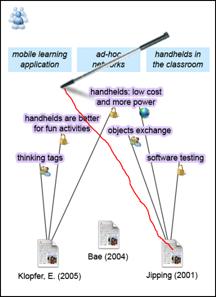| Submission Procedure |
Mobile Sensemaking: Exploring Proximity and Mobile Applications in the Classroom
Pedro Antunes
Nelson Baloian
Felipe Baytelman
Abstract: We propose mobile sensemaking as a collaborative mechanism to explore and understand information in highly mobile and fluid situations, where people engage in multiple parallel, rapid and ad-hoc interactions, rather than participating in large highly-structured decision processes. Mobile sensemaking is explored in the classroom context, where it has been recognized that the traditional lectures should be reconstructed as active processes centered on collaborative activities. Mobile sensemaking relies on mobile computing devices and a proximity model, both organizing collaborative activities according to the domain context and physical proximity. The paper describes in detail the proposed proximity model and the developed mobile application. Keywords: Mobile Computing, Computer Supported Learning, Collaborative Learning, Proximity. 1 IntroductionOver the last recent years many systems based on mobile computing technology have been developed for supporting collaborative learning of students in the classroom. The goal of these systems has been to improve the quality, effectiveness and satisfaction of teaching, leveraging the synergies found in small collaborative groups.With the help of appropriate mobile technology and applications, teaching and learning procedures are expected to achieve higher levels of engagement, better adjustment to individual and group learning needs, higher learning rates, and better quality of time utilization and a better flexibility of teaching for the instructors. Page 1434
However, in spite of such new technology, the basic learning processes
have remained largely unchanged throughout this time. Furthermore, to date,
researchers have mostly focused on bringing technological innovation to
the classroom, while giving relatively little attention to the more broad
aspect of improving the in-class instruction using technology in order
to enrich the existing "best practices" or create new ones.
Many educators agree that the main disadvantage of the traditional classroom lecture the one placing teachers as the major focus of attention and most critical resources is the reduced level of interactivity between teachers and students, and among the students themselves. The limited interaction possibilities in classroom lectures originates a set of problems regarding students attention and motivation, reduced teachers awareness of the actual learning accomplishments, and lack of flexibility for handling the necessary adjustments regarding the teachers and students goals. From a pedagogic-psychological point of view, it has been considered that learning in the classroom should be reconstructed and redefined as an active process with more involvement of the student in meaningful learning activities [Ernest, 95], [Honebein, 96]. This reconstruction would include [Kafai, 96]: a) promoting students engagement in stimulating collaborative activities; b) increasing teachers awareness of students progress; and c) enriching the learning process with more sophisticated activities such as brainstorming, creative thinking, decision making, planning, and critical evaluation of the outcomes [Sass, 89]. Interacting with their peers by being engaged in collaborative learning activities also represents an opportunity for the learner to take hand in shaping the informational, communicational and learning process, rather than remaining a passive and individual recipient. As far as the success of interactivity in the classroom is concerned, empirical results indicate that: a) lectures are not generally ineffective, but are unsuitable to a global knowledge transfer [Gage, 96]; and b) the diverse learner-centered measures positively affect learning success [Hasan, 01]. Nevertheless, the classroom lecture remains as the most frequent teaching-learning scenario, since it has also important advantages compared to other settings. Especially important is the economic aspect regarding the teachers cognitive effort: only in a classroom lecture a teacher can economically deliver knowledge to a large number of students, regarding the resources involved and the time invested. Our endeavor is to improve interactivity in the classroom while still keeping the learning process efficient in terms of resources and time. We have strong reasons to believe that mobile technology provides a technological platform capable to support the levels of interactivity required by the active learning process, and we are building software mechanisms to conserve the teachers effort in this process. In this paper we show how wirelessly interconnected handheld computing devices may improve interactivity in the classroom involving university students in more sophisticated interactions than those expected in classic lectures, which in turn will foster collaborative learning. The focus of this technology is to improve sensemaking in the classroom, i.e. the students ability to collectively explore and understand information [Thilliez, 03] while shifting the teachers role to the backstage, performing supporting activities but not coordinating the assigned tasks. Page 1435
The paper is organized as follows. Section 2 describes
the scenario we want to support. Section 3 defines
the context and proximity concepts in this scenario. Section
4 describes our proposed proximity model for mobile sensemaking. Section
5 presents the application implementing a sensemaking activity in the
classroom. Section 6 discusses this solution and concludes
the paper.
2 ScenarioOur working scenario considers a common classroom situation where a teacher assigns the task of analyzing a large collection of papers to a large group of students. These papers are related in some way, but the relationships must be found out by the students through exploration and collaboration. When the task is successfully accomplished, the students should have built a coherent list of topics and identified their most significant relationships, thus defining a strategic view over the proposed research topic, without having every student to read all the papers.The task enfolds as follows. Each student receives one or two papers from the teacher and is encouraged to find out the main topics addressed by those papers. This individual task should then contribute to the collaborative effort. Students are expected to share their findings with others, identifying common topics, establishing relationships, and avoiding misjudgments. This should enfold in a paced and informal way, avoiding wasting time waiting for individual students to deliver their contributions, and in particular avoiding spending too much time discussing their divergences as a group. Instead, students are encouraged to engage in parallel negotiations with multiple parties to resolve their differences and reach consensus. Overall, the students assume the central role in the decision process, while the teacher is sent to backstage, coaching and encouraging students, assessing their accomplishments, although not coordinating the assigned task. The fundamental aim of this task is to engage students in the sensemaking process. The sensemaking process was proposed by [Weick, 93] as a primary mechanism for organizations to explore and understand information. Sensemaking is an ongoing process aiming to create order and make retrospective sense about some event or collection of events. It has also been associated to preliminary decision-making activities like "understanding the situation" or "getting the picture" [Hasan, 01]. Sensemaking is also inherently collaborative [Larsoon, 03], meaning that the several mechanisms defined by sensemaking (ecological change, enactment, selection, retention) rely on the capabilities of a community of people to identify cues, update and share information, identify possible actions and provide feedback on those actions. We argue sensemaking precisely captures the decision process defined by our working scenario. When students identify new main topics, they contribute to an ecological change. These new events may be sensed by other students, who enact their responses, looking for similarities, relationships, or even misjudgments. Then, collaboratively, they may try to make sense out of such events and construct a shared and coherent view. In summary, this scenario involves students exchanging information, moving around the classroom to engage in discussions with the other parties, negotiating common interests, and ultimately making sense of information. Page 1436
3 Context and Proximity in the Proposed ScenarioAccording to [Dey, 01], context is defined as any information that can be used to characterize the situation of an entity. An entity is anything relevant to the interaction between a user and an application, such as a person, a place or an object, including the user and the application themselves. In general terms, context is typically the location, identity and state of people, groups, and computational and physical objects [Guerrero, 06].Dix et al. [Dix, 00] describe four generic forms of context that influence interaction with mobile devices: infrastructure, system, domain and physical context. The infrastructure context addresses issues like the variability of services, user awareness of available services, or liveness of data. The system context is related to the management of feedback and feedthrough, support to distribution, and support to emergent behavior. The domain context considers the semantics of the application domain, e.g. the definition of the relationships between the mobile devices and their users, and how these relationships can be used to determine the application behavior. Finally, the physical context is related with the possibility that mobile devices are likely to be aware of their physical surroundings. For instance, the mobile devices may know that they are proximate to other devices (if some network connectivity is available) or in a specific classroom (e.g. if the classroom has a router installed). Our approach explores two forms of context defined by [Dix, 00]: the domain and physical contexts. The domain context in our scenario is relatively complex because it combines individual and group work in a very fluid way. Students serendipitously move around the classroom forming temporary groups and holding ad-hoc interactions. The information about when groups were set up, who belonged to those groups and what interactions occurred characterizes the domain context in our scenario. This domain context should be maintained by technology to facilitate sensemaking, since it improves the retrospective understanding of the situation. The absence of domain context would represent an additional effort from the participants, who would have to search endlessly for hints about previous interactions with other students, the common topics that were found and decisions made. We thus believe that the combination of proximity and context is a key
aspect for supporting sensemaking in the classroom using handheld computing
devices. We define two fundamental types of proximity contexts:
Page 1436
4 Proximity Model for Mobile SensemakingWe will first consider the implications of the physical context in our model, as it has direct implications on the automatic management of contextual information. When two or more students are close to each other and wish to collaborate, the handheld computing devices will automatically activate a Close Proximity Context (CPC). The following rules apply to CPC management:
Page 1438
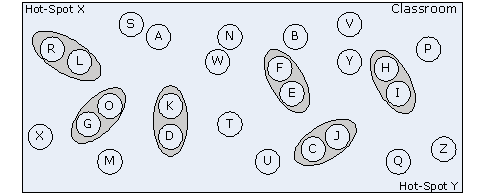 Focusing on the whole classroom, we also define an Environmental Proximity
Context (EPC):
Environmental proximity situation. The students are identified with letters from A to Z, while T represents the teacher. They all share the same classroom, and their handheld devices share the same (Wi-Fi) network. Therefore they are potentially engaged in the same EPC. However, not all students are effectively engaged in the EPC at a specific time, because they may be engaged in a close proximity situation (these are the cases of, e.g., RL, GO and KD). Within the EPC, when a student produces a topic, it is distributed to the other students handheld devices. The devices compare their current list of topics with the distributed topic and, if there is some similarity matching, the student will be notified. Note that unrelated topics are filtered out, but they may become related later on, when students change their list of topics. If a student wishes to discuss with the student that produced the topic, she will invoke an engagement protocol, which is described next. Page 1439
EPC is useful when the student considers that the face-to-face interactions
she made so far are not enough and whishes to find out possible relations
between her topics and those from other students present in the same classroom.
Those students may also include those with whom she already had a CPC interaction.
This may occur when after a while the students may incorporate more characterization
topics to the initial list proposed by the teacher, which can be used again.
The cases in which such a situation may occur are the following:
Close proximity situation. The students in this situation are
face-to-face and share a CPC. Their handheld devices automatically establish
a temporal ad-hoc network connection (IRDA). Furthermore, their devices
will provide a shared workspace, where topics may be collaboratively edited
and linked with other topics present in any one of the participants handheld
devices. This allows effectively exchanging and sharing topics and links
across multiple devices in an epidemic way, whenever students engage in
new close proximity situations. We shall consider several possible scenarios
within the close proximity situation:
Page 1440
5 Implementation of the Mobile Sensemaking ApplicationThe application delineated in the previous sections has been implemented using a rapid development platform for mobile applications. This platform offers generic support for sketching, pen-based graphical objects manipulation, automatic ad-hoc network establishment, and object distribution and replication. The framework has been used to develop several mobile applications, such as MCSketcher [Zurita, 06], Nomad [Zurita, 05] and Participatory Simulations [Zurita, 07].Also, as described in [Zurita, 06], the framework is able to recognize when to users engage in a face-to-face encounter, aligning their handheld devices. In this section we describe how these features were used to build the mobile sensemaking application. The application offers several User Interfaces (UIs) allowing the teacher to assess the classroom activity, and giving the students the ability to write topics associated with their assigned papers, link these topics with other topics, and engaging in collaborations with other students. Most interaction with these UIs is done with pen gestures, because it is the natural way for a user to control a handheld device. Page 1441
 Figure 2: The teacher UI displays the list of students and available papers. On the left side the list of students is displayed (which were found by the participant discovery mechanism of the application based on multicasting messages). On the right side, the list of the papers (identified by the authors name and publication year) is displayed. A paper is assigned to a certain student by drawing a line with the stylus from a papers bullet to a students bullet (or vice-versa) 5.1 Papers distributionThe initial UI allows the teacher to assign papers to each student. On the left part of the screen, a list with student-icons represents all students attending to the activity. This list is populated automatically by recognizing which devices are running the application within the wireless network range. On the right part, a list with document-icons represents all papers available for reading. In order to fill up this list, the teacher may click on the "add document" icon or the "add folder icon," both located at the beginning of the file list. Clicking opens a file browser dialog or a directory browser dialog, loading a single selected file or all documents within selected directory into the list. Figure 2 shows this UI.To assign a paper to a student, the teacher must drag its document-icon over the student-icon. Dragging a student over a document-icon would also assign a paper to a student. These actions may be repeated several times, assigning multiple papers to a student and multiple students to a paper. Every time this is done, both icons will show an updated count of links over their icons: the document-icon will show how many students have been assigned to work with that paper, and the student-icon will show how many papers have been assigned to him/her (figure 2). The teacher can also randomly assign one paper to each student by clicking on the dice-icon, at the upper bound of the UI. Clicking this icon repeatedly assigns multiple papers to each student, ensuring every paper has a similar number of students assigned. Page 9
5.2 Paper reviewing and topics linkingOnce a paper has been assigned, its icon appears in the students handheld UI. The student may double click any document-icon to trigger the document reader application and view the assigned paper. Document-icons appear in the lower part of the UI, so the rest of the UI is empty and available for writing or drawing topics related to the assigned papers. Once a topic is typed or sketched, the student may link it to one of the assigned papers by drawing a connecting line. When this happens, the system recognizes the gesture and establishes a link between the topic and the paper, represented by an arrow. A topic may be linked to several papers, and a paper may be linked to multiple topics (figure 3). Repeating the "link gesture" unlinks the topic from the paper, allowing the student to correct links created accidentally. Also, drawing a "cross gesture" can delete topics generated by the student.The teachers UI for topics definition is normally empty. However, it allows the teacher to type or draw generic topics that may help students recognize what kind of sentences are meant to be considered as topics. When the teacher creates such topics, they appear in the students devices along with his/her own written topics. The topics created by the teacher are displayed using different colors and borders than those created by the students. Figure 3 shows topics created by the teacher and the student. Figure 3: Topics definition and linking UI. Using the stylus, students can link papers with related topics. Icons show the user current links configuration, which may be public, private or available only during face-to-face encounters. Topics created by the teacher are displayed with a different border Page 1443
5.3 Sharing privileges and information sharingThe objective or this application is to support a highly active pedagogic activity, allowing the students to build common knowledge in a collaborative way. Hence, participants will eventually share their ideas with others. In this application, when a student links a topic to certain paper, he or she may not me confident about their relation. Therefore, he or she may not be willing to share this idea he or she is not convinced with.The system allows students to choose in which way they want to share generated knowledge. In this case, each link may be configured as "public", "face-to-face only" or "private". When a connection between a paper and a topic is configured as public, all students in the activity may access such information through the "Topic search screen" or "face-to-face discussion", both described next. If it is configured as face-to-face only, such information will be revealed when two students engage into a face-to-face discussion, allowing the unconfident student to talk about the idea with another participant. When a topic link is configured as private it wont be available to other students under any interaction mode until the student changes its configuration. Students may configure a link access by double clicking it on the screen using the handheld stylus. When this occurs, a small floating palette will offer the three available states that the user can click. Each link between papers and topics displays a small icon representing its sharing configuration, as shown in figure 2. Links are created with "face-to-face only" privileges by default. 5.4 Related topic search and environmental sharingAs described in section 4, the activity encourages students to interact either in close proximity or environmentally. Students may access all knowledge generated by others configured as "public" by their authors. The "topics map" screen (figure 4) displays a diagram where every student is represented by his/her icon, including the current user centered in the middle of the screen. Each student icon is surrounded by its public topics, in a star diagram fashion.Smart text matching algorithms simplify the search process by organizing the topics map according to the students interests. Topics similar to the current students ones are displayed closer to the center, drawn in darker color if their similarity reaches a high level. The participant distribution in the screen depends on overall topics likeness: other students may be located near the center when they have a high number of coincidences between his/her topics and current students ones. Page 1444
 Figure 4: The topics map UI. Other students similar topics are displayed in bold and darker color. Double clicking another students icon displays the interaction UI. Originally, the screen is zoomed in order to display the closest participants only. The user can drag the screen to navigate through the entire list of participant holding and dragging the stylus. Also, the user may zoom in or out clicking the magnifier icons or dragging the zoom slider at the right of the screen. Finally, the user can double click another students icon when he/she is interested in this particular students topics or wants to invite him/her to a face-to-face encounter. Based on these simple pen-based gestures each student may browse all public topics. 5.5 Interacting with other studentsStudents enter the interaction screen by double clicking another participant icon in the "topics map" screen or engaging in a proximity face-to-face interaction. The first alternative allows a user to interact in an independent and one-way only, and the second one establishes a two-way interaction. In the interaction screen, the lower region of the screen belongs to the current student, while the upper region corresponds to the other user. The icons of papers assigned to both students are displayed beside the students icons. These files icons may be double clicked triggering a secondary reader application, as mention before. Also, such icons are surrounded with their topics and their links to the documents. In case the interaction is triggered by a face-to-face encounter, all links configured as public and as available in face-to-face interactions are shown. When the interaction is activated from the "topics map" screen and the other student is not in front of the current user, only public topic links will be displayed.Page 1445
5.6 Engagement invitationA student can invite another participant to a face-to-face interaction, in order to access to his/her "face-to-face only" topics and links. Invitations are generated in the interaction screen drawing a line between both students icons. This will show a dialog which allow the students to make a rendezvous appointment in a certain hot spot. The invited student will get an alert in his/her device inviting him/her to meet at the appointed location. Such alert has a "dismiss icon, which will cancel the invitation. In this case, the first user will be notified of such response. In case the invited student accepts the proposal, both participants will meet in the assigned place and start a face-to-face interaction, as described before, entering the interaction screen.6 Discussion & ConclusionsThe use of handheld computers to support learning has attracted the attention of many authors. Among the earliest works we can cite is described in [Jippling, 01]. More works are described in [Zurita, 04] and [Liu, 03]. In all cases, the reason for having mobile devices is to support the social face-to-face interaction and to achieve high levels of activity in the classroom, avoiding passivity of the students.The importance and potential of context in general and awareness in particular was discovered very early in the short history of the development of collaborative mobile applications. In [Kaasinen, 03] the author presents a works showing how context information can be used in different application areas, e.g. tourist guidance, exhibition guidance, e-mail, shopping, mobile network administration, medical care and office visitor information. In these studies, the location of the user is the main attribute used in the context-adaptation. In [Bardram, 04] the authors show the value of context information and social awareness for developing an application to support collaboration between experienced and novel doctors in a hospital. In [Tähti, 04] a mobile application which offers various services supporting office-type work which uses context-awareness, mainly information on position of the user and available services nearby. It seems there are no major contributions in the field of context-aware applications for supporting collaborative learning except for those dealing with participatory simulations, like the one described in [Klopfer, 05]. Page 1446
In this work, we apply the theoretical framework proposed by [Dix,
00] to develop a model and a whole-classroom collaborative learning
application. We think this model can also be applied to other scenarios
besides the described in section 2 where the common
element is that the information about proximity between users can be used
for having a context-aware application. Some of these scenarios may be
conference participants using handhelds during the conference to input
a list of topics reflecting their research interests, a small group of
employees performing teamwork in an ad-hoc setting (e.g. emergency management
[Alarcón, 06]), but they do not know in detail
the responsibilities and activities of their colleagues, or any kind of
activities with people doing field-work having to exchange information
among each other in a reduced surrounding.
Acknowledgements This paper was funded by Fondecyt 1050601. References[Alarcón, 06] Alarcón, R., Guerrero, L., Ochoa, S., Pino, J.: Analysis and Design of Mobile Collaborative Applications using Contextual Elements. Computing and Informatics 25, 2006. 469-496[Bardram, 04] Bardram, J., Hansen T.: The AWARE Architecture: Supporting Context Mediated Social Awareness in Mobile Cooperation. Proceedings of the CSCW04, November 6-10, Chicago, Illinois, USA (2004), 192-201 [Dey, 01] Dey A.: Understanding and Using Context. Personal and Ubiquitous Computing, 5, 2001. 4-7 [Dix, 00] Dix, A., Rodden, T., Davies, N., Trevor, J., Friday, A., Palfreyman, K.: Exploiting Space and Location as a Design Framework for Interactive Mobile Systems ACM Transactions on CHI (2000), 7. [Ernest, 95] Ernest, P.: In Constructivism in education (Ed, Gale, L.) Hillsdale, NJ: Erlbaum, 1995. 459-486. [Gage, 96] Gage N., Berliner D.: Educational Psychology., Houghton, Mifflin, Boston, MA, (1996) [Guerrero, 06] Guerrero, L., Ochoa, S., Pino, J., Collazos C.: Selecting Computing Devices to support Mobile Collaboration. Group Decision and Negotiation 15(3), 2006. 243-271 [Hasan, 01] Hasan, H., Gould E.: Support for the Sense-Making Activity of Managers. Decision Support Systems, 31, 2001. 71-86 [Honebein, 96] Honebein P.: Seven goals for the design of Constructivist learning environments. In Constructivist learning environments New Jersey: Educational Technology Publications, 1996. 17-24 [Jippling, 01] Jippling, M., Dieter, S., Krikker, J., Sandro, S.: Using Handheld Computers in the Classroom: Laboratories and Collaboration with Handheld Machines. Proceedings of the 2001 SIGCSE, SIGCSE Technical Bulletin, Vol. 33, No. 1 (2001), 169-173. Page 1447
[Kafai, 96] Kafai, Y., Resnick, M.: Constructionism
in Practice: Designing, Thinking, and Learning in a Digital World. In Constructivist
Learning Environments. Lawrence Erlbaum Associates, Mahwah, NJ. 1996. 17-24
[Kaasinen, 03] Kaasinen, E.: User Needs for Location-Aware Mobile Devices. Personal Ubiquitous Computing 7, 2003. 70-79 [Klopfer, 05] Klopfer, E., Yoon, S., Perry J.: Using Palm Technology in Participatory Simulations of Complex Systems: A New Take on Ubiquitous and Accessible Mobile, Computing Journal of Science Education and Technology, Vol. 14, No. 3, September (2005), 285-297 [Larsoon, 03] Larsson, A.:. Making sense of collaboration: the challenge of thinking together in global design teams. Proceedings of ACM SIGGROUP Sanibel Island, Florida (2003), 153-160 [Liu, 03] Liu, T., Wang, H., Liang, J., Chan, T., Ko, H., Yang, J.: Wireless and mobile technologies to enhance teaching and learning Journal of Computer Assisted Learning 19, 2003. 371-382 [Sass, 89] Sass, E.: Motivation in the College Classroom: What Students Tell Us. Teaching of Psychology, 16, 1989. 86-88 [Tähti, 04] Tähti, M., Rautio, V., Arhippainen, L.: Utilizing Context Awareness in Office Type Working Life. Proceedings of the MUM 2004 October 2729, 2004 College Park, Maryland USA (2004), 79-84 [Thilliez, 03] Thilliez, M., Delot, T., Lecomte, S., Bennani N.: Hybrid Peer-To-Peer Model in Proximity Applications. In Proceedings of the 17th International Conference on Advanced Information Networking and Applications (2003), 306 [Weick, 93] Weick, K: The collapse of sense-making in organizations. The Mann-Gulch disaster Administrative Science Quarterly, 38, 1993. 628-652 [Zurita, 04] Zurita, G., Nussbaum, M.: A constructivist mobile learning environment supported by a wireless handheld network. Journal of Computer Assisted Learning 20, 2004. 235-243 [Zurita, 05] Zurita, G., Baloian, N., Baytelman, F.: Handheld-Based Electronic Meeting Support. Lecture Notes in Computer Science, Vol. 3706/2005. Proceedings of the 11th International Workshop, CRIWG 2005, Porto de Galinhas, Brazil, September 25 - 29 (2005), 341-350 [Zurita, 06] Zurita, G., Baloian, N., Baytelman,
F.: A Face-to-Face System for Supporting Mobile Collaborative Design using
Sketches and Pen-based Gestures. In Proceedings of the 10th International
Conference on Computer supported Collaborative Work in Design, May 2006,
Nanjing, China. IEEE press (2006), 250-255
[Zurita, 07] Zurita, G., Baloian, N., Baytelman, F., Farías, A.: A Framework for motivating Participatory Simulations. Proceedings of the 11th International Conference on Computer supported Collaborative Work in Design IEEE press, Melbourne, Australia, May (2007), 1016-1021 Page 1448
|
|||||||||||||||||