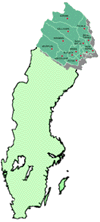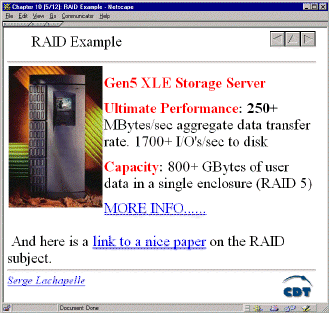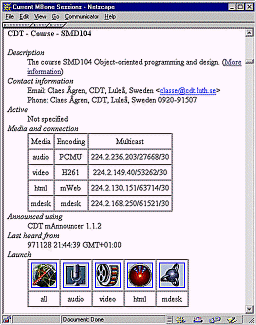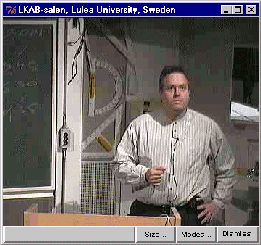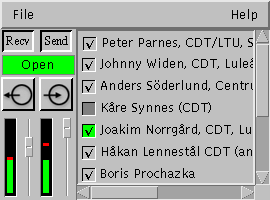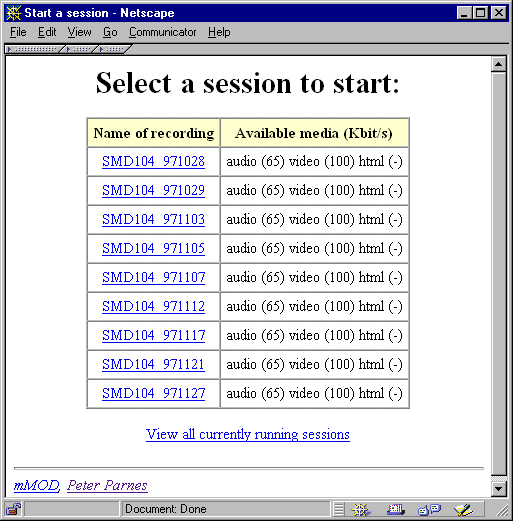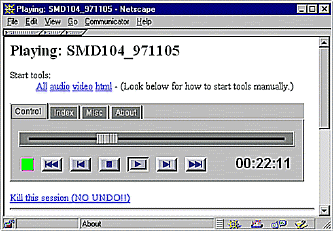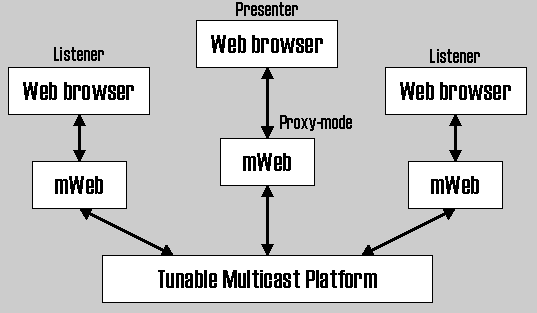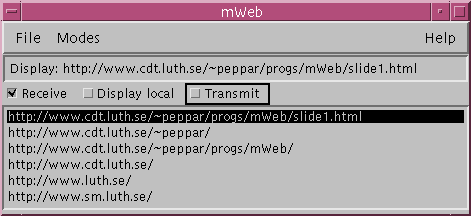| Submission Procedure |
Distributed Education using the mStar Environment 1Kåre Synnes, Serge Lachapelle, Peter Parnes, Dick Schefström
Departement of Computer Science/Centre for Distance-spanning Technology Abstract: The mStar environment for distributed education utilizes the WWW and IP-multicast to enable teacher-student collaboration over large geographic distances. Several educational projects, spanning from secondary school courses to company internal training, have deployed the mStar environment. This paper reports on experiences gained over a year of practice at the Luleå University of Technology and the Centre for Distance-spanning Technology. The paper presents the methodology and technology used, while recognizing usage scenarios such as preparation of presentation material, distributed presentations, asynchronous playback of recorded and edited material, and virtual meetings for educational support. Keywords: distributed education, mStar environment, real-time, MBone, WWW
1 IntroductionThe WWW community's strive for content quality has created a quiet revolution in education. In fact, much work in this field has been presented at past WWW conferences. The many efforts related to the educational uses of the WWW [Perron 94, Goldberg 95, Ibrahim 95] and virtual classroom environments [Lai 95] have been a major influence for this revolution. The availability of course related information such as lecture notes, extra course material, exercises, and course scheduling blended with the WWW's inherent qualities such as hyperlinks and accessibility have added much information to the classical structure of courses.Although undeniably useful and valuable, education on the WWW has lacked a fundamental feature: the presence of quality video and audio for natural spontaneous interaction. WWW-based solutions such as 'HTML courses' for 'electronic-education' have somewhat restricted the exchange of information between students and their teachers. More recent technical solutions, such as the use of multimedia in WWW documents, are limited to simple playback control, thus leaving no room for spontaneous interactivity. This deficiency has prevented broader use of distance education on the WWW, since university courses should offer the opportunity for discussions and debate.
[1] This is an extended version of a paper presented at the WebNet '98 conference in Orlando, Florida. The paper has received a "Top Full Paper Award". Page 807 This paper reports on more than a year of research and actual usage of the mStar environment [Parnes 97a, Parnes 97b, U1] in projects aiming to use and demonstrate the full potential of distributed multimedia education. It will first present a brief background, then put forward different usage scenarios and tools, and finally provide a detailed discussion about experience acquired from usage of this new education environment. 1.1 BackgroundFigure 1: Norrbotten, Sweden Bringing quality distance education and collaboration to the Internet is one of the driving forces behind the Centre for Distance Spanning Technology [U2], CDT, at the Luleå University of Technology [U3]. The University is located in the county of Norrbotten (see figure 1), which consists of the northernmost fourth of Sweden and covers approximately 160 000 square kilometers (62 000 square miles). The population is sparse, with about 260 000 people. Page 808 This has meant that many high schools cannot gather the critical mass and competence to offer the courses and subjects that are possible in the more densely populated areas of Sweden. By giving WWW-based courses over the networks, a sufficient critical mass is generated, creating a county-wide virtual university with breadth and quality that might otherwise not be possible. The effects on society and the region could be great, as primary and secondary schools in the county collaborate with the University using this new technology for distributed education. Furthermore, the funds per student at the Luleå University of Technology are continously decreasing. During the last three years, from 1995 to 1998, we have witnessed a decrease in funding of 15%. The resources left available will have to be used more efficiently. The normal way to compensate for funding cuts is to create larger student groups. An efficient solution to manage these bigger groups of students is having a more teacher-independent 'virtual student community', where students can collaborate in solving problems. This may reduce a teacher's increased workload due to bigger classes. Giving WWW-based courses and creating a virtual student community is made possible thanks to a unique Internet engineering project, IT Norrbotten [U4], which has built a multicast enabled high-speed network infrastructure between communities and companies in the county. Together with the University campus network (connecting about 2000 student apartments), this has created an excellent communication framework for distributed education. The Luleå University of Technology has given a number of courses using the mStar environment, ranging from graduate-courses to full fledged under-graduate courses. The first course using the technology was about the technology itself, Distributed Networked Multimedia [U5]. About 110 under-graduate students followed the course together with an additional 30 students from the county area. Other under-graduate courses have been given using the same methods, such as a course in Object-Oriented Programming [U6] with more than 120 students. All of the graduate courses at CDT [U7] have been conducted using the mStar environment as well. Therefore, the University has achieved a significant deployment and usage of distributed education over the Internet. Today many large companies, such as Telia [U8] and Ericsson [U9], are showing a growing interest in the technology as well. Several courses for the companies have been given using the technology, and the Ericsson deployment is progressing rapidly. Giving joint courses might help bridge the gap between local industry and the university. At Ericsson-Erisoft [U10] (which has 560 employees in Norrbotten), many workstations are capable of running the mStar environment. mStar is used for courses and presentations as well as traditional meetings, thus reducing the need for travelling between the three offices. This paper therefore presents the concrete results of a wide deployment effort of the mStar environment for distributed education where secondary schools, the university, local companies and communities are all active participants. By now a large amount of persons have tried the mStar tool suite for education, with varying degree of satisfaction. We are now only starting to see the first social and cultural changes within the schools and companies involved. Page 809 2 mStar Distributed Education ScenariosThe mStar environment is used in a number of education related scenarios, which today is used to give real-time interactive courses throughout the county of Norrbotten. Presenting these scenarios offers a perfect opportunity to put the reader in the context of distributed education and to introduce the mStar environment.2.1 Preparation of Presentation MaterialFigure 2: An example slide created by SlideBurster The first scenario is one of preparation. It mainly revolves around the preparation of a lecture's content. This step involves the preparation of traditional presentation material using HTML (see figure 2). The benefits of HTML for an overhead medium are numerous:
Page 810 2.2 Distributed Presentations
The students can 'tune-in' to the appropriate lecture by pointing their browsers to mSD's WWW page [U13]. mSD's main purpose is to present an interface to all available sessions. From mSD students can launch all the proper tools, such as VIC (Video Conferencing Tool, see figure 4) [U14] for video, mAudio (multicast Audio, see figure 5) [Parnes 97a:p.5] for audio as well as the other mStar tools. This simple step is critical since only limited technical knowledge should be required to fully take part in a session. Hence, a lecture is never more than 'a few clicks away'.
The participant is then 'submersed' in an environment that takes distance education a step further from traditional HTML-based courses. The student is no longer a passive receiver as he can interact in real-time. Students participating physically in the lecture hall can hear questions asked by online participants through the audio system and see the online participants through a projection on a wide screen. Naturally, they are also heard by all other on-line participants. This creates a very symmetric environment for two reasons: Page 811
Page 812 The mWeb is an important part of the environment; therefore it is extensively described in section 3. Meanwhile, a participant can interact with the teacher and the other participants by raising his hand using mWave (multicast Wave, see figure 6) [Parnes 97a:p.17 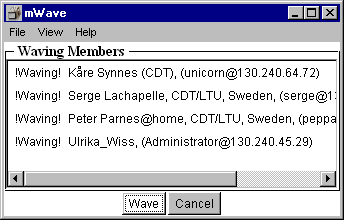 Figure 6: mWave, multicast Wave (was mW2T)], thus imitating the social protocols of a normal classroom. Participants can also use mChat (multicast Chat) [Parnes 97a:p.6] and mWhiteBoard (multicast WhiteBoard) [Parnes 97a:p.6 (was mWB)] to discuss issues with other on-line students without interrupting the lecture or to part in lecture exercises. Interaction can also take the form of voting on different issues by using mVote (multicast Vote) [Parnes 97a:p.6]. This gives on-line students possibilities that do not exist in a classic classroom environment. Furthermore, the teacher can include a playback of a recorded session into the live lecture, which enable reviewing and debating of related recorded material. Page 813 2.3 Asynchronous playbackThe lectures are recorded using the mVCR application, and then edited using mEdit [U15]. Indexes, i.e. named temporal points in the lecture, can be added by the technician while the lecture is taking place or by the teacher afterwards. Adding indexes involves using mIndex [U16] and mEdit. A teacher can also add comments, modify the flow of events, remove sequences such as a long pauses and insert previously recorded multimedia content. Adding slides, a famous speech by a Nobel prize winner or a clip from a previous lecture can easily add a lot of value to a lecture's content. The WWW interface to the mMoD server allows reviewing recorded lectures by starting playback sessions. Participants can join in on playbacks currently being played by others or start their own playback (see figure 7). Interaction between the participant and the mMoD server is done via a mVCR control-applet started from the mMoD WWW page (see figure 8) [U17]. mVCR provides basic VCR-like functions and access to the indexes of the lecture. It enables the student to quickly jump to the desired part of the lecture without having to fast-forward through the lecture. During playback, the participants can view all multimedia sources and events that occurred in the original lecture. The flow of the slides, mChat, mWhiteBoard and mVote events are all preserved and played back.
2.4 Virtual meetingsAside from lectures, using this environment in combination with newsgroups and traditional mailing list can create a 'virtual student community' in which students can help each other for labs and participate in course related discussions.Page 814 Students are able to cooperate and interact with each other using the previously mentioned suite of tools. Helping other students with labs, course questions or simply sharing experiences add a collaboration dimension to distance based courses. Creating such a community, as described in [Lai 95], can be very useful for both students and a teacher's workload. It is also possible to have a 'virtual teachers room' session using audio and video tools. This works like a virtual corridor, where the students enter and ask questions or discuss course-related issues. For distant students it is naturally very important to have a continuous contact with the teachers. By combining the possibilities offered by available networks, the collection of portable tools written in Java, the accessibility and ease of use of the WWW and the benefits of IP-multicast, we have been able to make these scenarios part of our everyday, real-life teaching experiences. We would like to stress that this is a working system in real use. 3. The mWeb ApplicationAs the distribution of the WWW based presentation material is very central in the mStar environment for distributed education the following section is devoted to further explain about the mWeb application.The mWeb application is a tool for real-time distributed presentations with HTML as its presentation medium. The application includes functionality for Page 815 distribution of HTML-pages, including in-line data and embedded objects, pre-caching of files to be used within a session, on-demand fetching of files, synchronization between browsers, and interfacing different WWW browsers. mWeb uses the mDesk framework for distribution and control [Parnes 97a:p.23, Parnes 97d]. The problem of adding real-time distribution of HTML to the WWW can be divided into two parts, synchronization and distribution. This section discusses the architecture of the mWeb application and how these problems have been solved in mWeb. 3.1 The ArchitectureThe mWeb application acts as a gateway between a WWW browser and the MBone (see figure 9), mediating distribution of HTML-pages (see section 3.2)Page 816 and 'display-messages' (see section 3.3). The application can also run in a so-called lightweight mode, where only the URLs to be displayed are multicasted. This is useful in smaller groups as the delay becomes shorter and the network usage does not significantly change.
HTML-pages to be displayed during a session can be collected in three ways:
The last method is the one most commonly used as it is the method (out of the three presented) that puts the least burden on the presenter before and during a presentation. It allows a presenter to distribute the presentation material to the listening group members without them even being aware of what is actually being done. During the presentation a window containing a list of displayed pages is shown (see figure 10). At the presenters side the list will contain all pages, but on the listeners side only pages that have already been displayed are listed.
3.2 Distribution of Presentation MaterialThe first problem related to distribution of the WWW based presentation material is how to distribute WWW pages efficiently to a large group of listeners. The simple solution would be to let each receiver fetch the page to be displayed directly from the WWW server. This would unfortunately create a large burden for the server if the group were large as all listeners would request the same page at nearly the same moment.Instead, the presenters mWeb instance fetches the page content to be presented from the server and then distributes it to the listeners. The distribution is done using the /TMP (Tunable Multicast Platform) [Parnes 97a:p.26], which allows for reliable transfers using the inherently unreliable IP-multicast. Page 818 3.3 Synchronization of WWW BrowsersWhen a presentation is distributed over the MBone and a WWW browser is used for presenting the slides, there is a need for synchronization between the involved WWW browsers (this means that all involved browsers display the same page). This is solved by sending a display-message to all members of the group using the CB (mDesk Control Bus) [Parnes 97a:p.26]. The CB is an agent-based lightweight architecture for simple (but still powerful) messaging within and between CB aware applications. All CB messages are exchanged using reliable IP-multicast.During the session, all pages that are received are collected in a list. The listener has the choice of either automatically displaying a new page or manually clicking on the list entry to display a new page. If a listener wants to go back and view an already displayed page, s/he can select the page of interest in the list of received pages and that page will be displayed locally. The user can also instruct the local mWeb client to send a display-message to all other listeners including the presenter. This is useful if the listener wants to comment or ask a question related to a page that is not currently displayed. 4 DiscussionThe mStar environment can adapt to many education-based scenarios; thus, it is especially well suited for distributed education. In this discussion, we shall put forward our observations gathered while using mStar for these scenarios. We have noticed that using mStar to teach about it's own underlying technology was a very good idea. By doing this, students that take the course are often more technology oriented, and are less hesitant towards using a microphone and video camera to interact. The under-graduate courses at the university are becoming very popular, perhaps because they teach technology using technology. The statistics from our mMOD server logs show that many students prefer to watch lectures during evenings, or even late at night. Offering the opportunity Page 819 to study asynchronously has its price; the lectures are becoming less frequently attended. This might not be entirely negative, as courses today are growing in size with sometimes more than 120 students, and it can be very useful for students having overloaded daytime schedules. Using the playback facilities offers another clear advantage: it enables students to take pauses, to either read additionally related information or to consult the course literature. Unfortunately, these students can not be part of the spontaneous discussions during lectures. Having multiple participants active in the playback environment might remedy this to an extent, but this is clearly an area to be improved. The multiple gathering of students in groups to listen to the playback of a lecture is also a remedy to the latter problem. This social behavior might come from a need of discussing the material similar to discussions that take place in an ordinary lecture. It might also compensate for the physical isolation brought forth by sitting alone in front of a desktop computer. We have noticed that other social protocols have been established when using the environment for presentations and education. Foremost are the sub-discussions that take place using the mChat and mWhiteBoard tools, where a set of the participants either discuss the presenters material or something completely uncorrelated. This kind of discussions and sharing of information enhances the learning experience, since attending a lecture physically normally disallows side conversation in the audience. By encouraging the use of different means of communicating electronically, such as email or WWW-based discussion media, we have found that students tend to help each other. This form of social clustering, a small community within itself, is most interesting. Not all choose to take part, but since a large number does, it lessens the traditional burden of a teacher. Students with additional knowledge have also the opportunity to share it with the rest of the class and the teacher. The fact that students are able to share this knowledge with the group is an enormous advantage to more traditional teaching, where students seems to rarely form groups with more than five members. An additional observation made using the mStar environment for lectures is that lectures tend to become more static than classical (i.e. non electronic) lectures. Experienced teachers are most often those who can improvise and dynamically alter the course of a lecture. These teachers usually do not need to prepare overhead material, as their lectures often take the shape of a normal conversation. With mStar, teachers are easily 'caught' in the flow of their pre-made electronic material. It is therefore very important to still allow the teacher to improvise, perhaps by adding links to in-depth material from the original presentations and making use of an electronic whiteboard or a sketchboard. Furthermore, a technician is needed to achieve the best transmission quality for the lectures. The technician controls audio levels, camera focus and positions, recording management and lighting in the lecture hall. This means that two persons are needed to conduct a distributed lecture. This extra requirement in human resources should be justified by the fact that no teachers are needed at the 'distance-based' locations. However, the use of movement-tracking cameras and automatic audio level control equipment, can remove the need for the technician. Traditional distance education methods usually take the shape of TV broadcasts. In comparison with the mStar environment, networked distance education offers more than the ordinary TV broadcasts. Although mStar could certainly be Page 820 used in a more 'TV-like' environment, such as a one-to-many broadcast media, there are some fundamental differences:
Finally, training teachers at remote secondary schools has had a very positive effect. These teachers tend to spread the gained knowledge about this technology and information technology in general, creating a very nice momentum for mStar and for the teachers in general. The fear that knowledge about information technology is decaying at secondary schools in Sweden can therefore clearly be met. For sparsely populated areas like the county of Norrbotten, networked distributed education might be the future. If the Internet is the next industrial revolution, then netbased learning may be the next educational revolution. 5 Summary and ConclusionsThis paper describes a novel multimedia environment for distributed education offering many different usage scenarios. The mStar environment consists of a tool suite for preparation of presentations, distributed presentations, playback of recorded and edited multimedia content, and synchronous virtual meetings. These tools and scenarios, such as mWeb, tightly integrate the WWW in a close relationship with IP-multicast technologies.The variety of usage experiences and the successful county-wide deployment clearly demonstrates that mStar is indeed scalable in more ways than one. From small informal presentations to complete university courses, we have shown the strength of this novel education environment. We have argued this from a variety of perspectives, all showing that this environment offers extended support for interactivity, better help through the use of a 'virtual student community', as well as on-line availability of all course media. The future goal is to create an educational environment that can be qualified as better-than-being-there, bringing normal everyday situations such as interacting, learning and collaboration to the Internet. 6 Future workThe most important future enhancement of the mStar environment is in the field of usability. A survey is ongoing to define metrics and measures about usage in the various projects using mStar. A deeper study could be done by having two user groups, one that follows a course remotely and one that follows it locally, and then compare the results. In addition, better mMoD logs mightPage 821 reveal interesting statistics about usage. These results should help in making mStar easier to use. Using mStar should not be harder than just clicking on a link, especially for primary and secondary school students. The users of the mStar environment have identified a need for further development, in order to better support distributed education. The most frequently requested functions are:
AcknowledgementsThanks should go to Ulrika Wiss and Johhny Widén at CDT, for interesting comments and nice encouragement. We would also like to thank the project Education Direct [U22], which is supported by the Foundation for Knowledge and Competence Development [U23].This work was done within Esprit project 20598 MATES [U24], which is supported by the Information technology part of the 4:th Framework Program of the European Union. Support was also provided by the Centre for Distance-spanning Technology, CDT, and its members. References
Page 822
URLs
Page 823 |
|||||||||||||||||||||||||||||||||||||||||||||||||||||||||||||||||||||||||||||||||||||||||||||||||||||