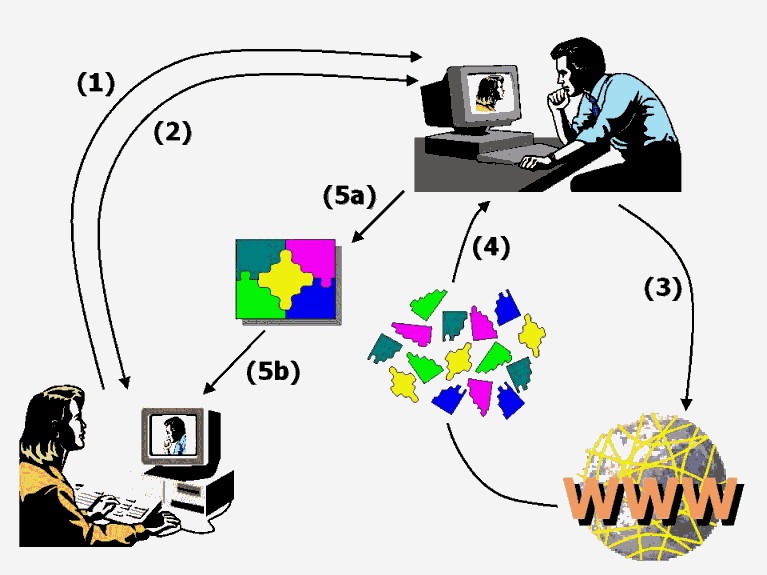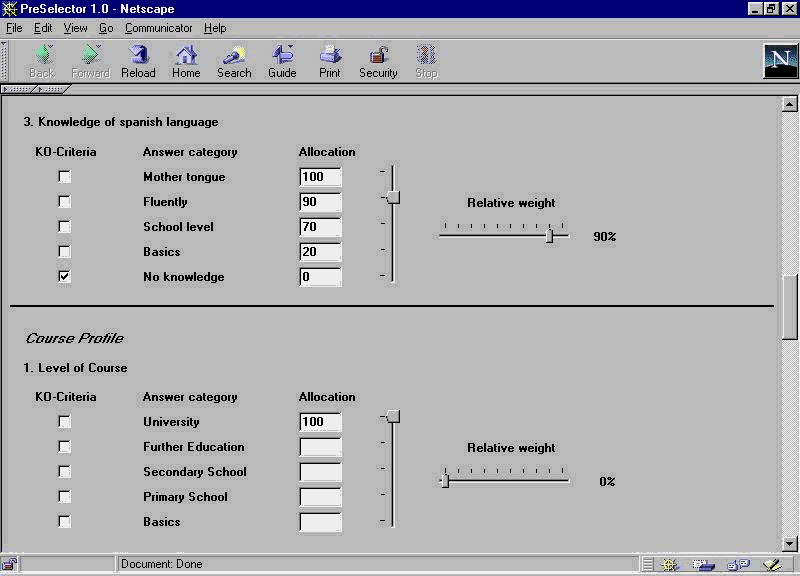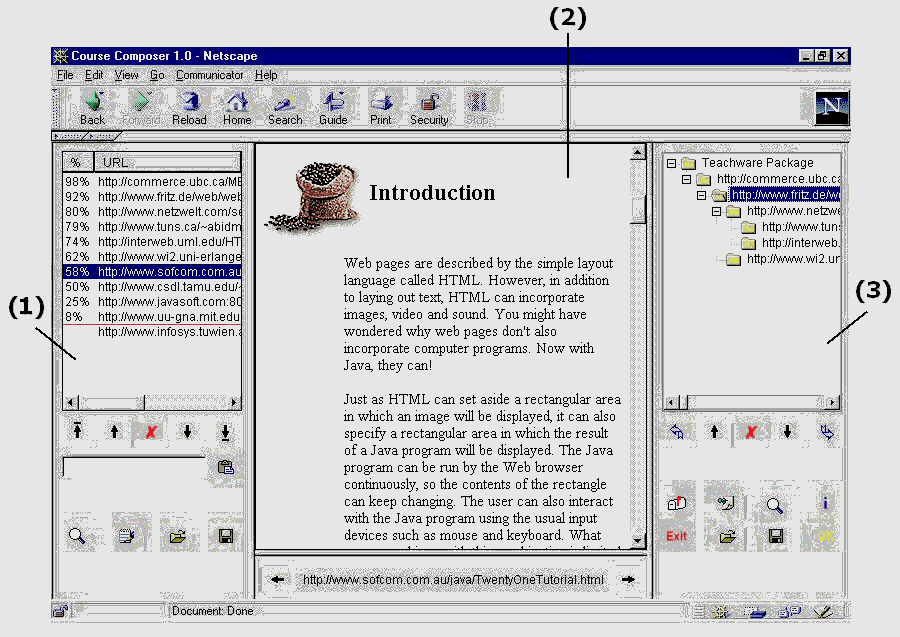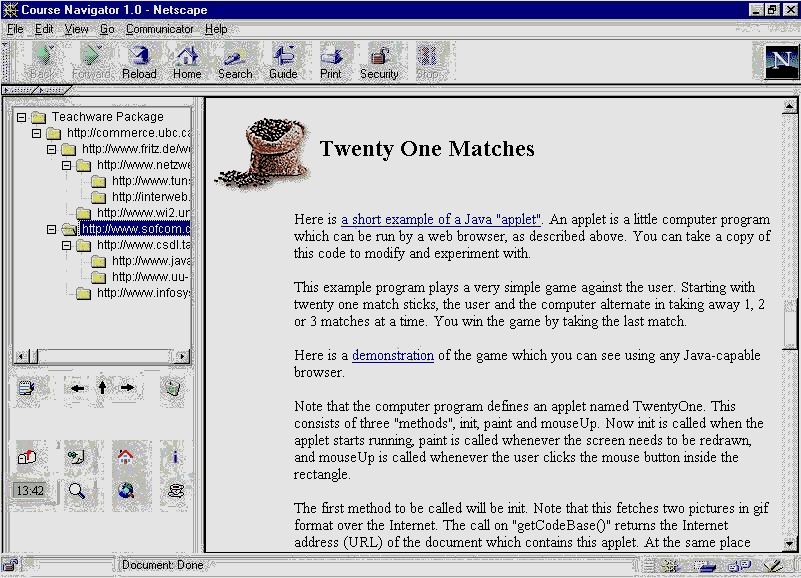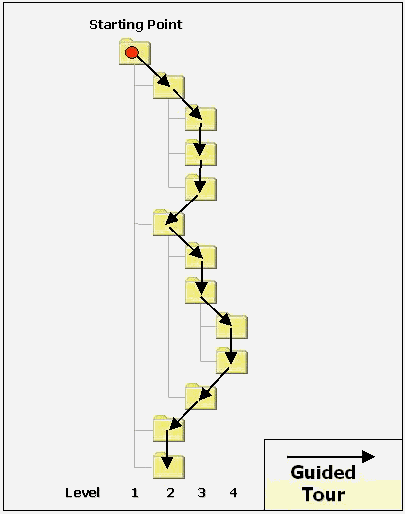| Submission Procedure |
An Education Broker Toolset for Web Course Customization1Christian Langenbach Freimut Bodendorf Abstract: Within an Electronic Education Market an Electronic Education Mall is defined as a virtual service center to support various transaction processes by providing a technological platform with appropriate value-added services and interfaces for suppliers and customers. In this context, an Education Broker service is of central importance because the quality of the learning process is strongly determined by the quality of the available materials and their configuration to an integrated course according to a pedagogical concept and the respective customers' needs. To support these tasks an Education Broker toolset is introduced which allows to select the 'right' elements out of a set of generally suitable learning modules, to adjust and structure the chosen learning modules to an integrated course in a pedagogically and didactically useful way, to add navigational guides, to provide added values and to deliver the integrated course to allow an intuitive application by the student. Key Words: Electronic Education Market, Electronic Education Mall, Value-Added Services, Education Broker, Web Course Customization, Education Broker Toolset 1 A Market-Oriented View on Media-Based Education1.1 The Emerging Electronic Education MarketTechnical developments in the fields of communication and new media are important pacemakers for the process of education reengineering. The distribution of information - especially via the Internet/WWW - and the availability of powerful support systems (videoconferencing, groupware, authoring tools, etc.) provide the platform for innovative forms of teaching and learning. Media-based learning resources cover conventional Computer Based Training applications, electronic learning materials (e. g., PowerPoint slides, single educational WWW pages), Web-based courses, as well as various forms of synchronous and asynchronous teleteaching/telelearning applications.
1This is an extended version of a paper presented at the WebNet '98 conference in Orlando, Florida. The paper has received a "Top Full Paper Award". Page 780 Due to the penetration and growth of the Internet, especially Web-based courses seem to be of a special interest for future educational scenarios. Technical instruments to increase flexibility in terms of time and place in such environments are at hand. Parallel to the technological development an increasing commercialization of education and training can be observed. More and more companies, organizations, and institutions try to get their share in the promising media-based education and training market. Supporting the convergence of supply and demand electronically in this context is a true challenge. According to a general definition of the term 'electronic market' [Schmid 1993, 468] the emergence of an electronic market for education and training can be interpreted as a telematic-based marketplace which supports the exchange of goods and services applying market oriented mechanisms. This market should not only be considered a physical place where supply and demand converge but in particular as a coordination instrument. "The market is not a place, a thing or a collective entity. The market is a process, actuated by the interplay of the actions of the various individuals." [Mises 1949, 258] One can expect that flanking developments in electronic commerce (cf. [Kalakota and Whinston 1996], [Kalakota and Whinston 1997]) will force and shape the establishment of an Electronic Education Market [Hämäläinen, Whinston and Vishik 1996]. 1.2 An Electronic Education Mall as a Virtual Service CentreSystems supporting the coordination and cooperation tasks within an electronic market have to provide a multitude of services. In addition, standardized interfaces for suppliers and customers are needed. Internet-based electronic malls are an well-known approach to fulfil these demands. This leads to the derivative concept of Electronic Education Malls (EEM) [Langenbach and Bodendorf 1998] for educational contents and services, which provide a technological platform with appropriate value-added services and interfaces for suppliers and customers. In this sense an EEM can be regarded as a virtual service centre for educational purposes. An EEM can be built up by a coordinated alliance of service providers within the Electronic Education Market. These intermediaries support market transactions and especially communication and interaction processes among suppliers and customers. Some examples are:
Page 781 From an educational point of view especially the broker service is of central importance because the quality of the learning process is strongly determined by the quality of the available materials and their configuration to an integrated course according to a pedagogical concept and the respective customers' needs. On the other hand, the quality of the broker service depends on the quality of the tools which are at the education broker's disposal to support the retrieval and customizing tasks. These crucial dependencies encourage a more detailed view on the concrete requirements of the education broker service as part of an EEM in an Electronic Education Market. A toolset is being developed which supports the specific education broker's tasks in a WWW-based learning environment. Concepts, realization and first experiences of this project are discussed in the following sections. 2 Web Course Customization as an Education Broker TaskThe education broker is seen as a human actor supported by a set of appropriate electronic tools. Against this background the transaction process of customizing a Web course according to the individual students' needs can be characterized as shown in [Fig. 1].
Figure 1: Transaction Process of Web Course Customization Page 782 In the first step (1) the customer (student) contacts the broker either asynchronously (e. g., via email) or synchronously (e. g., via video conferencing) to ask for a course offer on a specific topic. In the course of the following communication process (2) the broker's task is to determine and operationalize the students' individual needs, preferences and specific qualification levels. An individual profile is generated based on the information gained. In the next step (3) this profile is matched with corresponding descriptions of educational Web pages (in the following referred to as 'learning modules'). As a result, a set of suitable learning modules is returned to the broker (4), ranked according to their 'fit' (= the relative quality of how well the respective criteria meet the requirements specified in the students' profile). The fine tuning task of customizing the course - crucial for its final quality - is now up to the broker. It includes the following sub tasks (5a):
To fulfil these tasks efficiently the broker has to bring in his pedagogical and didactical know-how as well as his specific experiences. In addition, powerful and flexible instruments should be at hand to support the activities. A set of tools is introduced to support stages (2) to (5b) of the customization process sketched above. 3 The Education Broker Toolset3.1 The PreSelectorThe PreSelector tool addresses stages (2) to (4). The user interface provides a questionnaire-oriented form which serves as a basis to determine and operationalize the students' individual needs, preferences and specific qualification levels in the course of the broker-student communication [see Fig. 2]. Due to the fact that the determined criteria are crucial for the matching with the corresponding descriptions of the learning modules, two critical success factors for the whole customization process can be identified in this context:
Page 783
The problem is quite similar to the problem of specifying the right keywords for a search engine inquiry. To support this crucial broker task, the PreSelector form basically provides two approaches: First, an individual value can be assigned to each answer category of an item. By doing this, the importance of an answer category relative to the other ones of the same item can be determined. Second, a relative weight for each item can be set using a corresponding slider. The weight of an item reflects its relative importance. Furthermore, K.O. criteria for each item can be defined. These are answer categories which indicate that the respective requirements have to be fulfilled by the student in order to get the opportunity to apply a certain learning module. For instance, a student cannot handle a text written in Spanish if he does not have sufficient knowledge of the language. After completing the PreSelector form all relevant data (the determined criteria as well as the assigned values and weights) are bundled into an individual inquiry profile which is used as input for the matching task with the corresponding descriptions of the learning modules. In this context, a corresponding item in the learning modules' descriptions must exist for each data set of the inquiry profile. The descriptions are stored together with the learning modules' URLs as meta information in a separate database. The matching process can be outlined by using a concrete item as an example: For instance, the broker knows that in a certain discipline many learning modules in the Spanish language exist. With this knowledge in mind, he assigns the individual values to the answer categories of the item 'Knowledge of Spanish language' in the PreSelector form as follows [see Fig. 2]: 'Mother tongue' (100 points), 'Fluently' Page 784 (90), 'School level' (70), 'Basics' (20), 'No knowledge' (0). The reason for this allocation of points is the belief that in this specific case good knowledge of the Spanish language is very advantageous because it enables the student to use a multitude of the existing learning modules. In contrast, the answer category 'No knowledge' is defined as a K.O. criteria because of the reason sketched above. Regarding the relative weight of the item 'Knowledge of Spanish language' the broker will chose a high value (e. g., 90%), if the student states his special preference to use Spanish learning modules. A reason for this might be that the student not only wants to learn a certain content but in parallel also likes to further improve his knowledge of the Spanish language. Then, if the learner in this concrete example rates his knowledge of the Spanish language as 'fluently', the score for this respective item is set to 90 points, according to the allocation of points presented above. Multiplied by the corresponding weight of the item (90%) the score is finally adjusted to 90*0,9=81 points. Accordingly 81 points will be added to a learning modules' score, if its content is in Spanish. In an analogous way the score for all other items is to be determined and summed up to an aggregate score for each learning module. This provides the means for a score-based comparison of all learning modules described in the meta information database. As a result a list of URLs of the most suitable learning modules ranked according to their respective aggregated scores relative to the maximum score attainable is returned to the broker for further processing. Basically, this list can be interpreted as an ordered pre-selection of learning modules from which the broker can draw to finally customize an integrated course. 3.2 The CourseComposerThe CourseComposer is designed to support the integration of the pre-selected learning modules which especially includes the adjustment and structuring of the materials in a pedagogically and didactically useful way. In our opinion, a full automation of this task - e.g., by using pre-defined course templates (cf. [Hämäläinen 1997]) - seems to be not flexible enough for this specific purpose. In contrast, the broker should always be able to bring in his pedagogical and didactical know-how as well as his specific experiences during the fine tuning and customization phases. To support this approach, the CourseComposer provides its core functionalities and a set of added values via the user interface shown in [Fig. 3]. The CourseComposer frontend is subdivided into three parts: the PreSelectionWindow (1), the PreViewWindow (2), and the CourseWindow (3). The PreSelector output (the URL list of pre-selected learning modules) can be imported and visualized in the PreSelectionWindow. In this context the broker can decide how many of the pre-selected learning modules should be listed (e. g., only the 'best' 30% according to the score-ranking outlined in chapter 3.1). Learning modules which are basically well-rated by the PreSelector but on the other hand are marked because of one or more K.O. criteria, are optionally listed below a separator. Page 785
By clicking on an URL in the PreSelectionWindow, the content of the corresponding learning module is visualized in the PreViewWindow. Now, the broker can 'manually' decide, whether the respective learning module is really suitable to be part of the demanded course or not. This decision is very sound because it takes the individual students' needs, preferences and qualification levels into consideration again and is influenced by
If the broker finally decides to include the respective learning module into the course, he shifts the corresponding URL to the CourseWindow by simply clicking a button. It is up to the broker, whether he checks learning modules which are marked because of one or more K.O. criteria, or not. An example might show, why this can be useful: e. g., a learning module which contains a short text written in Spanish is tagged because the student has no knowledge of the Spanish language. However, if the broker rates the module well because of other criteria, he nevertheless might think about including it into the course after translating it into a language the student has sufficient knowledge of. After finishing the decision process, the URLs of all learning modules selected by the broker as 'relevant' are listed in the CourseWindow. The next step is to structure the modules in a pedagogically and didactically useful way - again bringing in the specific broker's skills and taking the respective learner's profile into consideration. To support this task, the CourseWindow provides a tree-view for the visual representation Page 786 of the URL entries collected there. Then, structuring the course can be done by assigning each learning module to a certain level of the tree and within a level to a certain position. This procedure is - in analogy to the structure of a book - equivalent to the assignment of a text passage to a certain (sub-)chapter. By clustering the learning modules according to this chapter paradigm, a navigational structure in form of a guided tour is inherently assigned to the course. All data necessary for this (structure of the tree, URLs of the included learning modules, etc.) are stored as meta information in a common ASCII file (CourseFile). This CourseFile serves as basis for the application of the course using the CourseNavigator [see Chapter 4]. In the context of individual course configuration the CourseComposer provides a set of features to enrich the course with specific added values. These features can be activated via a corresponding button panel and include:
4 Using Web Courses via the CourseNavigatorThe CourseNavigator [see Fig. 4] enables a student to access a course composed by the broker, supports navigational guidance (e. g., guided tours), and provides a set of added values. Page 787
Figure 4: The CourseNavigator To fulfil the tasks of presenting the learning modules and providing flexible navigational guidance, the CourseNavigator uses the meta information stored in the CourseFile. According to its definition by the broker, the course structure is represented in a tree-view. The tree-structure implies - as mentioned above - a guided tour as a consequence of clustering the learning modules according to the chapter paradigm of books. Using the learning module in the root of the tree as the starting point (= the 'homepage' of the course), the inherent guided tour is defined as shown in [Fig. 5]. In this context, the CourseNavigator's buttons 'next' and 'previous' can be used to move one step forward or backward respectively on the guided tour. The 'up' button leads the student to the parent node in the upper-next level relative to the location of the current learning module. If the student leaves the guided tour to freely explore additional sources of information by following external links integrated into the learning modules, the 'previous' button allows a direct return to the guided tour. Obviously, each learning module of a course can also be accessed directly by clicking on the respective entry in the tree-view. Besides the navigational guidance, the CourseNavigator provides further course-specific and broker-defined added values [see Chapter 3.2], reachable via dedicated buttons. Some examples are:
Page 788
5 Current Status and OutlookRegarding the increasing commercial structures in the fields of education and training especially media-based teaching and learning concepts with promising market potential are being prototypically realized and evaluated at the University of Erlangen-Nuremberg (cf. [Bodendorf, Grebner and Langenbach 1997], [Langenbach and Bodendorf 1997]). In parallel to those content- and application-related research activities, systems supporting communication and coordination tasks between suppliers and customers in an emerging Electronic Education Market are focused. In this context, the Electronic Education Mall concept seems to be a promising approach. Among the multitude of specific services provided by an EEM, the broker service is of a special interest because this intermediary is responsible for an individual customization of learning resources according to the respective students' needs, preferences and qualifications. To support this crucial task, the education broker toolset introduced in this paper has been designed and prototypically implemented in Java. A first evaluation of these tools took place in January 1998. Three lecturers of our university had access to the Page 789 PreSelector and the CourseComposer in order to customize Web courses for a group of test students. The feedback of all participants was mainly positive. The lecturers described the tools as stable, easy to handle, and the layout of the user interfaces as well structured. Especially, they appreciated
The students confirmed the intuitivity and flexibility of the navigational aides provided by the CourseNavigator as well as the value adding features (especially the means for student-tutor and student-student communication). A negative aspect the lecturers mentioned was the limited size of the test set of learning modules from which they could draw. In order to achieve a broader evaluation platform, this set as well as the database of learning modules' descriptions are to be enlarged in the near future. In this context, an automated indexing of learning modules would be a very helpful feature. This is considered as an interesting field for research activities with rich potential for innovative soft computing approaches. Furthermore, the students' remarks showed the desire for additional value adding features. Promising ideas for further development include:
Besides the improvement of the existing broker tools, the design and development of additional services and tools (e.g., systems to support the mediation of human resources like tutors, coaches, and trainers) and their integration into an education broker system providing a self-service-oriented, homogeneous user interface is planned. In parallel, support systems for various other transaction tasks in an Electronic Education Market are on the agenda, e. g., flexible accounting and payment systems for the financial clearing provider, and electronic product and service catalogues for the marketing unit of an Electronic Education Mall. References[Bodendorf, Grebner and Langenbach 1997] Bodendorf, F., Grebner, R., Langenbach, C.: "Telelearning in the Virtual Lecture Theatre"; DISPLAYS, 17, 3-4 (1997), 147-151. [Hämäläinen 1997] Hämäläinen, M.: "Course Brokers for Customised On-Demand Training"; Online-Proc. Enable '97, http://www.evitech.fi/CONFERENCE/enable97/submissions/matti. hamalainen/paper.html, 1998/09/01. Page 790 [Hämäläinen, Whinston and Vishik 1996] Hämäläinen, M., Whinston, A.B., Vishik, S.: "Electronic Markets for Learning: Education Brokerages on the Internet"; Communications of the ACM, 39, 6 (1996), 51-58. [Kalakota and Whinston 1996] Kalakota, R., Whinston, A.B.: "Frontiers of Electronic Commerce"; Addison-Wesley, Reading (1996). [Kalakota and Whinston 1997] Kalakota, R., Whinston, A.B.: "Electronic Commerce: A Manager's Guide"; Addison-Wesley, Reading (1997). [Langenbach and Bodendorf 1997] Langenbach, C., Bodendorf, F.: "A Framework for WWW-Based Learning with Flexible Navigational Guidance"; Proc. WebNet '97, AACE Publishing, Charlottesville (1997), 337 - 343. [Langenbach and Bodendorf 1998] Langenbach, C., Bodendorf, F.: "An Electronic Mall Approach for Media-Based Learning"; Proc. ICEC '98, Seoul (1998), 289-294. [Mises 1949] Mises, L. von: "Human Action - A Treatise on Economics"; Yale University Press, New Haven (1949). [Schmid 1993] Schmid, B.: "Elektronische Märkte"; WIRTSCHAFTSINFORMATIK, 35, 5 (1993), 465-480. Acknowledgements The work is being pursued in the context of a teleteaching/telelearning project, funded by the Bavarian Government. The authors thank Martin Burchardt for his excellent work in the implementation phase. Page 791 |
|||||||||||||||||