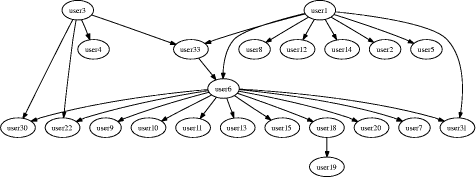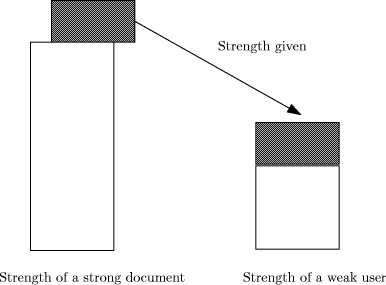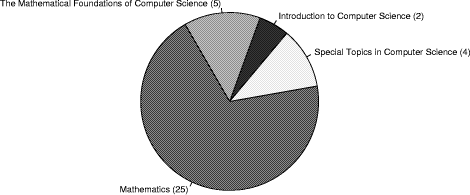| Submission Procedure |
The mobiDIÁK Educational PortalPéter Antal Norbert Bátfai Istváan Fazekas Péter Jeszenszky Abstract: In this paper we present our aims in the mobiDIÁK (i.e. mobile STUDENT) portal that we have been developed and are running. Our essential goal was to create a portal engine, that is: (1) self-organizing, i.e. it has built in mechanisms by means of that it is able to exploit the power of the user community around the portal on behalf of its continuous growth; (2) for educational purposes; (3) mobile, i.e. its main services are also accessible from mobile devices. We have developed the portal engine ourselves that serves the basis to the portal. We are running the portal hourly at the Faculty of Informatics at the University of Debrecen, Hungary. We give an overview of the main portal services and also of the content offered by the running portal. Key Words: web development, portal engine, server-side Java technology Category: H.3.5 1 IntroductionIn this paper we present our aims in the mobiDIÁK (mobile STUDENT) portal that we have been developed and are running. Our essential goal was to create a portal engine, that is
Page 1118
We have developed the portal engine ourselves that serves the basis to the portal. We are running the portal hourly at the Faculty of Informatics at the University of Debrecen, Hungary. A large amount of content has been developed for the running portal: electronic lecture notes in informatics and its mathematical foundation, other course materials, etc. Any piece of the content is available to anyone for free. The content is provided by the members of the user community running the portal who are authorized to upload. We give an overview of the main portal services and also of the content offered by the running portal. 2 The elements of the portal model2.1 UsersThe hierarchical structure of higher educational institutes served the basis of the implementation of user's management. Identifying the most typical roles we have built a structure called the pyramid of skills that constitutes the basis for the portal's operation. Each level of the pyramid corresponds to a set of users with a specific role. The levels of the pyramid are the following (from bottom to top): unregistered users, registered users, students, expert students, experts, and leading experts. Each level has its own well defined privileges. Users contribute to the building of the community with their activity through the portal services. The upper levels of the pyramid are supplied with the most wide range of privileges that is they play a central role in self-organization. The expansion of the user community also relies upon the pyramid. Registration as a registered user or student is available without any restrictions. Registration as an expert student or expert requires the permission of some members of the community that have the privileges to approve the registration. Informal relationships among the members of the community that exist outside of the system are exploited as follows. During the registration procedure it may be necessary to find certain users (i.e. members of the community) who should confirm the registration and who also have the right privileges to do that. Then the registration request is sent to the named users in messages and they will approve or reject it. The leading experts at the top of the pyramid are registered by a special registration method using a VIP code. Page 1119
Figure 1: The graph above shows relationships within the user community. Nodes represent users and arcs represent registration approvals. This is just a small detail of the entire graph that depicts the community of the running portal. Real user names are also not shown here. Among others self-organization is based upon the pyramid of skills, that allows the user community to extend without the need of any intervention of a system administrator. 2.2 DocumentsThe portal engine distinguishes the following types of documents: link collections, bibliography collections and downloadable documents. Link collections are resources that typically contain web site links that are related to a certain topic. Bibliography collections are resources that contain bibliography items that describe books, journal articles and other publications. Downloadable documents can be lecture notes, scientific publications, students' works and softwares. In order to to refine the classification an appropriate subtype may be assigned to each document. For example the subtypes of students' work are the following: BSc thesis, MSc thesis and other work. A downloadable document can hold together several files that are offered for download, such as files that contain different chapters of a book, or the same content in different formats. The portal engine stores the most important pieces of metadata about each document, such as title, contributor and date (date of creation and also of upload). In the case of downloadable documents each separate file has also its own download counter. Page 1120 2.3 The interaction of the users and the documentsQualification is a kind of interaction between the users and documents. It occurs at the time instant when a logged in user clicks on a document in order to browse or view that. The qualification is based on real vectors that are assigned to each document and also to each user. Each component of these vectors corresponds to a fixed category and characterizes the strength of the user or document in that category. A logical vector of the same length is also associated with each document and user. A component of these vectors is true if and only if the user or document participates in the interaction in the corresponding category. During the registration process users select their own categories from a predefined list according to their interests. Similarly when a document is created or uploaded its creator assigns the most appropriate categories to it. Users and documents will compete in their categories. The categories are fixed during the installation of the portal engine. In the case of our operating portal the categories are the following: Databases, Data Structures, Algorithm Theory, Bioinfomatics, Biologically-Inspired Computing, C and C++, Discrete Mathematics, Formal Languages and Automata, Economics, Geometry and Descriptive Geometry, Hardware, Computer Networks, HTML, Scientific Popular Works in Informatics, Teaching of Informatics and History of Informatics, Java, Calculus and Mathematical Analysis, Digital Image Processing, Library and Information Science, Cryptography, Quantum Computing, Linux, Mathematics in General, Mathematical Logic, Teaching of Mathematics, Artificial Intelligence, Mobile Devices, Multimedia, Numerical Methods, Operational Research, Operating Systems, Finance, Programming, Statistics, Computer Graphics, Software Development, Stochastics, TEX, Knowledge-Based Technology, Scientific Software, Enterprise Software, Unix, Web Technologies, Windows, XML. The interaction of the users and documents is governed by the rules of a simple model named Goodwill. Users gain in strength in a category that they participate in as they access documents that are strong in that category. Documents also gain in strength as they are accessed by strong users. (The strength of documents and users are weakened similarly.) The model is called goodwill because it is always the stronger party in the interaction that gives strength over to the other. The logical vectors mask the real vectors, the components that are false do not participate in the interaction. The portal engine uses a variant of the above goodwill model with a slight modification that does not allow the values of the users on the level of experts and above in the pyramid to decrease. Page 1121
Figure 2: If a user being weak in a category views a document being strong in that category the strength of the user in that category is increased while the strength of the document is weakened. 3 ServicesIn this section we give an overview of the most important services that are offered by the portal engine. 3.1 User's management3.1.1 RegistrationUsing many of the portal services does not require registration although some of them are available only to registered users. During the registration process it is required to select the appropriate role that might require the permission of some members of the community as discussed earlier. Some of the portal services are available only to logged in users. 3.1.2 Teacher's directoryRegistered teachers - i.e. users on the level of experts or above in the pyramid - can be accessed from here. Users are presented in a public directory that is sorted by name in alphabetical order and it can be accessed without any limitation. Page 1122 Each user in the directory has a personal page that contains personal information that is provided during the registration process. The documents and other resources that belong to a user are also accessible from his/her personal page. 3.1.3 Student's directoryThere is also a separate directory for registered students, i.e. users registered with role of a student or expert student. Personal pages of the students contain only a subset of the information that is presented on the personal pages of teachers. 3.2 Document management3.2.1 Upload documentsSince the documents of the portal are available for viewing and download without any limitation document upload is permitted only to users that can use the service responsibly (that is essentially to teachers). Each downloadable document consists of descriptive metadata and a set of files as discussed earlier. Files are uploaded one by one. Bibliography collections and link collections are created by filling in web forms. Each document must be assigned to one or more category that it will compete in. 3.2.2 Download and view documentsDocuments are publicly available for download and viewing to anyone. 3.3 SearchThere are separate user search and document search services. In order to search users a full name or a small part of it must be provided. Documents are accessible from the personal pages of their creators and also by the document search service. The portal engine offers a simple search and also a complex search function. In the latter case multiple search criteria can be specified at the same time: document type, title, name of contributor. The match mode - one of prefix match, full match and substring match - can be specified also. Page 1123 3.4 Communication 3.4.1 MessagingThe most essential means of user-to-user communication is the internal messaging system. A large amount of information is sent to the users in automatic messages. The system can send the messages also in conventional emails ondemand. Users can read their messages also on WAP-enabled mobile devices. 3.4.2 'Mobintés'This service is a kind of public-opinion test that is accessible from mobile devices. An authorized user can raise issues that the other users can vote for. The topics that belong to a user and also the results of the polls can be found at the users personal page. Voting is available only from WAP-enabled mobile phones. 3.4.3 ResultsResults are resources to publish test and exam results of students. The creation of results requires the right privilege, it is available only to teachers and also to privileged students (expert students). Results can be accessed without any restrictions from the personal pages of their creator similar to the documents. Since results are accessible to anyone the creator is responsible for using appropriate identification methods in order to protect the individuals' right to privacy. 3.4.4 Forum, newsThey provide the usual functions. 3.5 eTestThe portal engine provides the eTest mechanism to help teachers with examination. This framework relies upon the following concept of test. Each test consists of a finite number of questions where the answer(s) must be chosen among a fixed number of alternatives. Tests may be either self-assessment tests or exam tests.
Page 1124 Only expert users and leading expert users are authorized to create tests and use the electronic examination functions of the portal engine. Both the self-assessment tests and exam tests can be created through a web interface or can be available outside of the system (an example might be an assignment sheet that is prepared in LATEX). The tests that are created through the web interface are called internal tests. The tests that are available outside of the system are called external tests. In the case of internal tests the creator must provide the questions together with the possible alternative answers and the type of selection (single choice or multiple choice). In order to provide all necessary information for automatic evaluation validity must be supplied to each alternative. In the case of external tests only a solution key must be provided through a web interface. The electronic examination is based on an internal or external exam test and is fully controllable through a web interface. Choosing the appropriate exam test the teacher starts the examination. That means students can log in and join to the examination. Only registered users can participate in an examination, and joining to an examination also requires the explicit approval of the teacher. In the case of internal tests the portal engine presents the questions of the test to the students one by one. In the case of external tests the teacher provides the students with printed copies of the test or an URL where the test questions are accessible, and the students have to provide answers by filling in a matrix like structure through a web interface. The teacher can set the time limit of the examination but it can be interrupted at any time. An IP address range can be specified also that allows access to the examination only from certain computers. Evaluation is fully automatic, both the students and the teacher will get the results in messages. Since self-assessment tests are publicly available using them does not require any intervention of a teacher. Evaluation is also automatic, but the results are presented only to the test-taker. 4 The mobiDIÁK library The majority of the downloadable documents belong to the mobiDIÁK library. The items of this library are lecture notes and other course materials that are used by the students of our faculty. Most of the authors are members of the faculty's academic staff. The subjects covered are the following: Operating Systems, Programming, Networks, Formal Languages, Image Processing, Computer Graphics, Calculus, Discrete Mathematics, Operations Research, Statistics, Information Theory, Financial Mathematics. Some course materials are available on certain other subjects. Page 1125
Figure 3: The total number of lecture notes that are offered by the portal. The majority of the documents were created by WORD or TEX and they are available in PDF or PostScript format. Most of the documents are of the quality of printed books (they contain a lot of figures, problems with solutions, . . . ). Some documents contain built in computer programs. Currently there are 104 documents that are available on the portal. (The language of the documents is Hungarian.) The most important and valuable documents are lecture notes (see the figure above). 5 Implementation5.1 Server and clientsThe design of the architecture of the portal engine was carried out three years ago based on even then well tried and tested tools and technologies. The implementation relies upon [Java Servlet] technology and the [Apache Tomcat] servlet container. The portal engine supports many different client devices, primarily traditional web browser clients, a reasonable subset of the services is available on mobile devices. Page 1126 5.2 DatabaseThe portal engine uses [PostgreSQL] to store data. PostgreSQL is one of the world's most advanced open source relational database management systems that is an ideal choice for open source projects. The implementation of the persistence layer of the portal engine is based on [Hibernate]. Hibernate is the best object relational mapping tool in the Java world that is available today. It is also open source. Since the implementation does not rely upon any PostgreSQL specific features the portal engine should work with any other relational database management system ideally that is supported by Hibernate and that also supports views and outer joins. 6 AvailabilityThe running portal can be found at the following URL: http://iam035.inf. unideb.hu/. (The language of the portal is Hungarian.) Acknowledgements The development of the portal engine is supported by the Hungarian Ministry of Education under grant IKTA 5-141/2002 and by the Hungarian Ministry of Information and Telecommunication under grant ITEM 50/2003. References[Java Servlet] Java Servlet Technology http://java.sun.com/products/servlet/. [Apache Tomcat] Apache Tomcat http://tomcat.apache.org/. [PostgreSQL] PostgreSQL http://www.postgresql.org/. [Hibernate] Hibernate http://www.hibernate.org/ . Page 1127 |
|||||||||||||||||