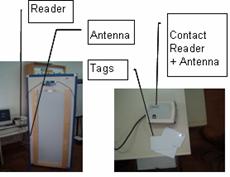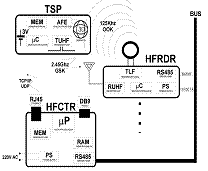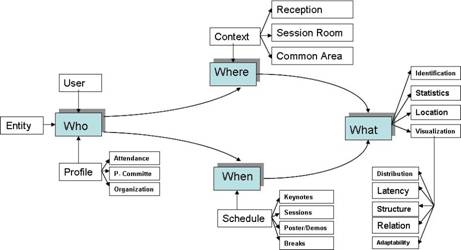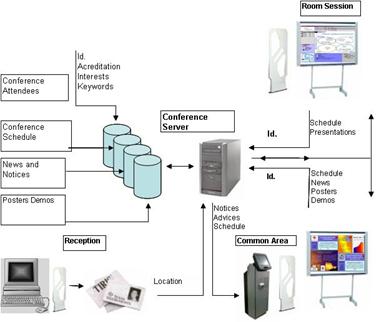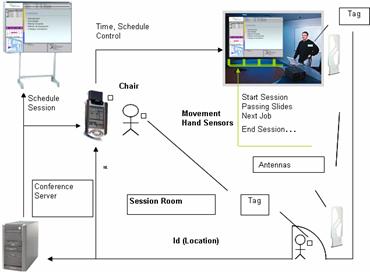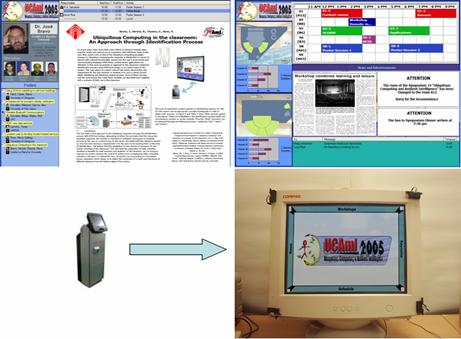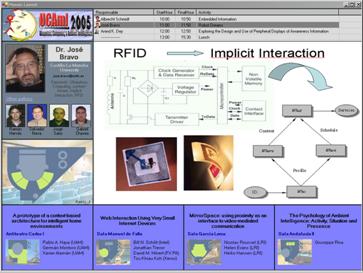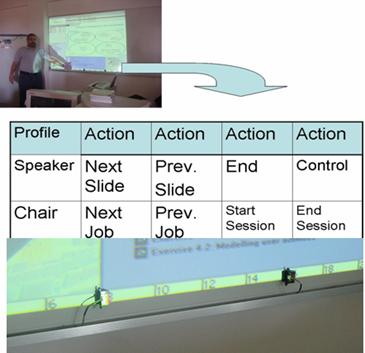Visualization Services in a Conference Context:
An Approach
by RFID Technology
José Bravo
(Castilla-La Mancha University, Spain
Jose.Bravo@uclm.es)
Ramón Hervás
(Castilla-La Mancha University, Spain
rhlucas@inf-cr.uclm.es)
Inocente Sánchez
(Castilla-La Mancha University, Spain
Inocente.Sanchez@uclm.es)
Gabriel Chavira
(Autonomous University of Tamaulipas, Mexico
gchavira@uat.edu.mx)
Salvador Nava
(Autonomous University of Tamaulipas, Mexico
snava@uat.edu.mx)
Abstract: Ambient Intelligent (AmI) vision is a new concept materialized
by the Six Framework Program of the European Community. It involves three
key technologies: Ubiquitous Computing, Ubiquitous Communications and Natural
Interfaces. With the increase in context aware applications it is important
to keep these technologies in mind. In this paper we present a context
aware application in a conference site based on the identification process
using RFID. Furthermore the highlights of this proposal are based on the
"ws" concepts. Three environments are modelled applying the "who"
to the "when" and "where" to reach the "what".
In this sense certain services are offered to the conference attendees,
some of which are characteristics of this technology and others are the
result of a context aware application, the visualization services named
"Mosaics of Information".
Keywords: Ubiquitous Computing, Context Aware, RFID, Implicit
Interaction, Visualization, Information Mosaics
Categories: F.1.1, H.1, H.1.1, H.1.2, H.5, H.5.2
1 Introduction
Ubiquitous Computing paradigm and, most recently, Ambient Intelligence
(AmI), are the visions in which technology becomes invisible, embedded,
present whenever we need it, enabled by simple interactions, attuned to
all our senses and adaptive to users and contexts [1].
A further definition of AmI is as follows:
"Ambient Intelligence refers to an exciting new paradigm of
information technology, in which people are empowered through a digital
environment that is aware of their presence and context sensitive, adaptive
and responsive to their needs, habits, gestures and emotions."
It proposes a shift in computing from the traditional computer to a
whole set of devices placed around us providing users with an intelligent
background. These processes require unobtrusive hardware, wireless communications,
massively distributed devices, natural interfaces and security. AmI is
based on three key technologies: 1) Ubiquitous Computing integrating microprocessors
into everyday objects. 2) Ubiquitous Communication between objects and
users is whose main goal is to get the information at the moment and the
place that the user needs it. 3) Natural Interfaces making the interaction
friendlier and closer to the user.
However in order for this vision to become a reality it is necessary
to analyze some definitions of the context. A. Dey defines this concept
as follows:
"Context is any information that can be used to characterize
the situation of an entity. An entity is a person, place, or object that
is considered relevant to the interaction between a user and an application,
including the user and application themselves." [2].
Also, this author defines context aware as "context to provide relevant
information and/or services to the user, where relevancy depends on the
user's task".
In order to design context aware application it is necessary to observe
certain types of context-aware information as being more relevant than
others [3]. The user profile and situation are essential,
that is, the identity-awareness (IAw). The relative location of people
is location-awareness (LAw). Time-awareness (TAw) is another main type
of context-awareness that to be taken into account. The task which the
user carries out and everything he wants to do is transformed into Activity-awareness
(AAw). Finally, Objective-Awareness (OAw) look at why the user wants to
carry out a task in a certain place. All these types of awareness answer
the five basic questions (Who, Where, What, When and Why) which provide
the guidelines for context modelling.
Once the context and their important features are defined, it is time
to study new interaction forms proposing the approach to the user by means
of more natural interfaces. At this point we have to talk about Albrecht
Schmidt and his concept of Implicit Human Computer Interaction (iHCI) [4][5].
It is defined as follows:
"iHCI is the interaction of a human with the environment and
with artefacts, which is aimed to accomplish a goal. Within this process
the system acquires implicit input from the user and may present implicit
output to the user"
Schmidt defines implicit input as user perceptions interacting with
the physical environment, allowing the system to anticipate the user by
offering implicit outputs. In this sense the user can concentrate on the
task, not on the tool as Ubiquitous Computing Paradigm proposes.
The next step that this author proposes is that of Embedded Interaction
in two terms. The first one embeds technologies into artefacts, devices
and environments. The second one, at a conceptual level, is the embedding
of interactions in the user activities (task or actions) [6].
With these ideas in mind, our main goal is to achieve natural interaction,
as the implicit interaction concept proposes.
A good method for obtaining input to the systems comes from the devices
that identify and locate people. Want and Hopper locate individuals by
means of active badges which transmit signals that are picked up by sensors
situated in the building [7]. IBM developed the Blueboard
experiment with a display and RFID tag for the user's collaboration [8].
A similar project is IntelliBadge [9] developed for
the academic conference context.
This paper establishes the identification process as an implicit and
embedded input to the system, perceiving the user's identity, his profile
and other kinds of dynamic data. This information, complemented by the
context in which the user is found, as well as by the schedule and time,
makes it possible to anticipate the user's needs. An additional contribution
is also to complement system inputs with sensorial capabilities. We should
point out that embedded interaction is also present when the user approaches
visualization devices and obtains adaptive information.
We are working in the conference context with three typical environments:
the reception area, the common area and the session rooms.
Under the next heading we present the conference context through scenarios
providing ontology for Context-Aware Visualization-Based Services. In addition,
the RFID technology with the architectures for the three areas is described.
In the following point we present our concept of Visualization Mosaics
showing information to those attending the conference. Also a simple interaction
with the Mosaics through a set of sensors is presented and the paper finishes
with the conclusions drawn.
2 The Conference Site Context
To understand ambient intelligent environments it is important to describe
different context scenarios and processes arising in a conference context.
In addition it is necessary to develop context ontology.
The following points relate to both concepts: the conference scenario
and the ontology for conference services.
2.1 A Scenario
Tom arrives at the conference site and goes directly to reception. Some
days beforehand, he had given his data to the organization: affiliation,
research interests, keywords, etc. The reason for detailing these preferences
will be their social aspect that is, that those attending the conference
will be aware of them and they will not be left to be discovered by chance.
Tom asks the organization for an invoice for the inscription and the receptionist
says that they will let him know when it is ready.
In this area Tom goes up to an information point (kiosk). It is only
a computer screen telling him about the sessions that will interest him
this morning according to his preferences. Also, near there, in the same
area, he can see a board showing information about the conference program.
Then Tom goes to the room where the opening keynote address will be imparted.
The screen shows a mosaic of information regarding the imminent conference
lecture. The most outstanding aspects and speaker data: University, research,
lines of work, projects, keywords, etc. are presented.
Once the keynote session is over, Tom goes to one of the lectures that
had been recommended before. When he's passing by the door his identification
is recorded. From this moment he will be locatable for anyone who wants
to see him. This is also additional data about the attendance at this session
and it will be shown on the external boards (attendance statistics).
On the main area of the board the session program is shown. Titles and
reports appear. The authors' names are written in different styles and
colours. On the left, in a secondary area, the conference information is
displayed, such as the situation of each session room, as well as the coffee,
posters and demo areas, etc. (where). At the bottom of the board the program
of each session room appears, with the current session in each room highlighted.
Tom thinks that he will change session rooms later on, because one of the
reports of another of these interests him. It occurs to him as well that
it would be good if people didn't have to move around too much between
rooms in this way.
Tom wonders about the different font styles in the authors' names, also
asking himself why the name of one of the authors is flashing. Then he
immediately hears that someone is being called for over the loudspeakers.
Suddenly, a man runs into the room and the name then stops flashing.
The session begins with the chairperson presenting the contents of the
session. Following this, a man approaches the board and when he gets very
close to this object, it automatically shows the first presentation, on
the main part of the surface. On the left the presenter's name, university,
qualifications, rank and affiliations, lines of work and keywords can be
seen. The information about the session rooms remains at the bottom of
the board. Tom sees that the presenter moves his hand near the board to
pass each slide. 12 minutes later, a reminder about the time remaining
appears on the board and the presenter presents his conclusions.
When the session finishes, the board displays some information about
the next session and about where the break area is. Tom is going for a
coffee and he sees a board with conference information. There are people
near the board and our protagonist approaches it, where he sees that a
notice is posted: "Your invoice is ready and you can pass by to pick
it up" and, to his surprise, another notice for him!, "Tom, it
would be a good idea for you to get in touch with John Silver. You have
a common interest in the RFID topic".
He goes to reception and before he says a word, the receptionist reads
a message on the monitor screen. This message, alongside a photo of Tom,
indicates to this employee that the man in the photo is looking for an
invoice. Tom continues to be surprised by it all.
That afternoon, after reading the virtual boards quickly, Tom makes
his way to the session room in which he has to present his paper. He can
see the person in charge of chairing the session talking to some people
and looking at her PDA to check that all the speakers are in the room.
The chairperson calls Tom and he approaches the board. When he is near
it his presentation can be seen, and his colleague reminds him that with
a movement of his hand near the screen he can pass slides.
The above is a brief description of a conference scenario.
2.2 An Ontology for visualization Based Services
Once the scenario has been described, the next step is to define the
corresponding ontology for context awareness to understand all the concept
contexts mentioned before. Dogac propose the creation of context ontology
to achieve a better understanding of ambient intelligence scenarios [10].
At this point we define the important aspects of our scenario as follow:
Entity:
Dey defines an entity as "a person, place, or object that is considered
relevant to the interaction between a user and an application" [11].
For us all entities have to be identified and located, including, of
course, to the user him/herself.
User:
It is an active entity requiring and consuming services that interact
implicitly with intelligent environments that is aware of its identity,
profile, schedule, location, preferences, social situation and activity.
Profile:
This is a significant user aspect being important for context-aware information.
Dockhorn structures the user profile in five blocks: Identity (Id., Name,
etc.), Characteristics (male/female, place of birth), Preferences (colours,
food, etc.), Interests (music, sports) and History (record of actions)
[15].
Schedule:
This is the calendar representation of predictable activities, contacts,
reminders and important user dates. Also it makes it possible to plan the
services demanded by users.
Service:
This can be said to be a benefit that satisfies some user's needs.
Services at different levels of abstraction can be defined. In our context
we are modelling the generic visualization service integrating multiple
services studied at small levels of abstraction.
Identification:
It refers to an active and transparent process for recording a single
user's identity. In our case study the identification process involves
a state of latent awareness waiting to detect new presences near the RIFD
readers embedded in the environments.
Location:
This is a service to ascertain the relative location of a relevant
entity. It is a relative position since, in our case study, the absolute
position is not interest and in addition, it is determined by a recognized
area.
Customized contents:
These contents are user information which are structured and adapted according
to the profile and situation.
The contents shown through the visualization service can be different
for diverse users working at the same time in the vicinity of the visualization
devices. It is due to this that it is necessary to focus on the contextual
information related to the nearby users and also to use techniques to optimize
the distribution of, and time for, contents.
Property: priority (main or secondary -> quantified)
Property: Size
Distribution:
We need to establish the most opportune situation of the contents,
according to the user profiles, contexts, schedules and time.
Work related: To expand, to contract and to move.]
Latency (property of contents).- Cyclic, Time, Ending:
In the visualization service we define latency as the time from when content
is published to the moment that it is eliminated and in fact stops being
visualized. Those contents that do not adapt to the circumstances or conditions
of the moment (the present users' situation) should be deleted.
Structuring:
This is the identification and classification of different parts of
the contents.
Relationship:
It refers to the connection or correspondence of contents with others.
Knowing that they can be supplemented allows more direct, precise and concise
information.
Adaptability: This is the ability to show contents in a suitable
time to the present users, context and schedule. Work related: To make
information appear and disappear.
All of these concepts can be adapted to the modelling of our context,
and to this end we have adapted the RFID technology that facilitates our
interaction (the user is only required to carry on his person a card similar
to a credit card without the necessity of having to take it out when entering
a room or approaching a board) [12,13,14,15].This
adaptation is based on the ontology terms previously discussed, as entries
to the system. With these entries it is easy to obtain services through
visualization.
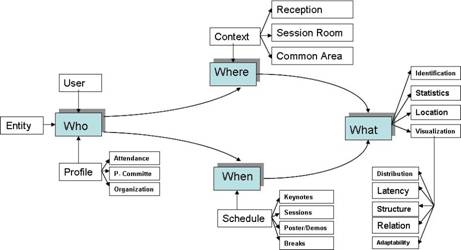
Figure 1: The context concepts in the conference site
Figure 1 schematizes these ontology terms and their
relationship with the conference context. We can see the different profiles:
Attendance, Program Committee and Organization). There are three contexts:
Reception, Session Room and Common Area. In the last one, some of the visualization
services such as News, Notices, Poster and Demos are shown on the board.
The Schedule, with the Conference Program, includes the session program,
poster / demo of the session and breaks. Lastly, the different services
are showed in the "what" concept: Identification, Attendance
Statistics, Location and Visualization. Also, the characteristics referred
to the Ontology are shown.
3 The Conference Site
3.1 The RFID technology
RFID technology allows us to identify people and objects easily without
explicit user interaction. Within it, there are three kinds of clearly
differentiated objects: the reader (reader or transceiver, with antenna),
the label (tag or transponder) and the computer. This small device, the
tag, contains a transponder circuit that, in the case of the passive tags,
takes the wave energy, emitted continuously by the reader when reading
and writing the information that they can contain. The passive tags can
store over 512 bytes, including the identification number and other kinds
of user information.
This technology offers important advantages over and against the traditional
bar codes. Some of these advantages are that the labels do not have to
be visible to be read, the reader can be located at a distance of a meter
(in passive tags), the tags can be reused and the reading speed is over
30 labels per second. Security in RFID is guaranteed. The information is
transmitted in an encrypted way and only the readers with permission to
do so will be able to manipulate the data.
Figure 2: RFID devices
Figure 2 shows two types of devices. The one on
the left shows a reader and an antenna with a read-and-write capability
range of over 75 cm. This has been especially designed for its location
on classroom doors, or near boards. It can read several labels simultaneously,
when identifying people entering the classroom. It can also identify the
teacher or the students who may be approaching the board. The one on the
right is a contact reader including an antenna with a range of only 10
cm. A model of the tag is also shown. This identification system is designed
particulary for individual use.
We are using another kind of RFID set, allowing more distance between
the reader and the tags (2 or 3 meters) see figure 2 on the right. Entry
to and exit from each context will also be controlled. This system is called
HFKE (Hands Free Keyless Entry) and has a semi-passive tag using a battery
along with 32 Kbytes of EPROM memory for the user's data. The reader (HFRDR)
transmits waves of low frequency 125 Khz continuously. When a tag detects
this wave it activates the microcontroller sending the required information
in UHF frequency. There is also another device called HFCTR. It is a control
unit for up to eight readers within a distance of up to 1000 meters. This
unit is connected to the network via TCP/IP.
3.2 The Architecture
The server manages includes the necessary information for the conference:
data in relationship to attendances, schedule, news, notices, poster and
demos as we can see in Figure 3.In addition every conference
site is equipped with RFID devices: readers and antennas. Also de visualization
devices such as boards and kiosks are shown in the Room Sessions and the
Common Area. Other devices such as PDA for chairs are needed.
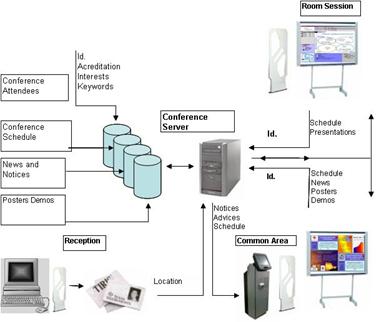
Figure 3: Architecture for conference context
3.3 The reception
The main process in this context is wearing of identification tags for
conference-goers. All this time some information registering the profile
of the person attending the conference is stored in every tag. Data about
affiliation, keywords, lines of research, interest, code of the presentation
for speaker attendance, etc. are essential to complement the identification
process.
3.4 The Session Room
The session room could be considered the most important context in the
conference site. We have modelled the different processes produced in it
as the Figure 4 shows. If a person attending the conference
passes near the door's antenna, the system captures his/her identification
by means of the reader. Also other information such as the profile, code
for presentation, etc. it is available at this moment in time. Once this
information is in the server it is transmitted to the session's chairperson,
aided by PDA, and from this moment, he/she knows if this person is going
to make a presentation. In addition, the session attendance statistics
are updated.
The chairperson starts the session when he/she has checked that the
presenters of all the papers are in attendance. Then he/she, with a simple
movement of the hand near a sensor placed below the board, enables the
session to commence. This is possible through the combination of the identification
by the antenna placed next to the board and the profile of the chairperson
stored in the tag.
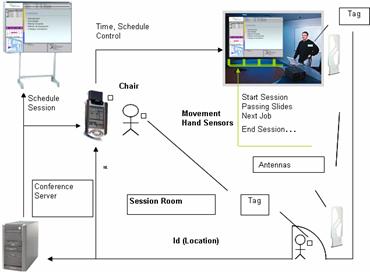
Figure 4: The session room
Another possibility is produced when the first presenter approaches
the board. In this case the combination of the identification, the profile
and the code of the presentation included in the tag with the context,
schedule and time information, causes the presentation to appear on the
board. The presenter controls the pass of each slide by passing a hand
near the corresponding sensor.
Once the presenter has finished, the chair person approaches the board
to facilitate the presentation of the next job. This process could be optional
because it is possible to make it by the information of the context, schedule,
time and the control of the previous presentation has concluded.
The final process is to finish the session. This occurs when the chairing
person approaches the board and passes his/her hand near the corresponding
sensor. It is important to keep in mind the combination of the identification
and the information contained in tag. Also, the information about context,
schedule, time and the control of sensors are key for manages the presentation
of information on the board easily.
3.5 The Common Area
In this room conference-goers obtain information about the visualization
services. There are two kinds of devices: boards and kiosks, equipped with
antennas and readers.
Figure 5 shows one of the boards on the top right
on which people can observe news and notices about the event. The news
appears on the board when someone enters the room and the notices when
someone approaches it. Also the attendance statistics and the maps for
each room can be visualized.
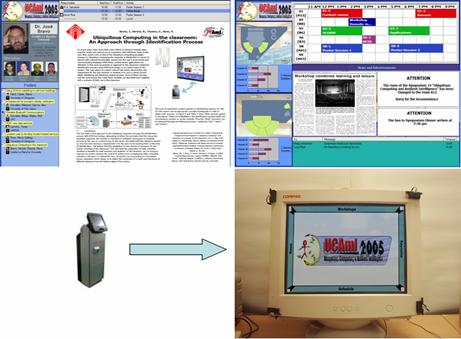
Figure 5: Common Area devices
Other actions in this room are the session posters and demos. Posters
are shown when the author approaches the board in conference-schedule time.
This mosaic is presented on the top left of Figure 5.
Demos are presented usually in PC's situated in this area and equipped
with contact readers. In addition to this, they have time for a presentation
depending on the schedule. The presenter only has to pass his tag near
the contact reader.
The kiosk displays the same information but includes specific messages
which can only be read by the user concerned. The interaction is through
sensors located across the monitor, managing menu options when a hand passes
near them. In addition the location process is facilitated from kiosks.
Once the user has selected this option he/she can manages a virtual keyboard
with sensors in order to locate people in any of the rooms of the conference
site. Also, the system provides the users with information about other
conference goers with similar interests.
The whole process uses the combination of identification and sensors
as previously mentioned.
4 The Visualization Services: Mosaics
We have tried to materialize the implicit output offering information
to the users by means of a visualization mosaic. In this, it is desirable
that the information appears automatically when identification has been
produced. Thus, in accord with the concept of "who" mentioned
before, knows how to display mosaics, placing different kinds of information
in each pane the mosaic is made up of. Some aspects such as pane size,
location in the mosaic, priority according to profile, latency of information,
etc. are critical features in achieving an optimum visualization.
Figure 6 shows one of the possible session room
mosaics. The work is presented in the main area, the large one on the right.
Other aspects such as the author's name, university, qualifications, rank
and affiliation, and all the session programs are also presented.
This mosaic is adaptable and the main area could take up the whole information
area, with reference to other rooms only appearing in the area below the
graphics plant and, below that, some information when a change is produced
in these rooms.
The main area can work in relation to others. For example, once the
author begins to present his work, the area of the author's details could
change and the work program could be shown in that part.
The mosaic changes automatically showing information about conference
news and messages when the session finishes. The news appears when anyone
is in the room and is repeated in a continuous cycle. Individual announcements
are shown when the conference-attendees approach the board (proximity).
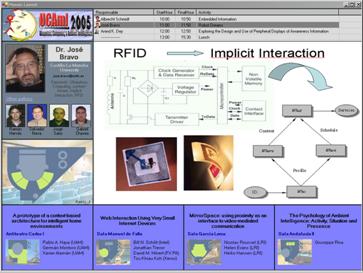
Figure 6: The Session Room Mosaic
4.1 RFID Sensor Fusion
As we have mentioned before, we complement the implicit interaction
through RFID by some sensors placed below the board. In our prototype we
have four sensors with different functionalities. There are two kinds of
interaction: by passing a hand quickly near the sensors or holding it there
for a few seconds.
Also, the user can get his/her sensor functionality included in his/her
tag. When the system read the identification number, it can also read the
profile and, include in it, the combination of sensor actions and hand
movements.
Figure 7 shows the board with four sensors and an
example for two profiles: the speaker and the chair. In the first one it
is possible to see actions which habitually occur when presenting a paper
such as passing slides, finishes the presentation and, finally, the control
when the speaker needs to interact in another way with his/her presentation.
The actions for the chair are also the characteristically such as starting
session, the control of each paper to be presented and the end of the session.
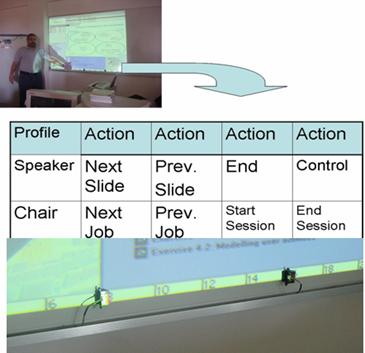
Figure 7: RFID sensor functionality
5 Conclusions
We have presented a context-aware application for a conference site
through identification by RFID. The main goal is to achieve natural interfaces
in daily activities for this context making a function possible with just
the requirement of wearing tags. The interaction is very simple because
it is embedded in the user's actions such as passing into a room or approaching
a board. At this moment the system offers some services automatically and
unobtrusively.
Furthermore we have presented a complement for the implicit or embedded
interaction with a set of sensors placed near the visualization devices
initiated by simply passing a hand near them.
Acknowledgments
This work has been financed by a 2005-2006 SERVIDOR project (PBI-05-034)
from Junta de Comunidades de Castilla-La Mancha and the Ministerio de Ciencia
y Tecnología in Mosaic Learning project 2005-2007 (TSI2005-08225-C07-07).
References
[1] ISTAG, Scenarios for Ambient Intelligence in
2010. Feb. 2001. http://www.cordis.lu/ist/istag.htm.
[2] Dey, A. (2001). "Understanding and Using
Context". Personal and Ubiquitous Computing 5(1), 2001, pp. 4-7.
[3] Kevin Brooks (2003). "The Context Quintet:
narrative elements applied to Context Awareness". In Human Computer
Interaction International Proceedings, 2003, (Crete, Greece) by Erlbaum
Associates, Inc.
[4] Schmidt, A. (2000). "Implicit Human Computer
Interaction Through Context". Personal Technologies Volume 4(2&3)
191-199.
[5] Schmidt, A. (2005). "Interactive Context-Aware
Systems. Intering with Ambient Intelligence". In Ambient Intelligence.
G. Riva, F. Vatalaro, F. Davide & M. Alcañiz (Eds.).
[6] Schmidt, A., M. Kranz, and P. Holleis. Interacting
with the Ubiquitous Computing Towards Embedding Interaction. in Smart
Objects & Ambient Intelligence (sOc-EuSAI 2005). 2005. Grenoble, Francia.
[7] Want, R. & Hopper, A. (1992). "The Active
Badge Location System". ACM Transactions on Information Systems, 10(1):91102,
Jan 1992.
[8] Daniel M. Russell, Jay P. Trimble, Andreas Dieberger.
"The use patterns of large, interactive display surfaces: Case studies
of media design and use for BlueBoard and MERBoard". In Proceedings
of the 37th Hawaii International Conference on System Sciences 2004.
[9] Donna Cox, Volodymyr Kindratenko, David Pointer
In Proc. of 1st International Workshop on Ubiquitous Systems for Supporting
Social Interaction and Face-to-Face Communication in Public Spaces, 5th
Annual Conference on Ubiquitous Computing, October 12- 4, 2003, Seattle,
WA, pp. 41-47.
[10] Dogac, A., Laleci, G., Kabak, Y.,"Context
Frameworks for Ambient Intelligence". eChallenges 2003, October 2003,
Bologna, Italy.
[11] Dey, A., Abowd, G. Towards a better understanding
of Context and Context-Awareness. CHI 2000 Workshop on the What, Who, Where,
When, Why and How of Context-Awareness, April 1-6, 2000.
[12] José Bravo, Ramón
Hervás, Inocente Sánchez, Agustin
Crespo. "Servicios por identificación en el aula
ubicua". In Avances en Informática Educativa. Juan Manuel
Sánchez et al. (Eds.). Servicio de Publicaciones —
Universidad de Extremadura. ISBN84-7723-654-2.
[13] Bravo, J., R. Hervás, and G. Chavira,
Ubiquitous computing at classroom: An approach through identification process.
Journal of Universal Computer. Special Issue on Computers and Education:
Research and Experiences in eLearning Technology. 2005. 11(9): p. 1494-1504.
[14] Bravo, J., Hervás, R., Chavira, G.,
Nava, S. & Sanz, J. (2005). "Display-based services through identification:
An approach in a conference context". Ubiquitous Computing & Ambient
Intelligence (UCAmI'05). Thomson. ISBN:84-9732-442-0. pp.3-10.
[15] Bravo, J., Hervás, R., Chavira, G. &
Nava, S. "Modeling Contexts by RFID-Sensor Fusion". Accepted
paper from 3rd Workshop on Context Modeling and Reasoning (CoMoRea 2006).
Pisa (Italy).
|