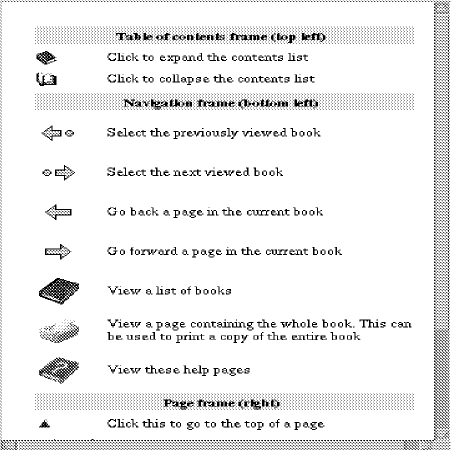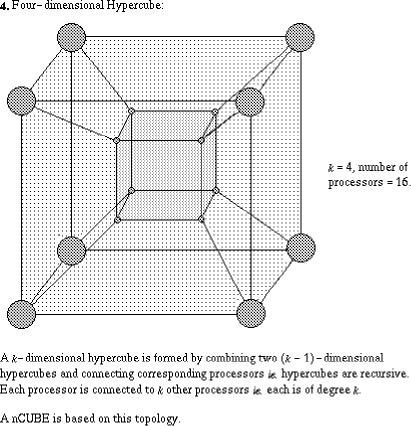| Submission Procedure |
Delivering Hypertext-based Courseware on the World-Wide-Web
(University of Wales, Cardiff, United Kingdom dave@cs.cf.ac.uk) (University of Wales, Cardiff, United Kingdom steve@cm.cf.ac.uk) Abstract: This paper considers the framework in which World-Wide-Web based online courseware can be developed. This framework is illustrated using courseware developed for parallel computing, C programming, X-Window programming and computer vision. Key Words: Courseware, World-Wide-Web, online, parallel computing, C programming, computer vision. Categories: H.5 (Information Interfaces and Presentation), H.1 (Information Systems: Models and Principles), K.3 (Computers and Education), H.4 (Information Systems Applications). 1 Introduction
The use of computers to provided an integrated environment for teaching a variety of disciplines has received much attention in recent years. Indeed many frameworks [3] have been developed for such purposes. The material provided by such courseware varies greatly from the provision of lecture notes and lecture support material through to integrated and interactive tutorial packages. Until recently courseware has existed as stand alone packages, however with the advent of the World Wide Web (WWW) [5] on the Internet and accompanying WWW (hypertext) browsers, such as Netscape and HotJava, the provision of courseware has taken on a whole new dimension. Many subjects can benefit from the provision of such courseware. Indeed we are probably fortunate that our chosen disciplines lend themselves to such methods. For example many methods that we describe in our courses are interactive and can take on many states depending on the input data. It is difficult and/or time consuming to convey all such possibilities in a lecture (or on static text such as handouts or textbooks). Integrated courseware has an obvious advantage in presenting such material. 2 Developing Courseware
In this section we aim to summarise our approach to developing courseware on the WWW. We begin by highlighting the advantages of using the WWW for courseware. We then broadly describe how the work has been implemented. Page 805 Developing courseware is not merely a matter of preparing a series of lectures, linking them together and packaging them as a course. A comprehensive design strategy must also consider how to implement and manage a course, how to evaluate the materials that are used, and how to assess the learners. Therefore a systematic approach to the development of course materials. According to Rowntree [18] the systems approach should incorporate four basic strands:
In this paper we will concentrate on steps 1 and 2 and show how they affect courseware development. 3 Identify Course Aims and Objectives
One of the initial, intended goals of our courseware was that it can be used to support a variety of courses, perhaps including undergraduate degree programmes in computer science, physics, all branches of engineering, mathematics and electronics, as well as the basis of training courses run by computer service departments. The challenge of designing learning materials for such a diverse group is to make the materials approachable for all classes of user, and yet maintain a high degree of specialism, for example, relevant to the field of parallel computing or computer vision. Designing such materials confronts many well-established and accepted instructional design principles. The first step in many instructional design models, is to analyse the learners who will use the materials. Analysis of even a subset of potential users, however, would have proved expensive and time-consuming. Therefore a compromise was made by putting effort into ensuring that the material would appeal to a broad audience. The characteristics of an instructional medium which interacts with the learner are the tasks that might influence the learning process [8]. One concern might be how the choice of hypermedia might affect learning. Advantages [8] of hypermedia include giving the user control over the learning process. However disadvantages [9] have cited the lack of feedback and guidance given. There can be little doubt that the WWW has become the most successful networked multimedia hypertext based system in recent years. The HTML language used in WWW documents is extremely simple and yet powerful to use [6], [7], [10], [11], [16]. These factors highly influenced our choice of hypermedia implementation systems. We believe that in the careful design of implementation we have addressed some of the critiques of multimedia, e.g. feedback Page 806 is provided by parts of our courseware including the automated assessment of exercises. However several severe restrictions in the current WWW protocol mean that more advanced hypermedia systems need developing. The recently developed Java programming is significant here because it makes the WWW truly interactive by incorporating applications that can be programmed, run live and distributed in a simple, safe and portable manner. Java also provides an extensible method to handle, internally, new data type and protocols. Briefly, one can think of Java as a simplified, safe, and device independent version of C++. How can this influence Courseware on the WWW? The innovations provided by such second generation browsers provide many interesting possibilities with respect to developing courseware. Applications can now become truly interactive. Also Significant advances in incorporating a full range of media have been made. Distributed hypertext linking over the WWW should also be improved. 4 Develop Necessary Learning Experiences
The materials originally designed at Cardiff were based on lecture notes from existing courses. The use of lecture materials is a logical foundation on which to build a course. On their own, however, lecture notes are insufficient. User activities during learning are more important in determining what is learned than the presentation of instructional material [17]. The aim of evaluating the original lecture notes was to convert them into more effective learning materials. To accomplish this, the initial lecture notes in HTML format were evaluated using models developed from principles of instructional theory. Evaluation was undertaken at an organisational level and instructional level. The organisational level focuses on courseware structure, by means of analysis of users and evaluation of the learning that has taken place. At the instructional level evaluation was concerned with the educational effectiveness of unit content. 4.1 Organisational Unit Design
We initially considered several Instructional Design models and eventually adopted an established instructional design model: the ASSURE Model developed by Heinich, Molinda and Russels [4]: A Analyse Learners Page 807 R Require Learner Participation The use of the ASSURE modelq for initial evaluation allows for the systematic alteration of existing course material (lecture notes, etc.) by focusing on learning issues which might not have been addressed in the original lecture notes, such as the potentially diverse characteristics and experiences of users. For example, this led in many cases to the alteration of language to suit a more general audience. 4.2 Instructional Unit Design
The instructional level of evaluation is concerned with increasing the educational potential of each unit. This evaluation framework was adapted from Gagné's sequence of Instructional Events [2], which are based on the hypothesised sequence of internal stages of information processing derived from studies of cognitive processes. The use of Gagné`s events of instruction as an evaluation tool led to further changes in the development of a suitable model and particular changes in courseware content. For example instructional event three, stimulating recall of prerequisite learning, led to the insertion of additional references to other units. Utilisation of the ASSURE model and Gagné's Instructional Events is not intended to provide a prescriptive design model. Rather, it provides a framework based on sound instructional strategies within which it is possible for individual course designers to develop a dialogue about design strategies. The tools provide a common ground for collaboration. 4.3 Utilise Media and Materials
The following sections contain illustrations of two implementations of hypermedia incorporated into the courseware. 4.3.1 Using Mpeg Movies to Animate Algorithms
The mpeg movie format is the most popular storage format for image sequences on the WWW. Most browsers are able to support such a format. Animation of algorithms is clearly a useful learning tool[11]. Illustrations can be compiled off-line and simply stored and played back on request. Our courseware has extensive use of such a facility. Example uses of mpeg movies are given in Section 6. Page 808 4.3.2 Using Forms and Scripts to Achieve User Interaction
User interaction in hypermedia environments is often limited to selecting options with a mouse. In such an environment, the learner is merely presented with the information, having few opportunities to interact with the material. The HTML language however provides opportunities to develop additional types of participation. Consider the following example: Simulated annealing is a non-trivial multiprocess whereby the loads on a processor network may be minimised (usually not optimally). Observation of students has shown that involvement in the implementation of this algorithm improves their comprehension of it. The courseware implements a simulation which allows the user to execute the algorithm on a simple linear processor network. The user is able to see the results of the algorithm by means of a graph which plots the load on the network against the ``work'' done by the algorithm. To enhance understanding the user can adjust the various parameters which affect the algorithm's performance. The algorithm can be rerun with different parameters, and the new results are plotted on the same graph with the previous results. This allows the user to compare and contrast performances, and understand how the parameters affect the algorithm, and consequently more fully understand how the algorithm works. The demonstration of simulated annealing is possible because HTML allows links to executable programs and scripts. As long as a suitable HTML document is produced by the program(s) called, the user is unaware of all the ``behind-the-scenes'' operations that are taking place. The main feature of HTML which allows user interaction is the HTML form, which enables user input to be passed to the programs which produce the HTML documents. We have also made extensive use of forms and scripts to provide comprehensive search facilities within our courses[10], [11], [16]. This is a popular tool since it provides an easy means to access parts of the course in a similar manner to the index of a book. Example uses of forms will be provided in Sections 6 and 7 which deal with specific implementations of courseware. 4.3.3 Using Java for true algorithm animation and user interaction
The recent innovations provide by the Java language and its ability to integrate runnable applications live over the WWW provide many exciting possibilities. The first version of the courseware[10] was implemented before the advent of HotJava. All the background processing performed in the initial versions live was achieved by running (Perl) scripts and C programs with the resulting data and images mapped back to the HTML browser (Section 4.3.2). The second version of some of the courseware has the processing routines rewritten, where appropriate, using Java applets for complete user interaction. This was not a major problem as the routines were available in C and easily modified for the (C++ lookalike) Java language. Examples of the courseware featuring Java Page 809 applets are given in Sections 7 and 8. 5 Overview of Current Implementations
The courseware we have implemented currently integrates the following:
The courseware follows the basic framework laid out above in that major topics are basically treated as chapters of a hypertext book. Sub-topics are sections and subsections of each chapter. Many examples of results are given in the form of image sequences. These are simply hypertext links to images. One other development is that live data processing can be performed on the WWW. This has been achieved by spawning programs, Java applets or scripts in manners described previously [10], [11], [16]. 6 Parallel Computing Courseware
The material produced was developed with the aim of aiding the teaching of high performance computing throughout the university sector in the UK. The course consists of four books:
Page 810 To describe the essential features of the parallel computing courseware we will describe the book on Interprocessor Communications. Initially, after selecting this section from the four books mentioned above the user is presented with the page given in Figure 1.  This page (Figure 1) provides the following high-level information to the user:
Overall, the courseware has been developed and constructed such that the user (i.e. student) is provided with concise relevant information and is not overwhelmed with too much detail per page. Navigational aids are constructed so Page 812 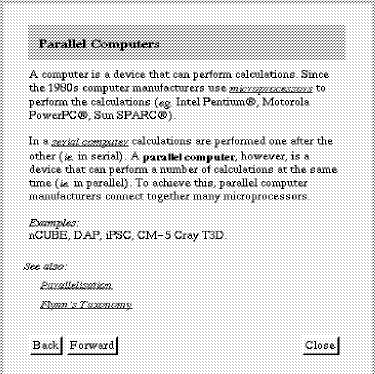 that the students can search the complete course and individual books relatively easily. The general principles used in developing the parallel computing courseware can be applied to any subject areas. 7 C Programming
The basic design methodology of Section 5 has been extended in the following way for the C programming courseware [1], [11], [13], [14], [15], [16]:
In order that familiar information be easily accessible we have implemented a key word search facility (Figure 5). This uses the HTML form interface and calls custom written PERL scripts to implement to search of specified sections of the text. The output of a search is a HTML page containing links to documents in which the key was found. Also, within each document, pointers are placed (Figure 6) to indicate the location of the key. This continuing the hypertext text book analogy would correspond to the index of a book. The interface to the Ceilidh Program Assessment system [19] provides are very informative feedback loop for students learning nearly all aspects of C programming. Students submit exercises via a html form (Figs. 7 and 8) and receive a detailed breakdown of their submission (Fig 9). One recent addition to the C courseware is the use of interactive Java applets to illustrate key data structure or algorithm design. Two examples are Linked Lists and Binary Tree sorts. In both applets the user can assemble an initial structure (Figs. 10 and 12) following this the user can interact to add, delete, etc. values. At each level of interaction the applet animates the process and highlights portions of pseudo-code displayed on the screen (Figs. 11 and 13). Page 814 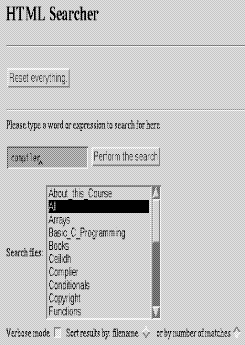 Page 815 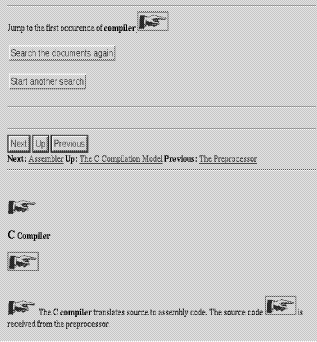 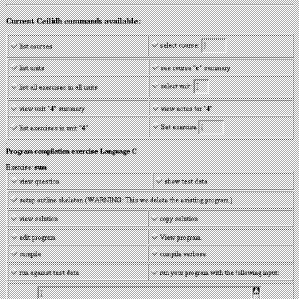 Page 816 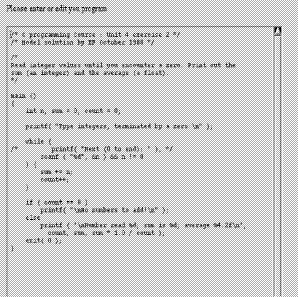 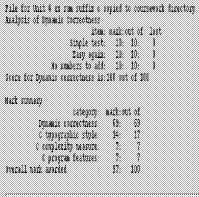 Page 817 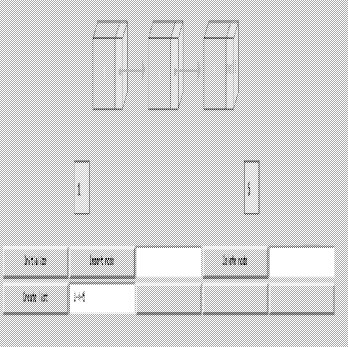 Page 818 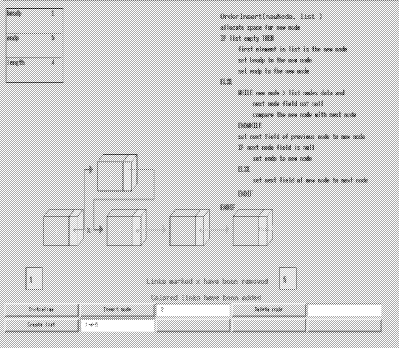 Page 819 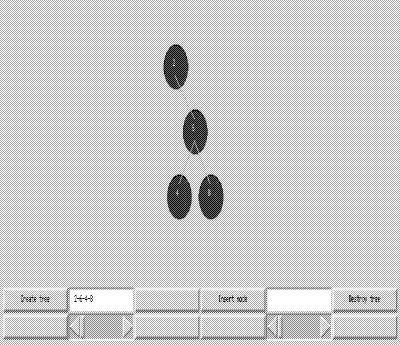 Page 820 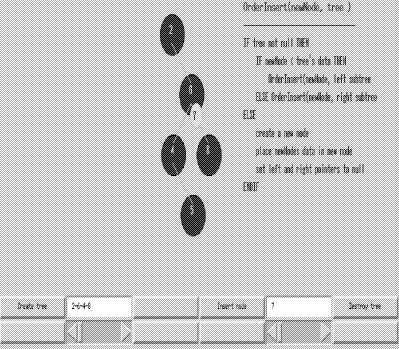 Page 821 8 Other Courseware
In this section we highlight important aspects of two other courses we have developed -- X Windows and Computer Vision. The basic design and development of the courses is as has been outlined throughout this paper. However both these disciplines involve a high degree of interaction in understanding key concepts. The interactive facilities provided by various facets of our courseware is clearly useful in giving a clear understanding and exploration of these concepts. X Windows The X Windows courseware features a novel Java applet that allows the assembly of X Windows interfaces graphically within the courseware. The user simply submits the WYSWIG appearance of the interface to produce X Window C code that can be downloaded and compiled as actual X Window program code. The X Window Builder Interface is illustrated in Figs. 14 and 15. 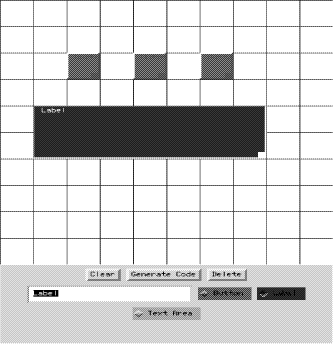 Computer Vision Many issues in Computer Vision or Image Processing involve highly interac- Page 822 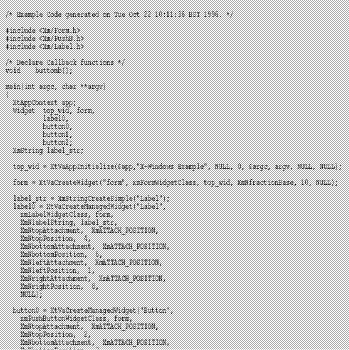 Page 823 tive choice of parameters and values, especially when experimenting with new images to process. Experimenting with values and receiving immediate visual feedback is clearly a very useful learning tool in this area. Our Computer Vision courseware make extensive use of Java applets to facilitate such interaction. Examples using thresholding (a simple image processing task where an image is binarised -- divided into area that are either black or white -- based upon pixel values within the image being above or below a given threshold value) are illustrated in Figs. 16 and 17. 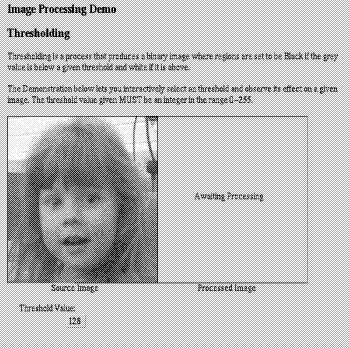 9 Response to Courseware
The adoption of the WWW as a courseware provider has proved to be successful. It provides a flexible way to provide a variety of presentation methods. Since programs and/or scripts can be run from a server there is little that cannot be provided on-line. We have been able to demonstrate that this approach is possible and further more does not pose any trouble to implement given a good knowledge of UNIX programming. Page 824 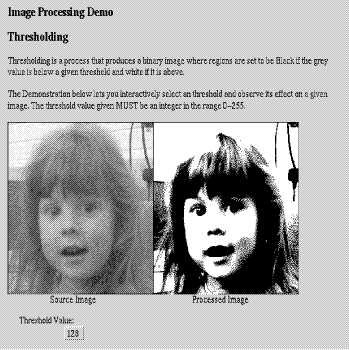 Page 825 Previous problems of running programs and applications across the WWW appear to have been resolved with the advent of Java. This has had significant advantages in terms of implementation and speed up due to being able to handle data internally in an applet. Student response to the courseware has also been positive. The courseware has been available for the whole of the vision systems course. Student response to this was good. This was evident from the use it received during the course and from student responses --- both informal verbal comments and from end of course questionnaires. Very little difficulty was experienced in using the system. It also has proven popular as a revision aid during examination times. The layout in the form of a hypertext book appears to be to favoured format for students to browse through topics and the provision of advanced key word searches aids revision and general course work preparation. The provision of source code and algorithms for image processing routines, runnable versions delivering images as output and having both available for simultaneous study was warmly welcomed. Formal student projects and studies have also been set up with the aims of gauging student response and also to evaluate our work with relation to other WWW courseware. The results of these surveys have been presented in [12], [13] 10 Conclusions
Using a structured framework for the design of online courseware produces teaching materials which are educationally sound and easily extendable. In addition to this the materials are easy to develop and are popular with users. 11 Using Our Courseware
Our courseware is freely accessible over the WWW (URL: http://www.cm.cf.ac.uk/Teaching/). We welcome comments and input on the courseware developed so far. References
[1] F. Culwin and A.D Marshall. The design and provision of software engineering education over the web. In Proceedings of the 5th International WWW Conference '96 (Posters), pages 217-226, Paris, France, May 1996. [2] R. Gagné, L. Briggs, and W. Walter. Principles of Instructional Design (4th edition). Harcourt, Brace, Jovanovich, New York, USA, 1992. [3] W. Hall and H. Davis. Hypermedia link services and their application to multimedia information management. Journal of Information and Software Technology (Special Edition on Multimedia), 1994.
Page 826 [4] R. Heinich, M. Molinda, and J.D. Russell. Instructional Media. Macmillan Publishing, New York, USA, 1993. [5] K. Hughes. Entering the world wide web: A guide to cyberspace. World Wide Web Document URL: http://www.hcc.hawaii.edu/guide/www.guide.html, 1994. [6] S. Hurley, A.D. Marshall, S.N. McIntosh-Smith, and N.M. Stevens. Courseware for parallel computing using mosaic and the world wide web. In Proceedings of the 2nd International WWW Conference '94, volume 1, pages 499-508, Chicago, USA, October 1994. [7] S. Hurley and N.M. Stephens. Courseware in high performance computing. In Proceedings International Conference on Parallel Computing for Undergraduates, Colgate, USA, June 1994. [8] R. Kozma. Learning with media. Review of Educational Research, 61(2):179-211, 1991. [9] D. Laurillard. Rethinking University Teaching. Routledge, London, U.K., 1993. [10] A.D. Marshall. Hypertext based computer vision teaching packages. In Proc. SPIE Conference on Machine Vision Applications, Architectures, and Systems Integration III, Photonics East 94, volume 1, pages 207-219, Boston, USA, October 1994. [11] A.D. Marshall. Developing hypertext courseware on the world wide web. In Proceedings of ED-Media 95: World Conference on Educational Multimedia and Hypermedia, volume 1, pages 418-423, Graz, Austria, June 1995. [12] A.D. Marshall and S. Hurley. Assessing multimedia-based courseware. In Proceedings of ED-MEDIA 96 - World Conference on Educational Multimedia and Hypermedia, Boston, USA, June 1996. [13] A.D. Marshall and S. Hurley. The design, development and evaluation of hypermedia courseware for the world wide web. Journal of Multimedia and its Applications, 3(1), June 1996. [14] A.D. Marshall and S. Hurley. Hypertext-based courseware delivery methods for the world wide web. In Proceedings of ED-MEDIA 96 - World Conference on Educational Multimedia and Hypermedia, Boston, USA, June 1996. [15] A.D. Marshall and S. Hurley. Interactive hypermedia courseware for the world wide web. In Proceedings of ACM SIGCSE/SIGCUE Conference, Barcelona, Spain, 2-5th June 1996.
Page 827 [16] A.D. Marshall, S. Hurley, S.N. McIntosh-Smith, R.R. Martin, and N.M. Stevens. Novel uses of computers for teaching. AXIS: The UCISA Journal of Academic Computing and Information Systems, 1(3):30-41, 1994. [17] W. Montague and F. Knirk. What works in adult instruction: the management, design and delivery of instruction. International Journal of Educational Research, 19:327-433, 1993. [18] D. Rowntree. Educational Technology in Curriculum Development. Paul Chapman, London, U.K., 1982. [19] A.M. Zin and E. Foxley. Automatic program quality assessment system. In Proceedings of the IFIP Conference on Software Quality, S P University, Vidyanagarm India, March 1991.
Page 828
|
|||||||||||||||||