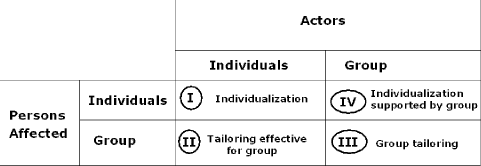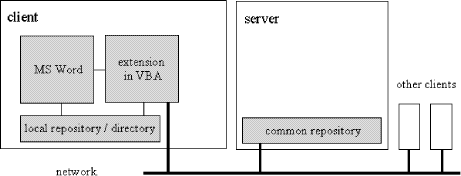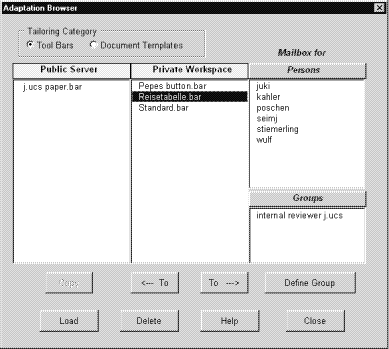More Than WORDs
Collaborative Tailoring of a Word Processor
Helge Kahler
(University of Bonn, Germany
Department of Computer Science III
Research Group HCI & CSCW
kahler@cs.uni-bonn.de)
Abstract: Tailorability (or adaptability) of software becomes
more important with the increasing use of offtheshelfsoftware.
On the other hand, computers support the work of many groups which in turn
have to tailor a commonly used software to support individual as well as
group needs. This includes not only groupware, i. e., software that directly
supports collaborative work, but also single user software. Research has
shown that often adaptations to single user software are distributed among
colleagues, thus leading to a systematization in a group's adaptations.
Based on this observation an empirical fieldstudy on the collaborative
tailoring habits of users of a particular word processor was carried out.
Based on these and literature research an addon to this word processor
was developed which provides a public and a private repository for adaptations
as well as a mailing function for users to exchange adaptations. Some notification
and annotation mechanisms are also provided. Results of two forms of evaluation
indicate that users of different levels of qualification are able to handle
the tool and consider it a relevant alternative to existing mailing mechanisms.
Key Words: Tailoring, CSCW, Groupware
Categories: H.1.2, H.4.3
1 Introduction
Generic single user applications for obvious reasons do not provide
support to share adaptations (i. e. the results of a tailoring activity,
tailoring artifacts) among their users. However, they are often tailored
collaboratively. Complex tailoring is carried out individually or even
jointly and distributed among colleagues. Particularly with the increasing
number of group or organization wide computer networks such a form of collaborative
tailoring seems promising in two ways: Firstly, double work can be avoided
if adaptations that are helpful for several persons are made once only
and then distributed. Secondly, sharing adaptations among groups of users
can lead to a systematization of adaptations avoiding a confusing abundance
of individual solutions. Therefore, I set out to develop design suggestions
for a tool to help people to collaboratively tailor software.
In order to do so resources from different fields were gathered: There
has been work conducted dealing with tailoring of software and particularly
tailoring of word processors. Moreover, in CSCW (Computer Supported Cooperative
Work) much effort has been spent to understand how people collaborate and
several authors have provided empirical information and theoretical background
on collaboration and particularly on tailoring a commonly used software.
And finally, some work in the field of CSCW and Information Systems
has been devoted to the evolving use of information and communication technology
in organizations. While this paper does not provide a longitudinal study
of such an evolving use, I used the idea as a starting point by attempting
to understand how the use of a particular word processor had evolved in
several different organizations.
2 Related Work
2.1 Tailoring Software
Tailoring software is not a new phenomenon. More than 20 years ago the
EMACS editor provided mechanisms for extension by the user while it was
running [Stallman 1981]. Since then, several authors
have dealt with the issue of tailorability of software with a background
of HumanComputer Interaction (HCI). According to [Mørch
1998] tailoring is the activity of modifying a computer application
within the context of its use and can be considered to be further development
of an application during use to adapt it to needs that were not accounted
for in the original design. [Henderson and Kyng 1991]
also consider tailoring to be an activity that continues design in use.
They argue that there is a necessity to be able to change a system after
its initial design due to the change of use situations, the complexity
of the world that makes anticipation difficult, and different situations
that one software might be used in. [Haaks 1991]
distinguishes different dimensions of tailoring including initiator and
actor, object, aim, time, and scope of validity. All of these authors stress
that the discussion about tailoring should not only be lead in terms of
technical measures, but that tailoring software is an activity that is
deeply rooted in personal habits and preferences as well as socioorganizational
circumstances and dynamism. In his plead for situative tailoring and local
activities [Paetau 1991] explicitly distinguishes
between different forms of cooperation and introduces the concept of cooperative
configuration where tailoring of a technical system is to be considered
as a basically cooperative process.
Tailoring software can be distinguished from use and development although
it bears similarities with both. On one hand it is a way to continue design
in use to account for unanticipated needs, on the other hand it extends
use by providing means to make it effective and efficient. [Henderson
and Kyng 1991] argue with the relative stability of an application
in claiming that people tailor when they change stable aspects of an artifact.
However, they also admit that the distinction may be difficult: Changing
the font of a document can be considered to be use or tailoring. They also
introduce the notions of subject matter vs. tool of work and claim that
changing the subject matter is use while changing the tool is tailoring.
Again, the distinction is not always clear, since one person's subject
matter is another person's tool: For a person using an application programmed
in C++, this application is a tool, whereas for its programmer it is the
subject matter, and the C++ compiler is the tool (and for the compiler
builders it is the subject matter). So if someone's main activity is using
a text editor to produce text and she writes some macros with a builtin
macroeditor to make text writing easier for her this writing macros
is considered tailoring.
If however, her main activity is writing macros for the text editor
for the sake of the intellectual challenge or to provide a service to someone
else this is considered use of the text editor and its builtin macroeditor
rather than tailoring. That way sometimes tailoring may turn into use when
a person who does a good job writing macros for a text editor starts to
do this for a whole group of users so that finally the time and effort
to write macros outweighs the time and effort to produce text related to
the original task of that person in the group. Since this paper's focus
is on end users who perform their primary work task and do some tailoring
once in a while, the more advanced endeavors for the distributed development
of Linux or the creation and maintenance of an EMACS Lisp library or an
EMACS widget library shall be considered use of Linux and EMACS and the
advanced tools related to them rather than tailoring: for a programmer
programming is not a new dimension.
Some work in the HCI area has particularly focused on tailoring word
processors. [Page et al. 1996] investigated the tailoring
habits of users of word processors by means of a quantitative study surveying
word processor usage and tailoring of 101 people over 28 days. They recommend
to expect users to tailor the software and require that "tailoring
features become an integral part of the system and its user interface"
(p. 345). [Cypher 1993] reports that macro recording
in a word processor can effectively automate many repetitive user activities.
Both contributions, however, do not focus on the collaborative aspects
of these activities.
2.2 Collaborative Aspects
In the CSCW literature tailorability has been identified as a key requirement
for groupware systems (see, e. g., [Bentley and Dourish
1995], [Oberquelle 1994], [Stiemerling
et al. 1997]). The special demands of collaborative work make it a
critical issue in the design of groupware applications. Complexity, dynamism,
as well as inter and intraindividual differences constitute the
need for system designs, which can evolve over time, exhibit different
behavior in different usage situations, and accommodate individual or group
needs and preferences.
On one hand several suggestions have been made for groupware architectures
and technical approaches to tailorability. On the other hand collaborative
aspects of tailoring have been observed and discussed in different fields
(see, e. g., [JCSCW 2000] for both). Some research
has also been concerned with collaborative aspects of singleuser software.
The contributions up to date are primarily of observing nature. [Mackay
1990], for instance, describes how users of different qualification
levels exchange customization files. While writing such a file from scratch
demands a high level of qualification, simply using a file copied from
a colleague is quite easy. She describes different "patterns of sharing"
such files in real world fields of application. In [Mackay
1991] triggers and barriers for customizing based on data from 51 participants
working in a UNIX software environment are described. [Nardi
1993] presents the result of two field studies concerning collaborative
tailoring (end user programming in her terminology) among spreadsheet
and CAD users.
She views collaborative tailoring as a natural consequence of the division
of labor and stresses that this aspect of tailoring has to be taken into
account in the design of software systems.
Other work investigates collaborative tailoring in an organizational setting.
[Carter and Henderson 1990], for instance, postulate
the necessity for a "tailoring culture" within an organization.
They argue that tailoring not only poses technical problems, but since
tailoring changes the way individuals and groups work, a culture has to
be created in which technical and organizational change is something everybody
can participate in and contribute to. [Trigg and Bødker
1994] found an emerging systematization of collaborative tailoring
efforts in a government agency. In their study they were looking at the
tailoring of word processors.
Few contributions do not only observe and analyze but also take collaborative
tailoring into account in the implementation of software systems. The first
of these is presented by [MacLean et al. 1990].
The authors describe the "Buttons" system, the main tailoring
entity of which are buttonlike objects. These objects are designed
to be sent around the office by email. Thus, more experienced users who
tailor, e. g., the lispcode behind a button, can share these adaptations
with their colleagues. However, while the "Buttons" system was
actually used even in the nonacademic parts of the research institute,
it was restricted to the Xerox InterLISP environment and therefore was
not exposed to users in other types of organizations. The Tviews approach
[Wasserschaff and Bentley 1997] allows users to
define different views on a commonly used object. Those tailorable views
serve as means to show selected attributes of an object and their changes,
e. g., indicate, that a shared document was changed by another person.
The tailored views can be stored, retrieved and manipulated like other
files via a shared workspace. However, the approach and its implementation
are presented without evaluation.
2.3 Evolving Use
One of the argument for tailorability of software is the impossibility
to anticipate the future use of the software. This is due to changing task
requirements, changing individual preferences, and changing group and organizational
structures but also to the fact that individual and particularly group
use of software is subject to evolution per se. Individual users and groups
become more experienced with the software, they might find ways to use
it that had not been foreseen by the software developers and they find
out about the interrelation of the software they use with their task and
organizational setting and how they can and do change each other. Taking
this into account, there is a growing debate about evolving use of software
particularly in the field of information systems (IS) and CSCW (see,
e. g. [JCSCW 2001]). The contributions stress the
situatedness of all work and aim to understand the forces driving this
evolution. [Orlikowski 1996] found out that in an
organization using Lotus Notes both planned and emergent changes in use
appeared. An organizational solution for the distribution of labor between
people working with Notes in the front and backoffice of customer
care could only be found after a while of use of the system when people
had understood what they could do with the system and how it had changed
and possibly could change the work and distribution of labor.
[Wulf 1999] describes how in a section of a German
federal ministry the common work on text documents like manuscripts of
speeches of the federal minister, answers to inquiries from the parliament
or answers of letters sent by citizens changed when computers for the section
members and a groupware system were introduced. Before this the texts were
handwritten by members of the section and then typed by a member of a typing
pool, checked for mistakes or changes to be made by the person who had
originally written it and then (partially) retyped by someone from the
typing pool. After the introduction of desktop computers to the section
members they started to type shorter documents themselves which after a
while lead to a restructuring of the division of labor. While this was
considered to be more efficient than the previous state it also meant an
increase of the workload of the section members and a decrease of workload
of the typing pool that finally might lead to a cutback of jobs there.
While it can certainly not be foreseen how software use will evolve in
a particular organization I agree with [Stiemerling
et al. 1997] that it is necessary to look at different possible use
situations in order to get a broad although incomplete perspective. Since
I did not feel that the existing literature provided enough material on
actual use and collaborative tailoring of a word processor, interviews
with users seemed a good way a to broaden the perspective [see Section
3 Empirical PreStudy].
2.4 A Next Step
So far, the analytical achievements of understanding collaborative tailoring
within different settings had not yet lead to an implementation of mechanisms
to support collaborative tailoring of a generic widespread singleuser
software. In the work presented this is provided and the question is investigated
how collaborative tailoring of real world applications can be supported
by technical mechanisms. I have taken Microsoft Word 97 as an example of
a widely and extensively used product. As a first step, in order to learn
more about how groups of users actually tailor collaboratively, a field
study in four different fields was undertaken. The result of the study
are a number of different collaborative tailoring use situations focusing
on the exchange of document templates and toolbars. Based on an analysis
of these use situations requirements for the design of a tool were developed
and implemented as Microsoft Word 97 addin which provides collaborative
tailoring functionality. The implementation of the prototype is described
in [Section 6 Implementation]. The use situations drawn
from the field study also serve as a basis of the evaluation of the prototype
which is described in [Section 7 Evaluation]. The paper
concludes with directions for future work.
Note, that this paper is not about groupware but about groups of users
using the same software and thus being able to employ the fact that this
software is tailorable to collaborate. While this does not exclude groupware
it encompasses a much broader range of (single user) software. [Oberquelle
1994] proposes a classification of collaborative tailoring (in his
work only related to groupware) where he distinguishes between actors,
who can be individuals or a group and persons affected by a tailoring activity,
who can again be individuals or a group (see. [Fig. 1]).
Different aspects and intensities of collaborative tailoring of a single
user software can fit in all of the resulting four categories. Examples
are given for a word processor:
- Individuals can tailor for themselves and are the only ones affected
by the tailoring activity - e. g. individual keyboard shortcuts or the
window layout of an individual email client (quadrant I).
- Individuals can tailor for a whole group who then agree or are obliged
to use the adaptations - e. g. a system administrator or expert user provides
a letterhead to be used by the group (quadrant II).
- A group can tailor synchronously or asynchronously and its members
agree or are obliged to use the adaptations - e. g. several persons work
on a letterhead to be used by the group (quadrant III).
- A group can tailor synchronously or asynchronously for its members
to use and change the adaptation - e.g. several persons work on collection
of macros that individuals can use and change (quadrant IV).
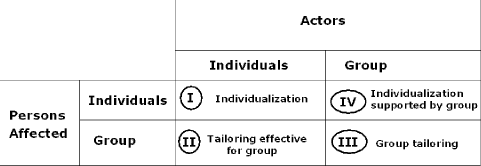
Figure 1: Classification of collaborative tailoring following
[Oberquelle 1994]
This contribution provides examples for different forms of collaborative
tailoring and introduces a tool to support these for a word processor.
3 Empirical PreStudy
To learn about users' habits and to inspire the design, a qualitative
field study with users of Microsoft Word was carried out. 12 semistructured
interviews with users from 4 different fields were conducted (public administration,
private company, research institute and home users).
The interviews started with general questions about the interviewee's
qualification, their general task and the way they apply the word processor.
In the following they were asked which tailoring functions were in use,
which barriers hindered the usage of existing functions to tailor, whether
and how collaborative tailoring did take place, and whether organization
wide standards concerning the tailoring activities are existing.
In the end of the interviews ideas concerning the design of support
for tailoring activities and of improved user interfaces to ease tailoring
were discussed. To be able to refer to the software, the interviews were
performed next to the interviewee's computer.
The interviews took between 20 and 120 minutes with an average of about
45 minutes. They were audiotaped, transcribed and later analyzed. According
to their selfestimation two interviewees had little to medium, two
interviewees had medium, three interviewees had medium to good, three interviewees
had good and one interviewee had very good knowledge about the word processor.
Five of the interviewees were providing system support to other users in
their organizations.
Together with the literature review these interviews are the basis for
the requirements. The interviews are enriched by empirical studies concerning
the usage and sharing of a tailorable search tool for groupware. A prototype
of this search tool was presented, used and discussed in a workshop with
users of the representative body of a German state government where some
of the interviews about Microsoft Word had taken place. The workshop about
the search tool and interviews about it revealed interesting aspects of
sharing adaptations in this organization.
Depending on their field of application the interviewees reported about
differences in the extent and the way tailoring is seen as a collaborative
activity. To give an impression of this variety and to motivate the design,
I will present the main statements of the interviewees concerning collaborative
tailoring.
3.1 Use Situation I: Central Repository for Standardized Forms
One group of persons interviewed were two system administrators and
two researchers from a German national research institution. The system
administrators were responsible for supporting the Unix and the PC environment
in one of the subunits of the research institution. The researchers were
employees of the same subunit working in two different research groups.
The interviewees reported about little collaborative tailoring activities.
Since the members of this subunit employ a rather heterogeneous spectrum
of word processors and software versions, since their tasks are rather
individualized, and since most of them are rather experienced with the
system, they participate in little collaborative tailoring. Nevertheless
the organization uses an intranet to provide certain document templates
in a standardized manner. The members of the organization find document
templates of administrative purpose on one of these intranet servers (e.
g., ordering and billing forms). These templates are created and updated
by a central organizational unit, which has been built up recently. All
the other users can just copy these templates. Ideas for new forms have
to be proposed to that unit. This is an example of "tailoring effective
for the group" in [Fig. 1].
This quite centralized view of sharing adaptations is similar to the
situation found in the search tool workshop. However, in the search tool
case it would have been possible for all participants to tailor and share
but they argued that for reasons of an adequate division of labor it would
be sensible for the colleague who provides local computer support, an administrative
clerk, to tailor the search tool and provide different versions among which
the others would then only choose without tailoring themselves.
This "local expert" later argued in an interview that he would
like to have his own private corner where he could work on different search
tools and store incomplete versions without the others being able to access
them.
3.2 Use Situation II: Collaborative Tailoring and OrganizationWide
Distribution
Four of the interviewees were working for the representative body of
a northern German state in the federal capital. The organization had been
equipped with generally available desktop computers about three years
ago. Two of the interviewees were heading sections responsible to represent
the interests of their state within the process of federal legislation.
The other two were working in the administration of the body. One of them
provides system support to the other users. All of them reported about
a rather intense exchange of adaptations. One of the employees from the
administration site reported how she created a document template together
with a colleague. Both of them carried out parts of the whole job. Then
she put her part of the template on a disk and carried it to her colleague
who pasted the parts together. This could be considered to be "individualization
supported by group" in [Fig. 1] or even "group
tailoring" if after a while of usage everyone agrees to make this
template their standard.
In the representative body there is not a formal procedure on how to
decide on commonly used document templates. One of the employees reported
that it is often a difficult task to find a consensus. At the times the
interviews were conducted, templates were printed out and handed over from
employee to employee. Each of them could annotate the printout. The interviewee
being responsible for the creation of document templates was often overwhelmed
by the inconsistent feedback and found it difficult to decide on the final
layout. In cases she could not satisfy all of the requirements, she recommended
her colleagues to create individualized versions of the template on their
private desk. Thus, the process to create document templates was rather
unstructured.
To make document templates publicly available, the representative body
used the groupware system whose functionality offered shared workspaces
to exchange documents. To publish newly created document templates within
the whole organization, a specific workspace was used. Within this workspace
simple users just had the right to copy documents. Because several of the
employees suffered from lacking computer skills, the right to change these
templates or to add in new templates was reserved to the system administrator.
The templates were seen rather as a collective resource than as a means
to enforce organizational standards.
3.3 Use Situation III: Shared Document Templates and Notification of
Users
An experienced user working in the marketing division of a carmanufacturer
described how he had implemented departmentwide standards for presenting
certain data by means of tables. Before, everybody in "his" department
had used his own mode to create these tables.
He started to standardize the layout of these tables by creating a first
template containing some macros. He then discussed it with his colleagues.
Having found an agreement with them, he asked his boss for a final approval.
In the end he put the templates on the LAN giving most of the workers of
his department read and write permission. One of the users of whom he thought
that he would endanger the template due to lacking skills was just granted
read permission. Read permission was given to another user from a neighboring
department who was interested in that template for his purposes. When everything
was set up, the interviewee informed his colleagues verbally about the
location of the shared template on the LAN. This could be considered to
be another example of "tailoring effective for the group" in
[Fig. 1]. One could also argue that discussion of the
templates among colleagues makes this "group tailoring" according
to [Fig. 1].
Obviously, when adaptations are distributed via a shared directory,
it is crucial to inform the other users. Along the same lines, a system
administrator reported that he put a notice on the department's black board
to inform his colleagues about newly created document templates.
3.3.1 Use Situation IV: Experience Transfer Among Insulated Home Users
The interviewees working at home were two law students. They used their
word processor to work out law cases, which they had to deliver for getting
certain credit points. Each student has to write these papers almost every
semester by himself. Such a paper contains about 30 typed pages. Moreover,
both students used the word processor for typing letters of different kinds.
The students reported about few collaborative tailoring activities.
One of them describes these rare occasions as follows. Occasionally when
he meets other students applying the same word processor he sees an unknown
tailoring feature - for instance a new toolbar. In such a case he asks
how the feature has been constructed. After receiving a demonstration he
goes home and tries to repeat on his own system what he has seen before.
Considering the classification of [Fig. 1] this can
be regarded as enhanced "individualization" where one person's
solution is used in parts by one other person or as a first step towards
"tailoring effective for group".
4 Discussion
Looking at the different use situations quite a wide variety of collaborative
forms to tailor word processors covering the classification of [Fig.
1] can be found.
While use situation IV just deals with experience transfer, use situations
I to III are based on an exchange of adaptations. In these use situations,
this common use of adaptations is either technically nonsupported
(exchange of floppy disks) or supported by tools, which are realized apart
from the word processor (intranet, LAN directory, groupware application).
Both of these solutions seem to be problematic because they require the
users to leave the application to acquire the adaptations. Therefore, it
seems worthwhile considering to integrate support for collaborative tailoring
into the word processor's functionality.
To design such an integrated support, the following considerations seem
to be of special importance. Depending on the state of a tailoring activity
there are different groups of users involved in carrying them out (e. g.,
use situation II). The extent to which adaptations are reasonably shared
obviously corresponds to the tasks which are supported by them. Such a
task can be specific to an individual (e. g., use situation IV), a group
or a department (e. g., use situations II and III) or even a whole organization
(use situation I).
Thus, support for collaborative tailoring should allow differentiating
among various groups of users when sharing adaptations. Sharing of adaptations
can require different mechanisms. There are obviously situations where
mail support seems to be appropriate to exchange adaptations. Use situation
II presents such a case where users are jointly building a document template.
Moreover, in cases an experienced user builds an adaptation especially
required by a user for the task at hand, a mail tool seems to be the appropriate
technical support for distribution. On the other hand, in case adaptations
are not required instantly by a specific user, a publicly accessible store
allows to select among these adaptations at the moment required by the
task at hand (e. g., use situations I to III).
Finally there is a need to make users aware of the fact that somebody
else has produced an adaptation with relevance to them. Right now users
get notified verbally or by a notice on the black board (e. g., use situation
III). An integrated tool to support sharing of adaptations could provide
additional awareness within the system.
In the end of the interviews, the design of support for collaborative
tailoring activities was discussed with the interviewees. Two main design
issues emerged during the discussion. First, several interviewees suggested
hiding the underlying directory structure of the tool from the users. An
experienced user put it this way "The people get crazy when they have
to look for something on drive M:\.. [...] You find out that every user
just wants to store. If he needs something he just wants to load. He does
not care at all where it is from." Such a hidden structure obviously
eases the handling of such a tool. Moreover, some of the interviewees asked
to store the shared adaptations in an anonymous way. One user argued this
way: "Information about the creator of the tailoring data are a mess.
[...] He should be anonymous in the public network because otherwise someone
says `What have you done there? That is ridiculous!"' While this argument
tries to protect the creator against criticism from other users it nevertheless
does not consider that creators of successful adaptation may get positive
feedback. The mode to handle this issue seems to depend on the tailoring
culture of an organization - especially whether it is possible to reach
organizational appreciation by providing useful artifacts.
The use situations also show that the categories of that classification
need some refinement considering for example the question what "the
group" should be (more than one person of the group or necessarily
all members) and the issue of different intensities of collaboration (using
or changing someone else's adaption vs. equally distributed work on an
adaptation).
5 Design requirements to support collaborative tailoring
Evaluating the use situations and summing up the results of the final
discussion with the interviewees, the following main requirements for the
tool emerged. It turned out that this empirical evidence is in line with
theoretical and empirical work described in the literature about tailorability:
- tight integration in the word processor application (see [Henderson
and Kyng 1991], p. 233: "most interesting are mechanisms that
are itself part of the system");
- mechanisms for sharing, sending and receiving adaptations
- a public store to provide a location to exchange adaptations (see [Bentley
and Dourish 1995], p. 145: "it is possible to add attachments
to the shared workspace for others to retrieve and use");
- mailing mechanisms for users to be able to send adaptations directly
to other single users and groups of users (see [MacLean
et al. 1990], p. 178: users "can send a button to someone else
by email");
- a private store for adaptations that may be copies of files from the
public store or files received from others via the mailing mechanism; .
- an awareness service which notifies users about modifications on adaptations
(see [Henderson and Kyng 1991], p. 233: "news
must be published that change is available").
The use situations indicate that the document templates are probably
the most widely used adaptations in Microsoft Word 97. According to the
interviewees, toolbars are an other function of word processors, whose
tailoring is perceived being rather beneficial. Therefore, I decided to
focus on this part of the functionality by extending Microsoft Word 97
to support the sharing of adaptations.
6 Implementation
In this section the options that Microsoft Word 97 in the default version
provides to create and exchange adaptations are explained. Then the implementation
of the first prototype based on the requirements stemming from the analysis
are described. First I focus on the basic architecture of the system. Then
I present the different sharing strategies offered by the tool. Finally,
the questions of privacy, finding or identifying adaptations, and the implementation
of a notification service are discussed.
6.1 Default Options for Adaptations in Microsoft Word 97
Microsoft Word 97 provides several options for users to tailor it to
their needs. The menu item Tools/Options allows for the activation
or deactivation of numerous check boxes thus "choosing between alternative
anticipated behaviors" in the terminology of [Henderson
and Kyng 1991]. These parameters concern, e. g., the options for saving,
printing or spell checking.
Their settings belong to one executable program and are saved to be
accessible only to the system (e. g., in the registry of Microsoft Windows
NT). They cannot be extracted or given to others by an averagely experienced
user. The menu item Tools/Customize allows for the modification
and creation of menu items and toolbars and the assignment of key shortcuts.
Moreover, it is possible to tailor on a higher level and "construct
new behavior from existing pieces" [Henderson and
Kyng 1991], e. g., by recording keystrokes and other actions to create
a macro. Such a macro can then be manually edited in Microsoft's Visual
Basic for Applications or created completely from scratch. Since the macro
consists of Basic code it is basically possible to extract a macro and
send the ASCII text to someone who can then incorporate it for their own
work with Microsoft Word 97. Macros, toolbars, styles and AutoText can
also be saved as part of Microsoft Word 97's document templates (.dot files).
These templates are very similar to Microsoft Word 97 document (.doc) files
and can also include ordinary text or forms to fill out. Like documents
the document templates can be saved as separate files and can therefore
be exchanged, e. g., by email or floppy disk. Moreover, it is possible
to copy macros, toolbars, styles, and AutoText between document templates
(menu item Tools/Templates and Addins). That way, document
templates and the included tailoring information that are located in a
shared directory can be used by all persons having access to that directory.
This functionality for adaptations coming with Microsoft Word 97 is
obviously intended for the use of single persons but not meant to support
groups in joint tailoring. While it is possible to extract, share, and
reuse some of the tailored functionality there are no mechanisms for explicitly
working together on adaptations, sharing or sending them, commenting them
or notifying others about useful adaptations that one might consider helpful
for them. In the next section the architecture chosen to enhance Microsoft
Word 97's functionality accordingly is described.
6.2 Basic Architecture
The prototype was developed in VBA (Visual Basic for Applications),
the Microsoft application macro language which allows direct access to
the object model of the application and offers language elements and components
for the design of graphical user interfaces.
The exchange of toolbars and document templates is done transparently
(in the technical sense) for the user via the distributed file system of
the operating system. The application logic resides completely on the client
side. [Fig. 2] shows the basic architecture of the system.
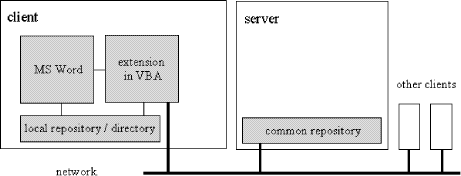
Figure 2: Architecture of the prototype
The extensions are integrated in the Microsoft Word 97 menu bar in order
to make it easy for users to access the tailoring system. The basic functionality
comprises loading and saving document templates and toolbars. It is also
possible to combine a document template and several toolbars in a package,
intended for a certain word processing task, e. g., design of a web page
or writing of a mathematical paper. The functionality is provided by a
Microsoft Word 97 addin (labeled "extension in VBA" in [Fig.
2]).
6.3 Sharing document templates and toolbars
The prototype offers both a sending and an access mode for sharing adaptations.
In order to support centrally administrated environments, adaptations can
be sent to groups of users. This operation might be used by administrators
equipping all Microsoft Word 97 installations with a new corporate letterhead.
The operation can also be used by users to mail, e. g., a certain template
to a specific colleague.
It is also possible to simply store the adaptations in a shared workspace
("common repository" in [Fig. 2]). If another
user is searching for a certain adaptation she can access the required
templates or toolbars in the common repository.
The existing functionality of Microsoft Word 97 concerning adaptations
and the extensions provided by the tool can be found under a new item in
the main menu named Adaptations. While there are still good arguments
against such a central collection of tailoring options I followed [Oppermann
1991] who argues in his comparison of situated and anticipative tailoring
that a dedicated menu item increases the chance that users remember the
possibility of tailoring options and how to find them. The prototype related
entries in this menu allow for saving toolbars only or for saving toolbars
together with document templates, starting the notification and starting
the adaptation browser.
[Fig. 3] shows the adaptation browser which offers send and access functionality
to the user. It can simply be accessed via the "Adaptations"
menu of the word processor.
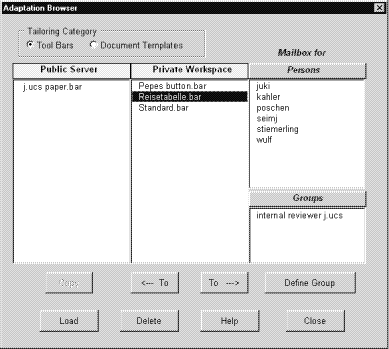
Figure 3: The browser to share adaptations (screenshot translated
from German)
On the left side one can see the content of the shared workspace, while
the private, local repository is shown in the middle. The two lists on
the right side show the other users in the system and user groups. In the
screen the user can select adaptations and move them between local and
shared workspace or send them - as describe above - to single users and
groups. For repetitive mailing, groups of users can be defined and maintained
(lower right of [Fig. 3]).
6.4 Identifying adaptations in common workspaces
Using the access mode of sharing requires the identification of relevant
adaptations in the eventually rather large common repository. To this end
the prototype offers three features.
First, it is possible to annotate an adaptation with a textual description
of its rationale, e. g., describing the circumstances or tasks for
which it might be useful. The description is displayed when browsing both
repositories. The possibility to annotate the adaptations and particularly
the need for annotations that were commonly understandable had been stressed
in the search tool workshop in the state representative. Moreover, since
elaborate adaptations are usually not selfexplanatory and often closer
to programming than to just choosing from some alternatives it is sensible
to learn from the experiences in groups of programmers where commenting
your code is mandatory.
Furthermore, it is possible to identify the author and the date of an
adaptation with the tool.
Second, concerning button bars, a preview mode was implemented, allowing
the quick instantiation (and removal) of toolbars on the screen. This feature
is supposed to appeal to more visually inclined users. The users can immediately
explore the alternatives.
Third, when searching in the private or public store the users can select
which categories of the adaptations should be displayed by the browser.
Currently it is only distinguished between toolbars and document templates,
but I believe that a more differentiated categorization might be useful,
especially if the tool is supposed to scale for larger organizations. It
might be even be necessary to go as far as providing a tool for logical
search (based on certain attributes of the different adaptations).
6.5 Notifying the user of the arrival of adaptations
The send mode of sharing makes it necessary to inform the users when new
adaptations have been mailed to them. Otherwise the available document
templates and toolbars might not conform to their expectations which leads
to confusion. Therefore a simple notification service was implemented which
informs the user via a message window at start up time of the word processor
and at the time the user activates a tailoring function in the menu. This
window presents the adaptations and asks the user either to store it in
his private repository or to delete it instantly. Currently, the user is
notified when she starts Microsoft Word 97 and when she enters the Adaptations
menu.
6.6 Privacy aspects
In this prototype I have strictly distinguished between a private and
a common repository for adaptations. In organizations with intense internal
competition, certain successful (e. g., in the sense of timesaving)
adaptations are regarded as precious assets by their inventors and thus
are considered worth a certain degree of protection. Therefore the private
repository is located on the local machine and cannot be read by remote
adaptation browsers. The common repository is right now based on the idea
of equal access rights for all its users. Any user can make his adaptations
available by storing them in the common repository. This repository is
accessible by any user.
7 Evaluation
In this section the evaluation of the prototype is described. It consisted
of two parts, a usability test and a quantitative evaluation.
7.1 Usability Test
The goal of the usability test was twofold. On one hand I wanted to
find out if and how well the users taking part in the usability test understood
the concept of sharing adaptations and the way it was implemented in the
prototype. On the other hand I expected some hints for the improvement
of the prototype. The usability test took part in two sessions with a team
of two participants at each session. Three of the participants had been
interviewees in the empirical prestudy, one of whom was the experienced
user of use situation III and another one an administrator from use situation
II. The sessions took place at our research site. Each of the sessions
lasted about two hours. Besides the participants two observers took part
in the usability test session. Each session was recorded on an audio tape
to allow for clarification of what was said after the test. The sessions
consisted of three parts. In part one the participants were explained what
they could do with the sharing tool and were given a sheet of paper with
the tasks that I asked them to perform with the tool on two networked computers.
In part two the participants tried to work through their collaborative
tailoring task. Part three consisted of a set of questions to the participants
on how they experienced the work on their tailoring task, what they thought
about the tool and certain parts of it, how they understood the sharing
modes, and what they would suggest to improve.
In the first task that the participants had to work on, person A had
to create a document template, then modify a toolbar and integrate a toolbar
received from person B. Afterwards he had to save all of the above as document
template connected with a toolbar in the private folder, and finally send
it to person B. Person B had to create a toolbar with certain icons and
send it to person A who then used it. The second task required A to define
a group and then send a document template to the group, then change a toolbar
and save it in the private folder and finally make this toolbar available
in the public folder. In this task person B had to copy the toolbar from
the public to the private folder and then load it via the preview mode.
The tasks required some coordination between the participants: they
had to decide who was to do what in which order. By observing their discussion
about how to proceed I gathered a first insight in how they perceived the
tool and its affordances. The idea of having people discuss how they might
proceed to reach a common goal is part of constructive interaction
(see [Kahler 2000]). This method is particularly suitable
for the CSCW context since for collaborative work talking with your colleagues
about how you plan to achieve things is very natural. Insofar, constructive
interaction lacks the awkwardness that accompanies the thinking aloud
method where participants utter what they think while evaluating a computer
system [Nielsen 1993]. Constructive interaction was
also used after the initial phase of coordination between the participants
when they worked on their task. Thus, I was able to log the comments, (mis)understandings
and perceptions related to the common work on the tasks.
The usability test resulted in findings on different levels. Most obvious,
there were some shortcomings of the interface. Some buttons created misunderstandings
and needed to be renamed. One button's name needed to be changed from "delete"
to "deactivate" since the action that it triggered was hiding
a toolbar.
Another button needed to be renamed from "copy" to "adopt"
where participants could decide if they wanted to move an adaptation that
was sent to them to their private folder.
Moreover, it became clear that there was a need to be able to delete
an adaptation from within Microsoft Word 97 rather than having to use the
file manager. This also resulted in the suggestion to introduce the role
of an administrator as a person who is allowed to delete adaptations in
the public folder.
All of the participants considered the possibility to save, connect
and distribute adaptations to be very helpful for their work. Although
not all participants were expert users they were all able to use the tailoring
functionality and the sharing functionality. The overall usability of the
tool was perceived to be good. One participant explicitly said that he
would tailor his word processor more in the future since he now knew how
to do it and was no longer afraid that the tailoring activities would make
the software unusable. This was mainly due to the preview mode. The two
participants who were network administrator and experienced user said that
such a distribution of adaptations would be very helpful for their organizations.
The discussion following the tasks revealed that the participants' conceptual
model of how the distribution of files worked was very close to how we,
the designers, had intended and implemented the distribution. This is an
important result insofar as often and particularly in a more complex group
work setting a misperception of the underlying model, e. g., about how
links work or who gets to see and change what leads to inefficient usage
or reduces a system's acceptance [Mark and Prinz 1997].
7.2 Quantitative Evaluation
Besides the qualitative usability test I also conducted a quantitative
evaluation in which 32 persons participated. The aim of this quantitative
evaluation was to find out how the adaptation browser and particularly
its feature to send and receive adaptations performs in comparison to the
sending mechanism already implemented in Microsoft Word 97 in the file
menu. The menu item Send To spawns an external email client with
an outgoing mail that contains the current Microsoft Word 97 document template
as attachment. My hypothesis was that the adaptation browser would not
rank worse than the internal mailing mechanism even if it was unknown to
users.
To test this hypothesis 32 persons of at least average computer skills
had to test both the adaptation browser and the internal mailing mechanism.
On a 1 to 3 scale on how often they work on a computer (never - sometimes
- often) they averaged a 2.56; on a 1 to 3 scale on how often they use
email (never - sometimes - often) they averaged a 2.44; 29 of them used
Microsoft Word as a word processor. Their task was to get to know both
ways of sending and receiving and in a third step to decide which they
like best and to send and receive a file in this preferred way. Both ways
of sending took place directly from Microsoft Word 97. Receiving files
with the adaptation browser could be done directly from Microsoft Word
97, the other way to receive files was via ordinary email. The files then
had to be loaded to Microsoft Word 97. Performing the task took them from
9 to 26 minutes with an average of 15 minutes and 19 seconds.
Of the 32 persons in the test 14 (44%) preferred the adaptation browser
for both sending and receiving, 11 (34%) preferred the internal mailing
mechanism for both sending and receiving, 3 (9%) preferred the adaptation
browser for receiving but the internal mailing mechanism for sending, 1
(3%) preferred the adaptation browser for sending but the internal mailing
mechanism for receiving, and 3 (9%) used the internal email mechanism for
sending but did not receive a file due to time constraints in the third
part of the task. After the test I asked the participants how they liked
the adaptation browser and the internal mailing mechanism on a scale from
1 to 6 (very bad - bad - rather bad - rather good - good - very good).
They gave eight marks according to the combination of the dyads adaptation
browser or internal mailing mechanism, sending or receiving, functionality
or usability. The following means resulted from the participants' judgements:
| adaptation browser |
functionality |
sending |
4.9 |
| internal mail mechanism |
functionality |
sending |
4.8 |
| |
|
|
|
| adaptation browser |
functionality |
receiving |
4.6 |
| internal mail mechanism |
functionality |
receiving |
4.7 |
| |
|
|
|
| adaptation browser |
usability |
sending |
4.7 |
| internal mail mechanism |
usability |
sending |
4.5 |
| |
|
|
|
| adaptation browser |
usability |
receiving |
4.5 |
| internal mail mechanism |
usability |
receiving |
4.5 |
All of the means are between 4.5 and 4.9 with a maximal difference of
0.2 between the adaptation browser and the internal mail mechanism in any
given category. The results show no significant difference for the adaptation
browser and the internal mail mechanism which proved the hypothesis that
the adaptation browser would not rank worse than the internal mailing mechanism
even if it was unknown to users. Despite the fact that the adaptation browser
was only an unoptimized prototype with the first version of the user interface
the participants could obviously detect the value in the strong integration
and the enhanced functionality of the adaptation browser.
8 Conclusion
While the fact is well known for quite some time that tailoring activities
are often carried out collaboratively, there is a lack of support for this.
Based on an empirical study, four different use situations were presented
about how joint tailoring of a word processor takes place. Up to now generic
single user applications - like word processors - do not provide support
to share adaptations among its users. Nevertheless, with the increasing
number of computer networks, a technical infrastructure to share such artifacts
is often existing. To clarify how support for joint tailoring of generic
single user applications could look like, the functionality of Microsoft
Word 97 was extended. Based on the requirements derived from the above
use situations the functionality provides a public and a private repository
for adaptations as well as a mailing function. It is fully integrated into
the user interface of the word processor.
Finally, the results of a usability test were presented, which indicates
that even nonexpert users understood the concepts. Moreover these
results hint to the fact that such a tool may increase the frequency of
tailoring activities.
I assume that such a tool may also serve as a medium that encourages
groups to discuss group standards, e. g., for letter templates that then
can be shared. The systematization of customizations [Trigg
and Bødker 1994] resulting from a collaborative tailoring process
would then contribute to common norms and conventions needed for collaborative
work [Wulf 1997].
Suggestions for the use of such a tool cannot be restricted to technical
design requirements but must include organizational suggestions as well.
I am convinced that the establishment of a "gardener" [Nardi
1993] or "translator" [Mackay 1990],
e. g., a local expert responsible for the coordination of tailoring activities
is a vital part of tailoring measures in organizations.
Right now it seems that adaptations are most usefully applied in the
organizational context of their emergence supporting the tasks they are
made for. The sharing tool in its current form is most helpful for small
work groups with a rather similar work context. Future work will also address
the question of technical and organizational scaleability of such a tool.
The hypothesis here is that the model of public and private spaces and
the distinction between creator and user of the artifacts need to be enhanced
to more than two levels when the group size exceeds a certain limit. Like
in shared workspaces for general purpose, a more sophisticated access control
model is needed [Pankoke and Syri 1997]. Metainformation
like annotations made by an adaptation's creator may help to compensate
for part of a lacking context. Another enhancement of the tool would be
to allow to distribute adaptations worldwide, e. g., via the World Wide
Web (WWW). Thus, one could even think of supporting global teams or even
establish widely accessible libraries for adaptations. Whether this is,
however, reasonable in the light of the poverty of organizational and task
context is unclear. How context could possibly be provided and how large
groups of participating contributors can be handled may be learned from
recent experiences in distributed software development. This is particularly
interesting when taking place without existence of a formal organization
as in the case of the distributed development of Linux and its components.
However, in my experience it is clear, that collaborative tailoring
does not scale easily. As always the question remains open how much administrative
work the participating individuals are willing to contribute for the benefit
of a group or organization and how much administrative effort is still
reasonable to stay on the profitable side of collaborative tailoring. More
refined tools to measure this and more refined categories to weigh the
individual and group pains and gains against each other are needed.
Other plans for future work on the sharing tool include the integration
of other tailoring functions of the word processor (e. g., macros) and
the enhancement of applicability from Microsoft Word 97 to the whole Microsoft
Office package. Besides adaptations, the tool can easily be extended to
support the distribution for Microsoft Word 97 documents on which a group
of people works.
Another alternative the time of which has yet to come is the embedding
of such a mechanism to exchange Microsoft Word 97 related adaptations into
a generic organizer of adaptations belonging to different applications.
This organizer could combine mail mechanisms (or even be part of an
email client) with the operating systems' functionality for access rights
or shared workspaces and an enhanced explanation and commenting functionality.
I believe that first steps in this direction are taken by work dealing
with component architectures for CSCW and, in particular, for tailorability
in groupware (see [Stiemerling et al. 1999]).
Acknowledgements
I thank my colleagues Oliver Stiemerling and Volker Wulf for many and
ongoing discussions about collaborative tailoring. JörgGuido
Hoepfner provided the implementation.
References
[Bentley and Dourish 1995] Bentley, R., Dourish,
P.: "Medium vs. Mechanism: Supporting Collaboration Through Customization";
Proc. ECSCW '95, Kluwer (1995), 133-148.
[Carter and Henderson 1990] Carter, K., Henderson,
A.: "Tailoring Culture"; Proc. 13th IRIS (1990), 103-116.
[Cypher 1993] Cypher, A.: "The Practical Use
of Macro Recording: A Case Study"; Proc. EWHCI'93 (HumanComputer
Interaction: Third International Conference), Springer, Berlin (1993),
327-333.
[Haaks 1991] Haaks, D.: "Anpaßbare
Informationssysteme - Basis für aufgabenorientierte Systemgestaltung
und Funktionalität"; Proc. SoftwareErgonomie '91 - Benutzerorientierte
SoftwareEntwicklung, Teubner, Stuttgart (1991), 291-300.
[Henderson and Kyng 1991] Henderson, A., Kyng, M.:
"There's No Place Like Home: Continuing Design in Use"; Greenbaum,
J., Kyng, M.: "Design at WorkCooperative Design of Computer Systems";
Lawrence Erlbaum Associates, Hillsdale, NJ (1991), 219-240.
[JCSCW 2000] JCSCW Computer Supported Cooperative
Work (CSCW): The Journal of Collaborative Computing, Vol. 9, Issue 1, 2000,
Special Issue on Tailorable Systems and Cooperative Work.
[JCSCW 2001] JCSCW Computer Supported Cooperative
Work (CSCW): The Journal of Collaborative Computing, Special Issue on Evolving
Use of Groupware (to appear).
[Kahler 2000] Kahler, H.: "Constructive Interaction
and Collaborative Work: Introducing a Method for Testing Collaborative
Systems"; ACM interactions, Vol. VII.3 (May/June 2000), 27-34.
[Mackay 1990] Mackay, W. E.: "Patterns of Sharing
Customizable Software"; Proc. CSCW '90 (1990), 209-221.
[Mackay 1991] Mackay, W. E.: "Triggers and
Barriers to Customizing Software"; Proc. CHI '91 (1991), 153-160.
[MacLean et al. 1990] MacLean, A., Carter, K.,
Lövstrand, L., Moran, T.: "User Tailorable Systems: Pressing
the Issues with Buttons"; Proc. CHI `90 (1990), 175-182.
[Mark and Prinz 1997] Mark, G., Prinz, W.: "The
Establishment and Support of Conventions for Groupware"; Proc. INTERACT
'97, Chapman & Hall (1997), 413-420.
[Mørch 1998] Mørch, A.: "Tailorable
Groupware: Issues, Methods, and Architectures. Report of a Workshop held
at GROUP '97, Phoenix, AZ, Nov 16th, 1997"; SIGCHI Bulletin Vol 30
(No. 2 (April 1998)), 40-42.
[Nardi 1993] Nardi, B. M.: "A Small Matter
of Programming"; MIT Press, Cambridge, Massachusetts (1993)
[Nielsen 1993] Nielsen, J.: "Usability Engineering";
Academic Press, Boston (1993)
[Oberquelle 1994] Oberquelle, H.: "Situationsbedingte
und benutzerorientierte Anpaßbarkeit von Groupware"; Hartmann,
A., Herrmann, T., Rohde, M., Wulf, V.: "Menschengerechte Groupware
- Softwareergonomische Gestaltung und partizipative Umsetzung",
Teubner, Stuttgart (1994), 31-50.
[Oppermann 1991] Oppermann, R.: "Evaluation
von adaptierbaren und adaptiven Leistungen im Tabellenkalkulationsprogramm
EXCEL"; Arbeitspapiere der GMD 596 (1991)
[Orlikowski 1996] Orlikowski, W.: "Evolving
with Notes: Organizational Change around Groupware Technology"; Ciborra,
C. U.: "Groupware & Teamwork-Invisible Aid or Technical Hindrance",
Wiley (1996), 23-60.
[Paetau 1991] Paetau, M.: "Kooperative Konfiguration
- Ein Konzept zur Systemanpassung an die Dynamik kooperativer Arbeit";
Proc. Computerunterstützte Gruppenarbeit (CSCW) '91, Teubner, Stuttgart
(1991), 137-151.
[Page et al. 1996] Page, S. R., Johnsgard, T. J.,
Uhl, A., Allen, C. D.: "User Customization of a Word Processor";
Proc. CHI '96, Vancouver, British Columbia, Canada (1996), 340-346.
[Pankoke and Syri 1997] Pankoke, U., Syri, A.: "Collaborative
Workspaces for Time Deferred Electronic Cooperation"; Proc. GROUP
'97 (1997), 187-196.
[Stallman 1981] Stallman, R.: "EMACS: The
Extensible, Customizable, SelfDocumenting Display Editor"; Proc.
ACM SIGPLAN SIGOA, Massachusetts Institute of Technology (1981), 301-323.
[Stiemerling et al. 1997] Stiemerling, O., Kahler,
H., Wulf, V.: "How to make software softerdesigning tailorable
applications" Proc. DIS '97, Amsterdam (1997), 365-376.
[Stiemerling et al. 1999] Stiemerling, O., Hinken,
R., Cremers, A. B.: "Distributed ComponentBased Tailorability
for CSCW Applications"; Proc. ISADS '99. IEEE Press, Tokyo (1999),
345-352.
[Trigg and Bødker 1994] Trigg, R., Bødker,
S.: "From Implementation to Design: Tailoring and the Emergence of
Systematization in CSCW"; Proc. CSCW '94 (1994), 45-54.
[Wasserschaff and Bentley 1997] Wasserschaff,
M., Bentley, R.: "Supporting Cooperation through Customisation: The
Tviews Approach", Computer Supported Cooperative Work: The Journal
of Collaborative Computing (JCSCW), 6, 4 (1997), 305-325.
[Wulf 1997] Wulf, V.: "Storing and Retrieving
Documents in a Shared Workspace: Experiences from the Political Administration";
Proc. INTERACT (Human Computer Interaction) '97, Chapman & Hall (1997),
469-476.
[Wulf 1999] Wulf, V.: "Evolving Cooperation
when Introducing Groupware - A SelfOrganization Perspective",
Cybernetics and Human Knowing, 6, 2 (1999), 55-75.
|