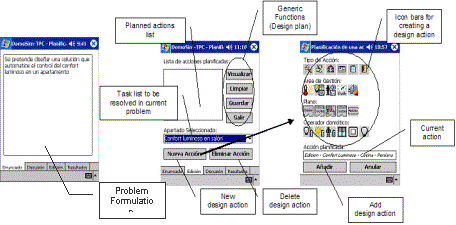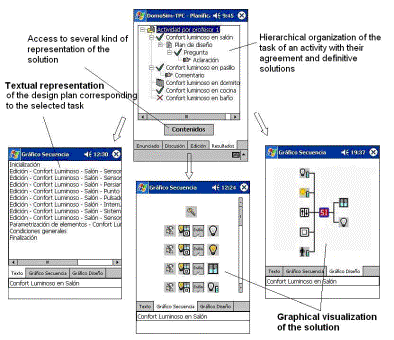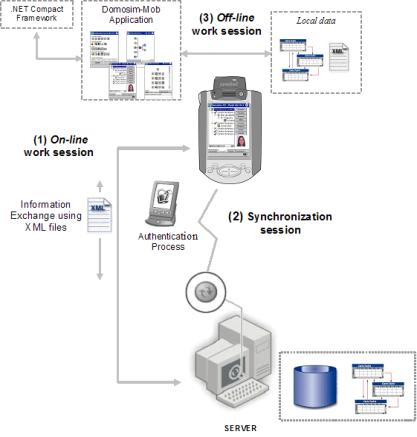| Submission Procedure |
A System to Support Asynchronous Collaborative Learning Tasks Using PDAsAna I. Molina Miguel A. Redondo Manuel Ortega Abstract: Some tasks supported by educative and collaborative tools can be more realistic and accessible if they are tackled using mobile devices. This approach allows students to benefit from the mobility features of this kind of devices, which are expected to revolutionize teaching in the next decade. In this paper we present an application called DomoSim-Mob to carry out practical activities of domotical design using PDAs. We introduce the task of collaborative planning of design which is supported by DomoSim-Mob and describe its materialization starting from the user tasks supported by the previous desktop computer version. Keywords: PDA, Computer-Supported Collaborative Learning, mobile computing, domotics Categories: J.4, K.3.1, K.3.2, K.3.m 1 IntroductionThere are numerous applications based on the use of computers, which help people solve tasks faster and more easily than before. Their use has been introduced into many different areas and in addition, the hardware supporting these tasks is becoming more and more powerful and versatile [Sharples, 00]. Unfortunately, this is not the case as regards the use of Information Technologies in educational environments, where the introduction of these devices is still slow and the real possibilities of mobility are not exploited (for example, learning at anytime and anywhere). We believe that the educational environment can be enriched with certain elements that improve the learning process. Among these new devices we should point out PDAs (Personal Digital Assistants). We advocate the introduction of the ubiquitous computing paradigm in the classroom for educational purposes and will take a look at some of the educational benefits its use would provide. We have taken as a starting point a collaborative e-learning environment based on desktop metaphor [Shneiderman, 97] and we have studied some tasks that could be improved through the use of mobile devices like PDAs. For this purpose we have developed an extension of the Domosim-TPC desktop system called Domosim-MOB. Page 1543 In this paper, we will focus the discussion on describing the functionality of Domosim-MOB from the user's point of view and we will point out some issues regarding its development and implementation. The paper is organized in the following way: section 2 introduces the learning situation and section 3 describes the task of collaborative learning; In section 4 the DomoSim-Mob environment is explained; and section 5 looks at some aspects of design and implementation. Finally we will draw some conclusions and outline the future work we are planning to develop. 2 Learning situation and previous workThe domain where the necessity appeared and where our investigation is being applied is the learning of Domotics, i.e., the design of automated control facilities in buildings and housing. The term Domotics is associated with the set of elements that, when installed, interconnected and automatically controlled at home, release the user from the routine of intervening in everyday actions and, at the same time, provide optimized control over comfort, energy consumption, security and communications. In Spain the Formación Profesional (Technical Training) defined in the LOGSE (Spanish Law for Primary and Secondary Education) takes professional profiles into account where training in Domotics is considered as a necessity. Some learning stages in electrical engineering and electronic courses are centered on the study of the design and maintenance of singular installations and the automation of buildings dedicated to housing. In this area the design of domotical installations has a fundamental role. In this kind of training, the performance of practical experiments is particularly important. Practical activities in laboratories are performed by several students sharing a panel on which domotic elements are located with the aim of testing a proposed design. However, the material needed to carry out these experiments is usually expensive and in many cases not easily available. In order to alleviate this problem by means of the use of technology, we have developed a distributed environment with support for distance learning of domotics design: DomoSim-TPC [Redondo, 02]. In DomoSim-TPC the teacher carries out a presentation of the theoretical contents. Next, the students are organized into small groups to whom the teacher assigns the resolution of design problems. The students use an individual workspace to design the models that they consider will satisfy the requirements of the proposed problems. Later on, they discuss, comment and justify the design decisions taken, thus building a shared knowledge base. This system follows Abstract Assisted Interaction [Bravo, 01] and Direct Manipulation paradigms and is based on the desktop metaphor. However, some tasks in this tool can be more realistic and accessible if they are tackled using features of ubiquitous computing. In particular, we have developed the asynchronous tools in Domosim-TPC. These are the elements dedicated to the collaborative planning of design. The result of this evolution is the tool presented here, named Domosim-Mob, which is a PDA-based application supporting mobile learning. PDAs (Personal Digital Assistants) are beginning to achieve greater penetration in the current market of mobile devices. Application of this kind of devices in face-to-face and/or traditional education is not a novel idea. Page 1544 Previous publications [Leibiger, 01] [Waycott, 02] show the importance of these devices in the learning process. Among the limitations found in using these devices in educational environments we should point out the following: limited memory capacity, possible data loss, small-size screens, and data entry methods that are new for the user (tactile keyboard, handwriting recognition). Mobile devices are designed to be compact and light; but these features lead to certain limitations as to user interaction. These limitations must be taken into account when designing and creating applications for supporting learning environments, as well as for elaborating teaching contents to be visualized. 3 The task of Collaborative Planning of DesignAs we have previously pointed out, the teachers propose the carrying out of problem solving activities. An activity is a mechanism that allows them to propose a problem for a group of students to solve. In DomoSim-TPC model, the activities of domotical design learning are structured in two differentiated phases: (1) Collaborative Planning of Design, and (2) Design and Simulation. In the first phase in the solution of a problem, the students reflect on the elements that will be part of the solution and plan the general actions that they should carry out to build it. In the second phase, they execute the plan, refining the design and defining the properties of the elements of the solution [Bravo, 05a]. Once the design has been materialized, they verify its behavior by means of simulation [Bravo, 05b]. We use the concept of Collaborative Planning of Design [Redondo, 02] to model activities of the learning of design strategies. These strategies are sequences of design actions that should be carried out to build an installation model that satisfies a specification defined in a problem. This design phase is structured in two concurrent stages: (i) individual construction of design proposals, and (ii) discussion of the proposals among the group members. In the individual construction of a design, the learners individually reflect on, plan and then define the steps that determine the strategy to follow in order to build the model that satisfies the requirements specified in the problem formulation. That is to say, they define the solution and the way to reach it. When a proposal has been built, it must be presented to the group in order to be discussed. In the discussion and justification of the proposals two cognitive practices are developed: designing and collaborating. The participants discuss the solution asynchronously, its form and the steps to be taken in order to reach it. By so doing a proposal will be obtained at this stage through agreement, reflecting the viewpoint of each participant. This proposal is the plan to be developed in the following phase of the learning model we propose. The tasks that the students carry out in the Collaborative Planning of Design are more reflexive, while the tasks in the second phase are more spontaneous and interactive. We believe that a greater engagement from the students could be achieved if we provide support so that these tasks can be carried out using mobile devices. With this in mind, we have developed an extension of the desktop system allowing the Collaborative Planning of the Design tasks using PDAs. This development is derived directly from the system based on the desktop metaphor [Molina, 04]. Page 1545 4 DomoSim-Mob: A PDA-Based application for domotical design learningAs a result of the aforementioned reasons we have developed Domosim-Mob, a telematic environment for the collaborative learning/teaching of domotical design using PDA devices. This tool supports the carrying out of problem resolution activities in groups by means of distributed planning of proposed solutions. It is important to point out that the functionality supported in PDA devices is a supplement of the original system. Domosim-Mob is an extension developed to add mobility to the learning process ("learning anywhere and at anytime"). Whilst mobility in learning processes favors the involvement of students in the task in question, the use of these devices does, however, mean paying the price of visualization limitations. The tasks supported in Domosim-Mob are similar to Domosim-TPC tasks, but the access to them has been improved, as a consequence of there being greater flexibility. Nevertheless, besides the features characteristic of the discussion process, using mobile devices creates additional problems due to the fact that it offers the possibility of participating in the discussion without the need for the device to be connected to the server: the synchronization with the rest of the members in the group. One-to-one synchronization, in other words, synchronization of a mobile device with the system, is quite well resolved. However, in our case a synchronization of order n to m is necessary. Our approach to solving the problem is by applying a variation of the Schiper-Eggli-Sandoz algorithm [Aguilar, 05] for the exchange and ordering of messages in distributed systems respecting a causal order based on a model of logic clocks. 4.1 Description of the DomoSim-Mob applicationDomosim-Mob users can access the planning tool once they have been sent through an authentication process, in which the system recovers the user profile information. The next step is the selection of a work mode. This is explained in detail in the section dedicated to the system architecture. Once a work mode has been selected, the user can access the main interface of the tool. 4.1.1 The tool for elaborating design plansElaborating design plans is an individual task, in which synchronization with the rest of the group members is not necessary. To carry out this task it is not necessary to be connected to any kind of system. In other words, it can be performed by means of a stand-alone mobile device, provided the necessary information has been transferred to the device to carry out the task. While the plan is being elaborated, the mobile device records the data about the plan created by the user and about the way in which it is created. These data are transferred to the main system when a synchronization session is established. (a) (b) (c) Page 1546
Figure 1: User interface of the tool for elaborate design plans. Figure 1 shows the user interface of the tool for elaborating design plans. Each problem to be solved (whose statement is shown in figure 1a) is structured in several sections (these are the tasks which give structure to the problem). The users must construct solutions (the design plans) for each of them (see figure 1b). The list of tasks to carry out appears at the bottom of the interface. For each task, the sequence of already planned design actions appears in the center. At the bottom of the screen two buttons are shown. These allow design actions to be added to and removed from the plan. To create and add a new design action the user must click on the button labeled "Nueva Acción". The Dialog box in figure 1c allows a new action to be constructed using several toolbars. In general, a design action has four components: the kind of action, the management area, the housing plan and the domotical operator. 4.1.2 Discussion and argumentation workspaceThe discussion workspace (figure 2) is used for the semi-structured discussion and argument. This discussion model is inspired by the Topic-based Conversation related to the tasks that the learners have to solve to build a certain design model [Redondo, 02]. Thus, the discussion process is characterized as a social task in which the participants in an activity reflect on the work that they carry out. They collaborate, exchange ideas, propose resolution mechanisms, argue, justify, refine their contributions and acquire new knowledge, always in the context of a specific topic. This is called Argumentative Discussion. In this workspace the contributions posted by the participants in an activity are organized in a hierarchical way (by means of a tree). This way, the participants will be able to give and link opinions on one aspect, argue about a proposal and consult the opinions given by the other members of the group. In DomoSim-Mob, a contribution is any element characteristic of the semi-structured discussion mechanism established for the activity. The submission and the type of a contribution depend on the hierarchical organization and the role associated to the author. Page 1547 The system presents a careful organization and representation of the contributions, making use of a tree-shaped hierarchical organization, where the root is the activity itself outlined by the coordinator of the group. The first level of the tree consists of as many nodes as sections or epigraphs derived from the outlined activity. The rest of the nodes represent the contributions generated from the discussion in search of a solution, always in agreement with the conversational structure outlined for the activity of problem solving learning [Savery, 96]. The different branches of the tree can expand and contract to facilitate the visualization of the structure of the discussion made by the participants. Figure 2: User interface of the tool for discussion and argumentation. 4.1.3 The results workspaceFinally, the results workspace (Figure 3) facilitates the visualization and perception of the parts of the activity that the group has already developed and agreed on. The participants can observe the results and solutions obtained during the process, independently of the discussion and of the development process necessary for their achievement (this is the main goal of a groupware tool). In similarity to the discussion space, the results space has a tree-shaped hierarchical structure, which is used to organize the information in relation to the results obtained in the activity. At the root of the tree the identification of the activity itself appears together with its symbolic icon and the identification of the coordinator of the group who proposed it. In the following level of the tree the epigraphs or sections that make up the activity are located. Page 1548 Figure 3: Results workspace. By selecting some of the nodes that represent solutions to an epigraph, the contents of the solutions obtained can be seen by clicking on the button labeled "Contenidos". A new window appears with three tabs to access the three visualization modes shown in figure 3 (textual and graphical representations): the textual representation of the design plan corresponding to the selected task, the graphical representation of the sequence of design actions and the final design graph with the results agreed on. 5 Design and implementation aspectsIn this section some design and implementation aspects of Domosim-Mob are looked at: its structure, the work modes it supports and several issues related to the user interface and its design. 5.1 The DomoSim-Mob structureThe diagram in figure 4 shows the global structure of the Domosim-Mob application. The new context of use entails the appearance of several work modes in the application:
Page 1549 Figure 4: General Structure of DomoSim-Mob Page 1550 5.2 Design of the User InterfaceTo develop the Domosim-Mob application we have opted for dividing the information to be visualized into several tabs, in order to solve the lack of space in small devices, such as PDAs. In order to obtain a coherent division of the functionality through the different dialog boxes, we have made the design taking into consideration the tasks model of the application. We have chosen the ConcurTaskTrees notation [Paternò, 97] to represent the conceptual model. Using this allows the position and relation between elements (controls or widgets) that compose the user interface to be determined in a more coherent way, as well as helping to obtain a more user-centered application. In order to develop the version for PDA, temporary relationships among the tasks and the domain application objects manipulated to perform them must be considered. This information allows the creation of the interface in which both the widgets (user interface objects) that show domain application objects (internal objects) and the widgets that allow certain actions applicable to these internal objects to be executed appear together. In addition, if we are interested in applying a semiautomatic method to obtain the user interface, this task analysis should be done at a low level. It has to determine the kind of interaction task (for example, enter text, select a Boolean value, select a numerical value) and the kind of domain application objects manipulated by the tasks. This information facilitates the identification of the visual component (widget) that best aids in the performance of a particular task, taking target device restrictions into account. In order to analyze the task in our system we considered several approaches to task modeling such as GOMS [Card, 83], HTA [Annett, 67] and UAN [Hix, 93]. We have also analyzed other methods for analyzing and designing groupware tasks. Some examples are GTA (Groupware Task Analysis) [van der Veer, 00], TKS (Task Knowledge Structure) [Johnson, 03] or CUA (Collaboration Usability Analysis) [Pinelli, 03]. Some notations have been proposed in the field of workflow systems [Trætteberg, 99; van der Aalst, 00]. As for the modeling of this kind of systems there are various notations worthy of mention: CTT, COMO-UML [Garrido, 03] and XUAN [England, 03]. However, we have chosen CTT notation because this notation supports several important features: hierarchical logical structures, temporary relationships among tasks, and cooperative tasks modeling (multi-user cooperation). There is also a tool for developing CTT models [Mori, 02]. Nevertheless, CTT does not provide optimal support for specifying collaborative aspects (cooperation and collaboration are terms that are sometimes used interchangeably, but cooperation entails division of work, whereas collaboration implies a coordinated effort to solve the problem without splitting the tasks [Dillenbourg, 95]). This is an important deficiency in this notation. We intend to extend CTT notation to support representation of collaborative tasks. To create the Domosim-Mob application we have chosen Visual Studio .NET [Vigley, 03] as the development platform and C# as the programming language. Initially the possibility of using Java was considered, but finally we opted for using .NET mainly due to the inefficiency of Java/Swing (using Jeode as the virtual machine). Using AWT we did not have sufficiently advanced widgets. Although studying the usability of the developed tool is not the object of this paper, we are going to look at some issues related to this matter. We have taken advantage of the lesson learned about the user interface in Domosim-TPC [Redondo, 05]. Page 1551 Usability has been our primary objective in designing this system. We have followed the guidelines and goals of interaction design described in [Preece, 02], such as learnability or efficiency. Besides the new context of use and the developed user interface permits a more guided interaction for the student, less cognitive complexity and favors affordability. 6 ConclusionsIn this article we have described our proposal to support a task of collaborative learning (Collaborative Planning of Design) using PDA devices. We had previously developed a system based on the desk metaphor that also supported this task. This has provided valuable experience for understanding how to structure and implement a tool supporting this learning task. However, the development of the version for PDA has not been trivial. As a consequence of the mobility, new ways of working have appeared (synchronized sessions, off-line sessions, etc.) and the design of the user interface has been conditioned by the reduced size of the PDA devices. In the process of development of the user interface we have tried to apply techniques of user task modeling and automatic code generation, but we have found important deficiencies for modeling collaborative tasks. The notations available allow the modeling of cooperative systems but do not provide an optimal support for specifying really collaborative aspects. Cooperation and collaboration are terms that are sometimes used interchangeably, but there are some differences between them. CTT permits the representation of cooperation, in which a division of work exists. Each actor (user with an assigned role) is responsible for a portion of the work. Collaboration is a mutual engagement of participants in a coordinated effort to solve a problem. Also there are objects that are created and manipulated by many people. The contribution of each actor to the final object is not well identified. Due to the aforementioned limitation the incorporation of capacity for representing collaborative tasks to the CTT notation is a requirement. Our next step must be to evaluate our proposal in experiments with users. The evaluation plan that we have designed proposes comparing the data registered with the desktop computer based tool and those data we will register in the experiments using PDAs. In so doing we will evaluate the acceptance of the new version for use with mobile devices, the degree of the students' engagement with the proposed activities, and above all, the effectiveness and the efficiency of the new approach for tackling collaborative learning using mobile devices. Acknowledgements This work has been partially supported by the University of Castilla-La Mancha, the Junta de Comunidades de Castilla - La Mancha and the Ministerio de Ciencia y Tecnología in the projects CoPLAN, PBI-02-026 and TIC2002-01387. Page 1552 References[Aguilar, 05] Aguilar, A.J., Jurado, F. and Redondo, M.A. (2005). Un algoritmo de ordenación causal de mensajes para aplicaciones educativas colaborativas que utilizan dispositivos móviles con redes inalámbricas. To appear in procc. of 1st Spanish Congress of Computer Science (CEDI-Sintice) [Annett, 67] Annett, J. and Duncan, K. D. (1967). Occupational Psychology, 41, 211-221. [Bravo, 01] Bravo, J., et al.,) (2001). Abstract Assisted Interaction: a complement to direct manipulation in problem solving. Proc. of in INTERACCION 2001. pp. 28. [Bravo, 05a] Bravo, C., Redondo, M. A., Ortega, M. & Verdejo, M.F., (2005). Collaborative environments for the learning of design: A model and a case study in Domotics. Computers and Education. (In Press). [Bravo, 05b] Bravo, C., Redondo, M. A., Ortega, M. & Verdejo, M.F., (2005). Collaborative distributed environments for learning design tasks by means of modelling and simulation. Journal of Network and Computer Applications. (In Press). [Card, 83] Card, S., Moran, T. and Newell, A. (1983). The Psychology of Human-Computer Interaction. Lawrence Erlbaum Associates. [Dillenbourg, 95] Dillenbourg, P., et al. (1995) The Evolution of Research on Collaborative Learning, ed. P. Reimann, Spada, H. Vol. Learning in humans and machines. Towards an interdisciplinary learning science. London. 189- 211. [England, 03] England, D. and M. D. (2003) Modelling Multiple and Collaborative Tasks in XUAN. in Whorshop in HCI2003. England. [Garrido, 03] Garrido, J.L. (2003) AMENITIES: Una metodología para el desarrollo de sistemas cooperativos basada en modelos de comportamiento y tareas, in Departamento de Lenguajes y Sistemas Informáticos, Universidad de Granada: Granada. [Hix, 93] Hix, D. & Hartson, H. R. (1993). Developing user interfaces: Ensuring usability through product and process. New York, NY: John Wiley & Sons. [Johnson, 03] Johnson, P., J. May, et al., (2003). Introduction to multiple and collaborative tasks. ACM Transactions on Computer-Human Interaction, 2003. 10(4): p. 277-280 [Leibiger, 01] Leibiger, C., (2001). Beyond the Four Functions: A Manual of Academic Uses for the Palm m500. [Molina, 04] Molina, A.I., Redondo, M.A., Ortega, M., (2004). Evolution of an e-Learning Environment based on Desktop Computer to Ubiquitous Computing. Procc. Of 34th Frontiers in Education IEEE Conference. Georgia, EEUU. [Mori, 02] Mori G., Paternò F., & Santoro C. (2002). CTTE: Support for Developing and Analyzing Task Models for Interactive System Design, IEEE Transactions on Software Engineering, pp.797-813. [Paternò, 97] Paternò, F., C. Mancini, and Meniconi, (1997). ConcurTaskTree: A diagrammatic notation for specifying task models. in IFIP TC 13 International Conference on Human-Computer Interaction Interact'97. Sydney: Kluwer Academic Publishers. [Pinelle, 03] Pinelle, D., C. Gutwin, and S. Greenberg (2003), Task Analysis for Groupware Usability Evaluation: Modeling Shared-Workspace Tasks with the Mechanics of Collaboration. ACM Transactions on Computer-Human Interaction, 2003. 10, 4: p. 281-311. Page 1553 [Preece, 02] Preece, J., Rogers, Y. Sharp, H (2002) Interaction Design. Beyond human-computer Interaction. 2002: Wiley. [Redondo, 02] Redondo, M.A., (2002). Collaborative planning of design in simulation environments for distance learning. Doctoral Thesis. ProQuest Information and Learning, USA. [Redondo, 05] Redondo, M.A., Bravo, C., Ortega, M., Verdejo, M.F., (In Press). Providing adaptation and guidance for design learning by problem solving. The DomoSim-TPC approach. Computer and Education. [Savery, 96] Savery, J., & Duffy, T., (1996). Problem based learning: An instructional model and its constructivist framework. In B. Wilson (Ed.), Constructivist learning environments: Case studies in instructional design. Englewwod Cliffs, NJ: Educational Technology Publications. pp. 135-148. [Shneiderman, 97] Schneiderman, B., Designing the User Interface. Strategies for Effective Human-Computer Interaction (1997). Chapter 6. Addison Wesley Professional. [Sharples, 00] Sharples, M., (2000). Disruptive Devices: Personal Technologies and Education, in Educational Technology Research Paper Series 11. Birmingham: The University of Birmingham. [Trætteberg, 99] Trætteberg, H. (1999) Modeling Work: Workflow and Task Modeling. in CADUI'99. [van der Aalst, 00] van der Aalst, W.M.P., et al (2000). Workflow Modeling using Proclets. in Conference on Cooperative Information Systems. [van der Veer, 00] van der Veer, G.C. and M. van Welie (2000). Task Based Groupware Design: putting theory into practice. in Proceedings of DIS 2000. 2000. New York, United States. [Vigley, 03] Wigley, A. and S. Weelwright, (2003). Microsoft .NET Compact Framework (Core Reference), Redmond, Washington: Microsoft Press. [Waycott, 02] Waycott, J., (2002). An Evaluation of the Use of PDAs for Reading Course Materials. in Proc. of the IEEE International Workshop on Wireless and Mobile Technologies in Education (WMTE'02). Page 1554 |
|||||||||||||||||||